Articles
-
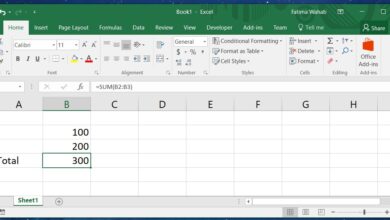
How To Lock Excel Cells With Formulas To Prevent Editing
MS Excel is an exceptionally powerful tool. If you can code, Excel is likely of little consequence to you. For…
Подробнее » -
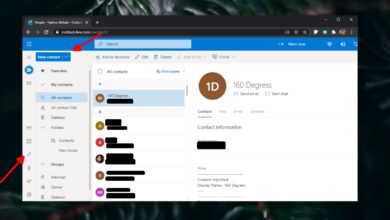
How to add contacts to Outlook
Outlook is Microsoft’s email app. The desktop version is bundled with Microsoft 365 but it is also a stand-alone web…
Подробнее » -
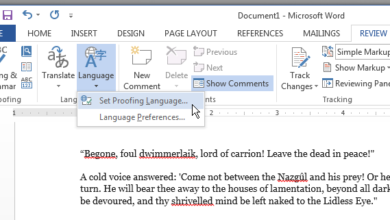
Disable Spelling & Grammar Check For A Paragraph In MS Word
Last week, we showed you how to disable spelling and/or grammar checks in MS Word for an entire document without…
Подробнее » -
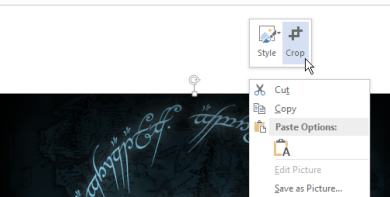
How To Properly Crop Pictures Inside An MS Word Document
Managing pictures inside an MS Word document has always been tricky. Simply moving an image is enough to upset the setting…
Подробнее » -
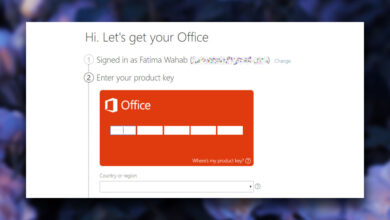
How To Check If Your Office 2016 Product Key Is Authentic
Companies that offer licensed software have started to adopt a subscription based model for their apps. This is done to…
Подробнее » -

How To Change The Style For All Tables In Microsoft Word
Microsoft Word lets you apply the formatting to large snippets of text enmasse. You can copy the formatting applied to…
Подробнее » -
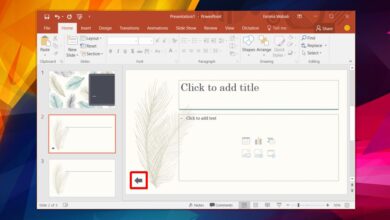
How To Link To Other Slides In A PowerPoint Presentation
When you’re presenting a PowerPoint presentation, you can use the Backspace key, and the forward and back arrow keys to…
Подробнее » -
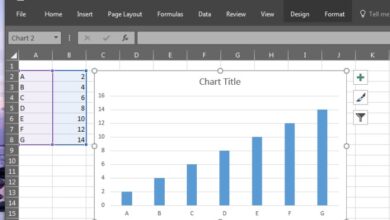
How To Save An MS Excel 2016 Graph To A PDF File
PDF is the format to use when you want to publish documents online. PDF is easily one of the most common file…
Подробнее » -
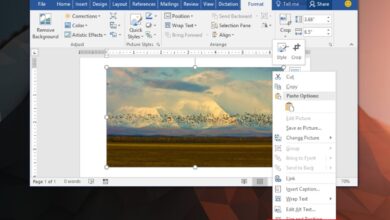
How To Sharpen An Image In MS Word
You can add images, videos, tables, graphs, and screenshots in an MS Word file. It isn’t one of the world’s…
Подробнее » -

How to activate Office 365
Microsoft Office has long since moved to a subscription-based model however, older versions of Office i.e., Office 2017 (or older)…
Подробнее »
