Office
Exciting tips for the correct use of office applications. In this category, we will add only proven methods of installation, configuration and other problems related to office applications.
-
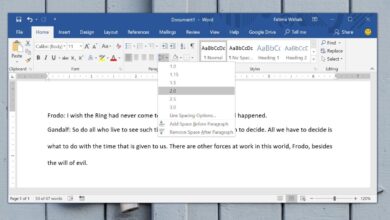
How To Set Double Line Spacing In Microsoft Word For Academic Work
Line spacing in Microsoft Word is set to 1. The 1 seems to be a very vague measure since it…
Подробнее » -

How to add a custom shape to Microsoft Word 365
Microsoft Word has a small library of shapes that can be inserted into a document. These shapes are mostly sufficient…
Подробнее » -
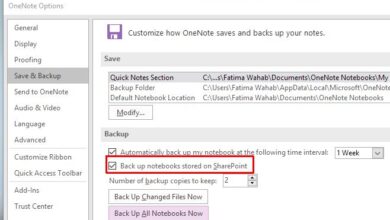
How To Fix OneNote Not Saving Local Backups
The OneNote 2016 desktop app has an odd little bug that prevents it from saving local backups. The app takes…
Подробнее » -

How to schedule emails in Outlook for Office 365
Email scheduling is something that a lot of people need regardless if they use a dedicated desktop email client or…
Подробнее » -
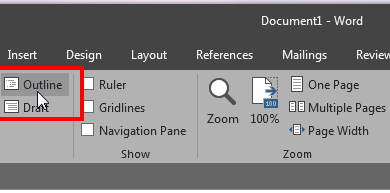
How To Create A Master Document And Add Subdocuments In MS Word 2016
MS Word has long had a really useful feature that allows users to manage large documents and their subsections that…
Подробнее » -
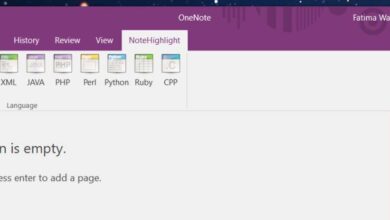
How To Properly Format Code In OneNote
OneNote has come a long way since it’s release. It started out as a very basic note taking app. It’s…
Подробнее » -

Get The Noun Project Add-in For MS Word And PowerPoint
The Noun Project is a popular project that gives users access to hundreds of icons for free. Members of the…
Подробнее » -
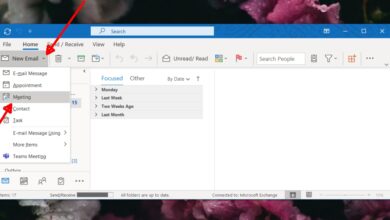
How to create and send a meeting invite from Outlook
Meeting invites moved online long before meetings did. Given the popularity of digital planners, online calendars, and web-based events, it…
Подробнее » -
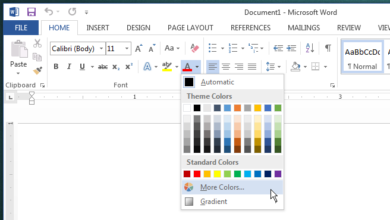
Use RGB Values To Set A Custom Color For Text In MS Office
All Microsoft Office Suite apps have template support; you can create a standard document layout, complete with a locked down…
Подробнее » -
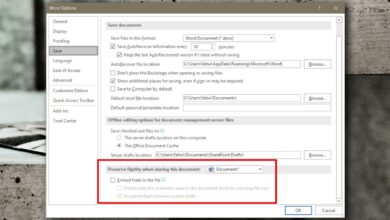
How To Embed Fonts In An MS Word Document
MS Word, by default uses the Calibri font. If you create a document in this font, it will render perfectly…
Подробнее »
