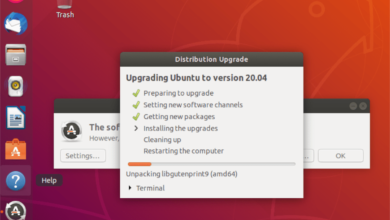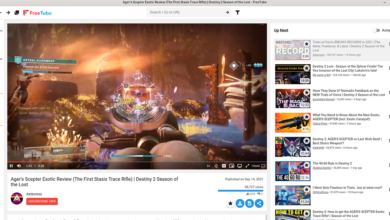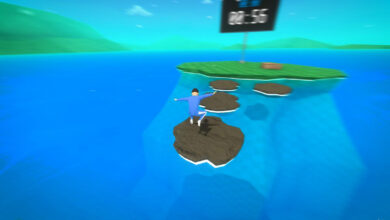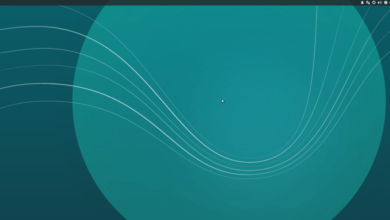SmartGit is a tool for Mac OS, Linux, and Windows for developers that work with Git and SVN. It comes with special integrations with GitHub, BitBucket, and others. In this guide, we’ll show you how to install the SmartGit app on Linux.
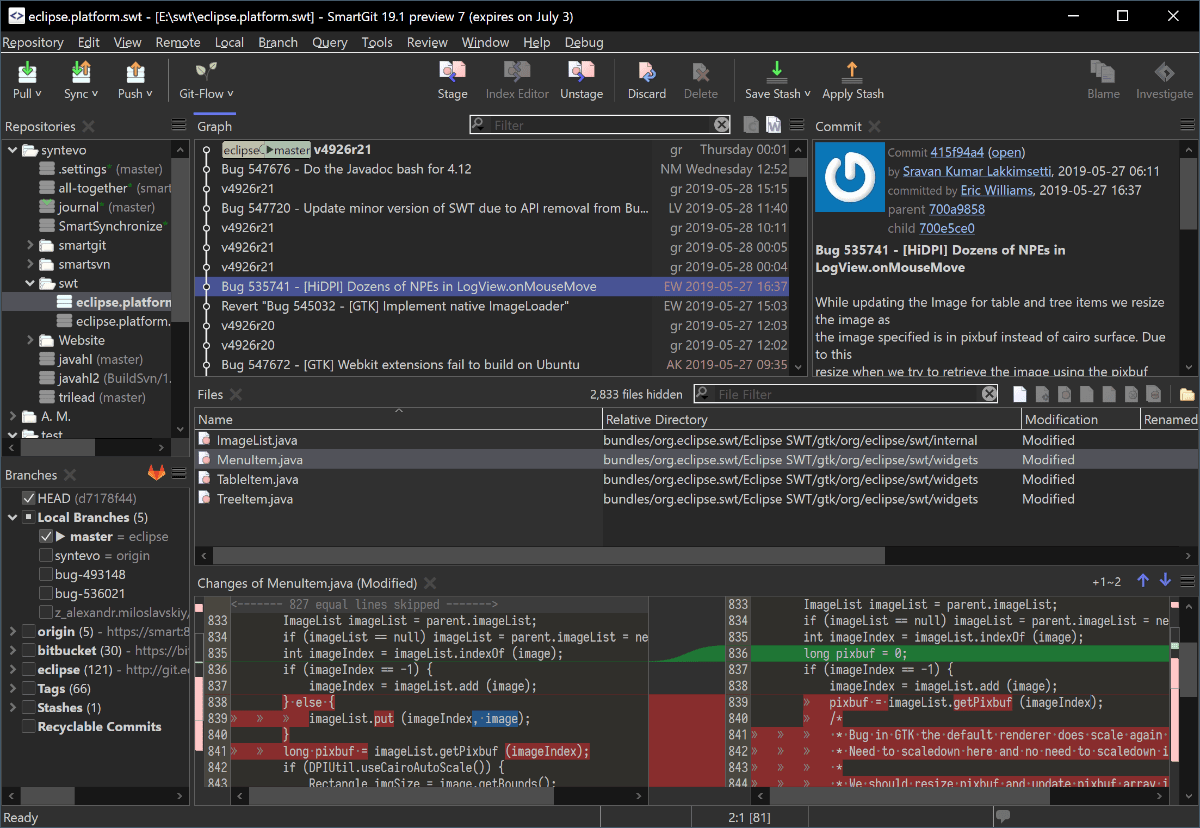
How to install SmartGit on Ubuntu
SmartGit is available for Ubuntu Linux users through the SmartGit website. Unfortunately, there isn’t a way to install it directly through the Ubuntu software sources. To get started with the installation of SmartGit on Ubuntu, you will need to open up a terminal window.
To open up a terminal window on the Ubuntu desktop, press Ctrl + Alt + T on the keyboard. Or, search for “Terminal” in the app menu and launch it on the desktop that way.
Once you’ve got a terminal window open and ready to use on the Ubuntu desktop, use the wget command to download the latest DEB package for SmartGit.
wget https://www.syntevo.com/downloads/smartgit/smartgit-20_2_5.deb
After downloading the DEB package to your Ubuntu PC, the installation can begin. First, using the apt install command below, set up the SmartGit DEB package. Keep in mind that because the package is installed with apt install rather than dpkg, there is no need to correct dependencies after the fact.
sudo apt install ./smartgit-20_2_5.deb
How to install SmartGit on Debian

SmartGit works on Debian Linux, as the official website has a link to the DEB package. To start the installation process, open up a terminal window. You can open up a terminal window by pressing Ctrl + Alt + T on the keyboard or by searching for “terminal” in the app menu.
Once the terminal window is open and ready to use, use the wget command to download the latest DEB package release of SmartGit to your Debian Linux PC.
wget https://www.syntevo.com/downloads/smartgit/smartgit-20_2_5.deb
After downloading the latest release of SmartGit to your Debian PC, the installation can begin. Using the dpkg command below, install the DEB package. Keep in mind errors may pop up during the installation. Those can be fixed later.
sudo dpkg -i smartgit-20_2_5.deb
When the package is set up on Debian, you will need to correct any dependency errors that may have arisen. To do this, use the apt-get install -f command below.
sudo apt-get install -f
How to install SmartGit on Arch Linux
The SmartGit application is available for Arch Linux users to install via the AUR. To get started with it, you’ll need to open up a terminal window. To do that, press Ctrl + Alt + T on the keyboard or search for “Terminal” in the app menu.
When the terminal window is open and ready to use, install both the “Git” and “Base-devel” packages onto your computer. These programs are required for interacting with the AUR. To install them, use the pacman command below.
sudo pacman -S git base-devel
After setting up the two packages, you’ll need to install the Trizen AUR helper. This program will make it much easier to set up SmartGit on Arch Linux. To do it, enter the commands below in succession.
git clone https://aur.archlinux.org/trizen.git cd trizen makepkg -sri
When the Trizen program is set up on your system, use the trizen -S command to get the SmartGit application up and running.
trizen -S smartgit
How to install SmartGit on Fedora
To set up SmartGit on Fedora Linux, your best bet is to install it as a Flatpak from the Flathub app store. To get the app working, follow the installation instructions for Flatpak further down this article.
How to install SmartGit on OpenSUSE
SmartGit is available to OpenSUSE users via Flatpak and only Flatpak. To get it working on your system, please follow along with the Flatpak installation instructions.
How to install SmartGit on Flatpak
SmartGit is distributed on Flatpak via the Flathub app store. If you’d like to install it, you’ll first need to set up the Flatpak runtime, as well as the Flathub app store. To start, install the “flatpak” package onto your computer using your package manager.
If you can’t get the Flatpak runtime configured on your own, don’t worry. We’ve got you! Follow along with our in-depth guide on how to set up the Flatpak runtime on your system.
When you’ve configured the Flatpak runtime, the next step is to set up the Flathub app store. To do that, use the following flatpak remote-add command down below. This command will add Flathub.
sudo flatpak remote-add --if-not-exists flathub https://flathub.org/repo/flathub.flatpakrepo
Finally, install the SmartGit application on your computer using the flatpak install command.
sudo flatpak install flathub com.syntevo.SmartGit