Office
Exciting tips for the correct use of office applications. In this category, we will add only proven methods of installation, configuration and other problems related to office applications.
-
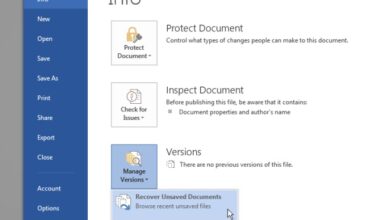
Recover Unsaved MS Word Documents With Version Control
It isn’t until you lose a very important document moments before a deadline that you truly get in the habit of…
Подробнее » -
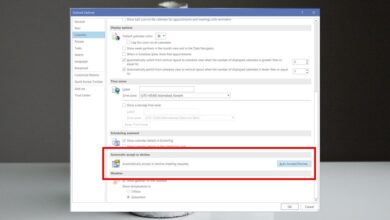
How To Automatically Accept And Reject Meeting Invites In Outlook
Where would we be without meetings? Probably getting more work done but once the number of people you work with…
Подробнее » -
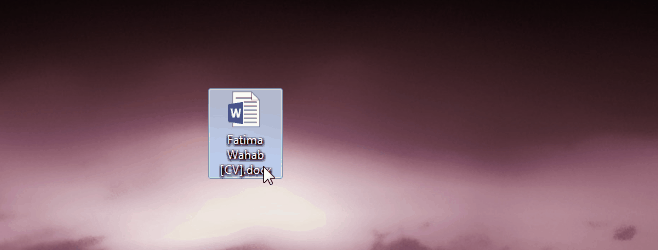
How To Extract All Images From MS Office Documents
Microsoft Office is one of the most widely used productivity suites in the world. Online suites are gaining in popularity…
Подробнее » -
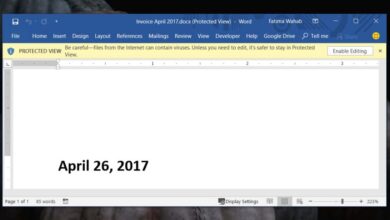
How To Remove ‘Protected View’ Status From A File In Microsoft Office
Files downloaded from the internet aren’t always safe. While this usually means EXE files, documents too can be dangerous. This…
Подробнее » -

How to find and copy the exact position of objects in PowerPoint
PowerPoint has quite a few tools for making a visually interesting presentation. You can create all sorts of diagrams and…
Подробнее » -
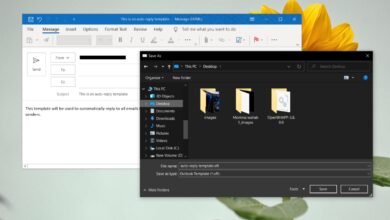
How to send a custom auto-reply from Outlook
Outlook can set up an Out of Office reply that is sent to everyone within date and time range. The…
Подробнее » -
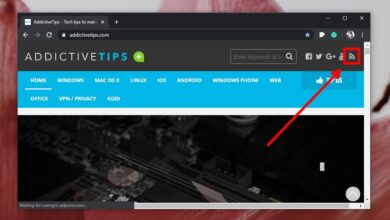
How to add an RSS feed to Outlook 365
Outlook can act as an RSS feed reader. When added, an RSS feed appears in the desktop app as an…
Подробнее » -
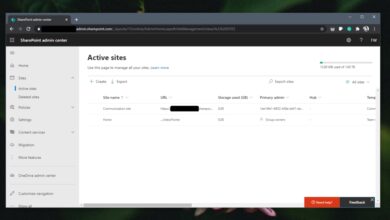
How to access Microsoft 365 Sharepoint
If you’ve bought a Microsoft 365 license, you have access to Sharepoint. You can use it to create sites, and…
Подробнее » -
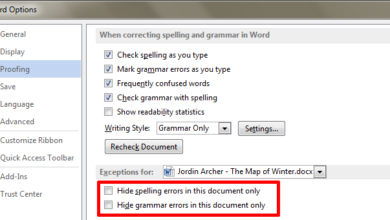
Disable Spelling & Grammar Checks In A Specific MS Word Document
MS Word is one of the most sophisticated word processors available in the market today. I’d say Pages is just…
Подробнее » -
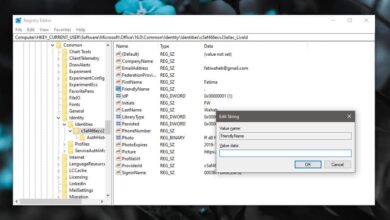
How to remove user name from title bar in Office 365
Office 365 works with a Microsoft Account. This is the account that you’ve used to purchase the subscription and the…
Подробнее »
