Office
Exciting tips for the correct use of office applications. In this category, we will add only proven methods of installation, configuration and other problems related to office applications.
-

How To Copy & Paste Text Formatting In MS Word via Keyboard Shortcuts
The first group project I ever did in college was a mess. Besides not knowing how to collaborate on a…
Подробнее » -
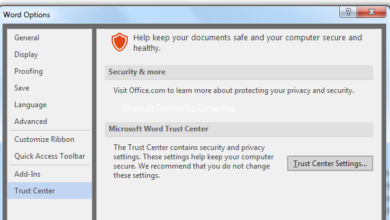
Stop MS Word From Opening Documents From The Internet In Protected View
When you download an MS Word document either from a cloud drive or from an email it opens in the…
Подробнее » -

How To Stop Saving Sent Emails In Outlook 2016
MS Outlook is one of the oldest desktop email clients in the market. It’s also one of the most powerful…
Подробнее » -
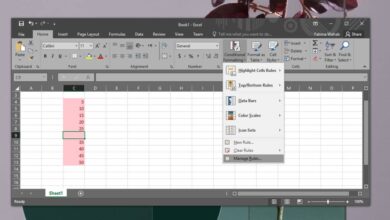
How to skip conditional formatting blank cells in Microsoft Excel
Conditional formatting is applied based on a single criteria. A rule will only check whether a cell’s value matches one…
Подробнее » -
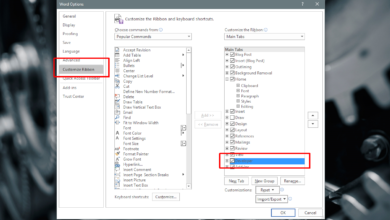
How To Open An MS Word Document In Outline View By Default
MS Word has three different display modes; Reading Mode, Print Layout, and Web Layout. When you exit an MS Word file…
Подробнее » -
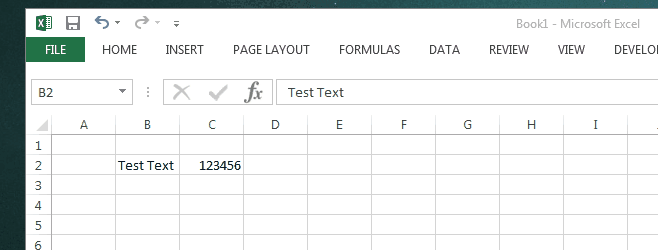
How To Swap Values Between Cells, Rows, Or Columns In MS Excel
When selecting text in MS Word, you might have accidentally clicked at the wrong time, or released the mouse button…
Подробнее » -
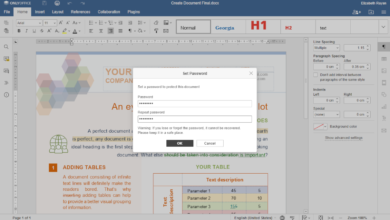
How to install OnlyOffice 6.3 on your Linux PC
Related Articles OnlyOffice 6.3 is out, and with it comes new exciting features. These features include new light/dark themes, password-protected…
Подробнее »
