iOS
Exciting tips for the correct use of iOS devices. In this category, we will add only proven methods of installation, configuration and other problems related to iOS devices.
-

Where Is Touch ID On iPhone X?
Related Articles Everyone knows iPhone X no longer has a home button. It was a major change to the iPhone…
Подробнее » -
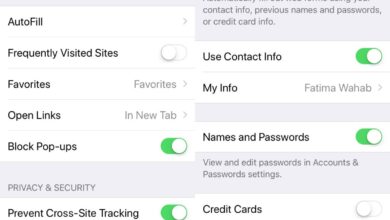
How To Edit Personal Information In Autofill On iOS
Related Articles Autofill is present on all mainstream browsers on both the desktop and mobile. Normally, autofill is limited to…
Подробнее » -

How To Download Your Data From Apple
Related Articles Social networks collect extensive data about users, more than most of us would have guessed. For a lot…
Подробнее » -

How To Set Up Face ID On iPhone X
Related Articles Face ID is the newest lock and key feature from Apple. It’s available only on the iPhone X…
Подробнее » -
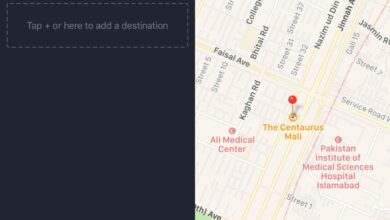
How To Get A Bus Or Train Stop Alert On Your iPhone
Related Articles People utilize a long commute in different ways; some read, some listen to podcasts, and others sleep through…
Подробнее » -

How To Remove A Sticker Blocking A Message In iOS
Related Articles iMessage apps were introduced in iOS 10 when Apple overhauled the Messages app. It added an entirely new…
Подробнее » -

How To Quickly Change The App Store Country On iOS
Related Articles Apple ID’s are country specific. An Apple ID that was made for the US store will not work…
Подробнее » -

How To Use Tap To Wake On iPhone X
Related Articles Tap to Wake is a feature that has long been part of Android phones. Other versions of this…
Подробнее » -
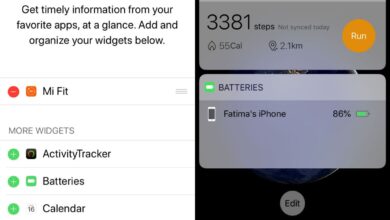
How To Fix Missing Batteries Widget On iOS
Related Articles iOS has had widgets since iOS 8. There are some stock widgets that accompany the stock apps and…
Подробнее » -

How To View Passwords In Keychain On iOS And macOS
Related Articles Keychain is Apple’s password managing utility that’s built into macOS and iOS. You’ve probably used Google Chrome to…
Подробнее »
