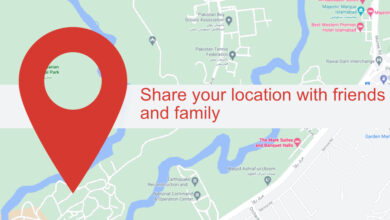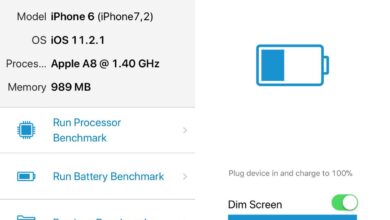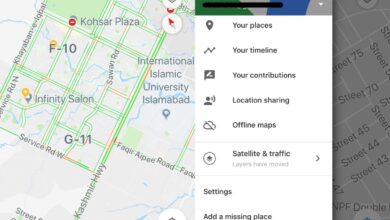Keychain is Apple’s password managing utility that’s built into macOS and iOS. You’ve probably used Google Chrome to sign into a website and the browser offers to remember passwords for you, and autofill them the next time you need to sign into the same website. Keychain is like that but on an OS level, and it can sync these passwords between macOS and iOS devices. If the need ever arises, you can view passwords in Keychain on both macOS and iOS.
You must have keychain enabled on your device in order to view passwords saved to it. If you’ve enabled keychain on iOS but not on macOS, you cannot view passwords saved in Keychain on your desktop.
macOS
On macOS, use Spotlight to look for and open the Keychain Access app. It ought to be in the Other folder if you’re going via the Launcher.

Keychain access lists an extensive amount of information. From the column on the left, click the All Items list. You can also use the search bar at the top to search for a specific website e.g. Facebook, and find your stored credentials.
Double-click an entry to open it. Click the ‘Show Password’ option, authenticate with your password, and you will be able to view it.
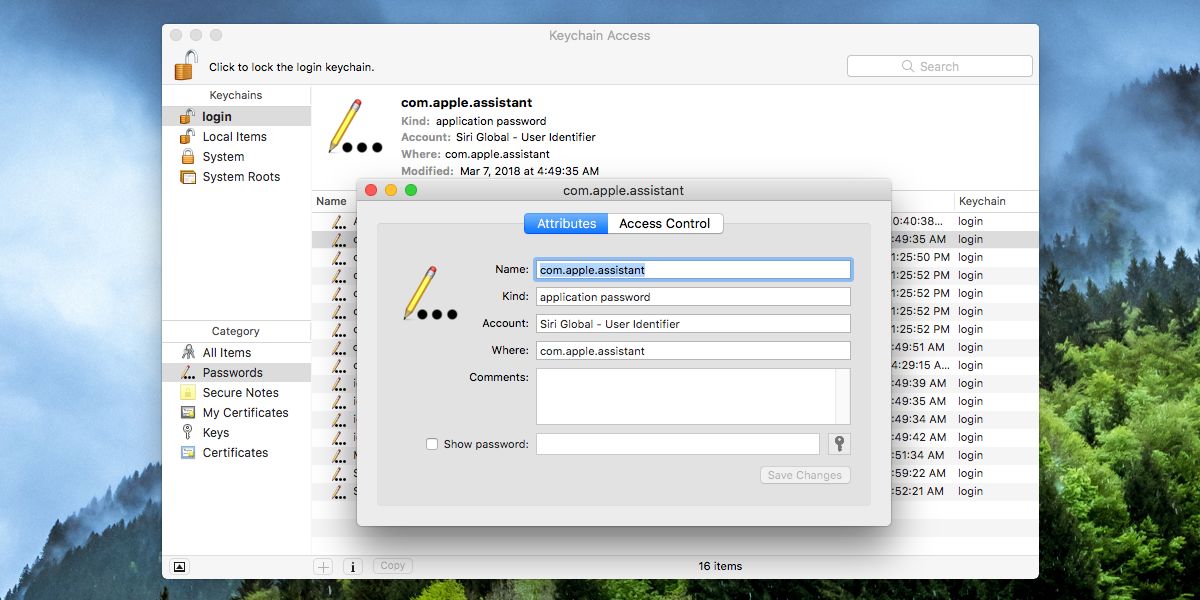
iOS
Open the Settings app on iOS and go to Accounts & Passwords. Tap App & Website Passwords on the next screen. You will need to authenticate either with Touch ID or with your passcode before you can view passwords. If you have Touch ID configured, iOS will ask you to use it to authenticate access to Keychain.
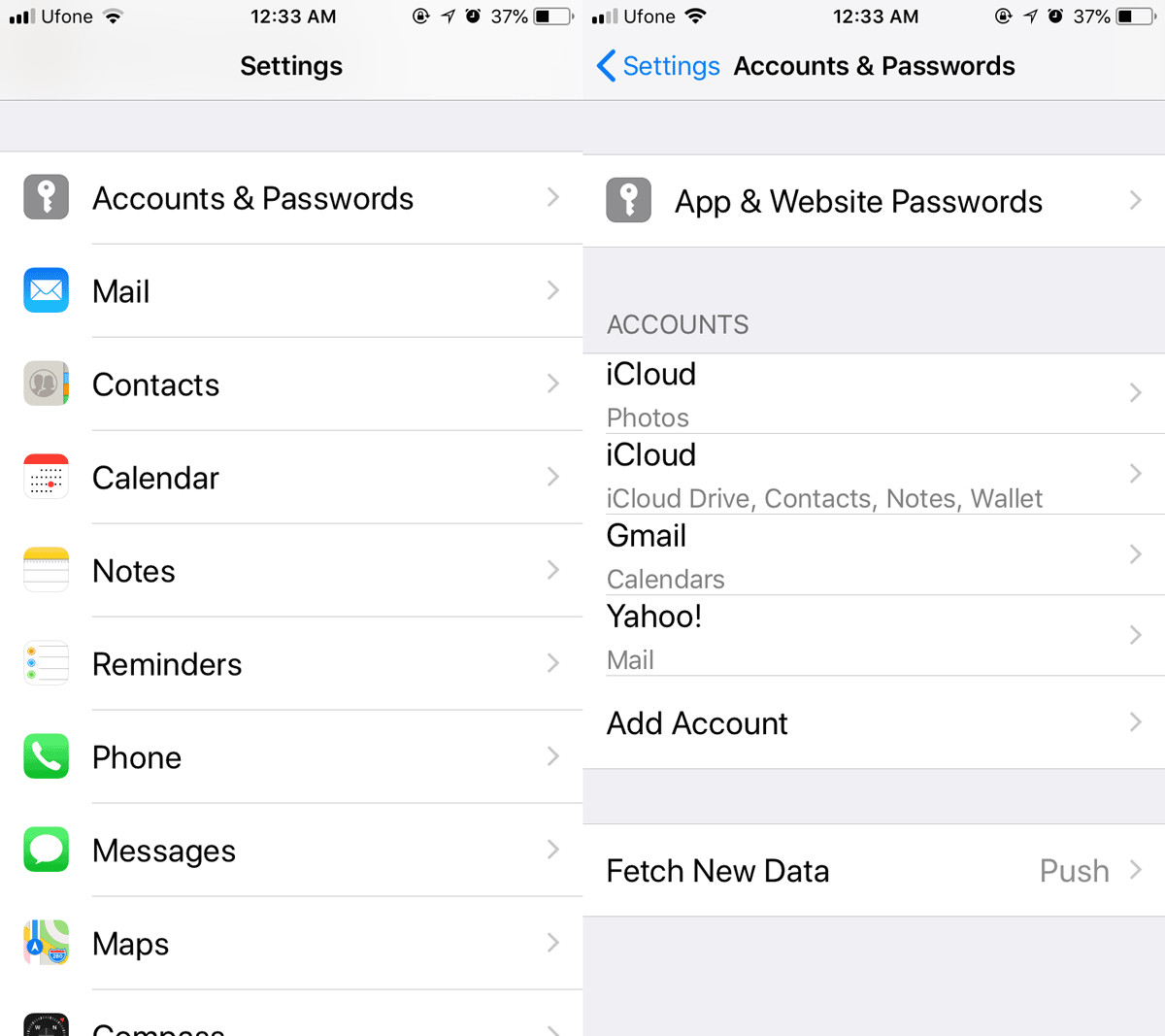
iCloud does have a web interface however, you cannot access your keychain passwords from it. Keychain is linked between devices using iCloud however Apple is very careful how the passwords are stored and it doesn’t think a web interface is a secure platform to access sensitive information from. That’s kind of what makes Keychain one of the most secure password vaults that you can get.
Keychain doesn’t store information unless you explicitly add it yourself. This means that if you’ve used your browser’s password manager, but never added those same passwords or login information to keychain, you cannot later recover it from the Keychain Access app. Where Keychain keeps the information incredibly secure, it also respects users’ privacy by not automatically accessing and storing data they do not ask the app to store. It will offer to add a password but it won’t add it unless you allow it to.