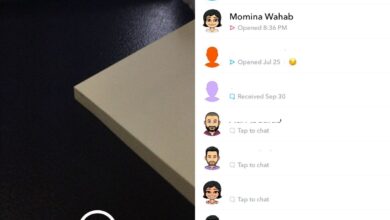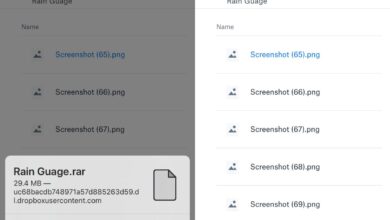Your iPhone can track how many steps you’ve taken in a day provided you take it with you everywhere. It’s a little less accurate than an activity tracker but only if you keep your phone in your pocket or in a bag. You can look up your daily step count in the Health app, but you can’t ask Siri how many steps you’ve taken. Oddly enough, the AI can’t access that information. Life is easier if you have an Apple Watch but if you don’t, you can use a Siri Shortcut to get your daily step count without opening the Health app.
There are a few Siri Shortcuts that let you look up your step count but How far have I walked today by Reddit user monstersugrad98 is a good, reliable one. Add the shorcut to the Shortcuts app and run it from the app once. When you first run the shortcut, it will ask for permission to access steps and distance data from the Health app.
After that, Siri will tell you how many steps you walked and how much distance you covered on the current day. You can run the shortcut from the Shortcuts widget.
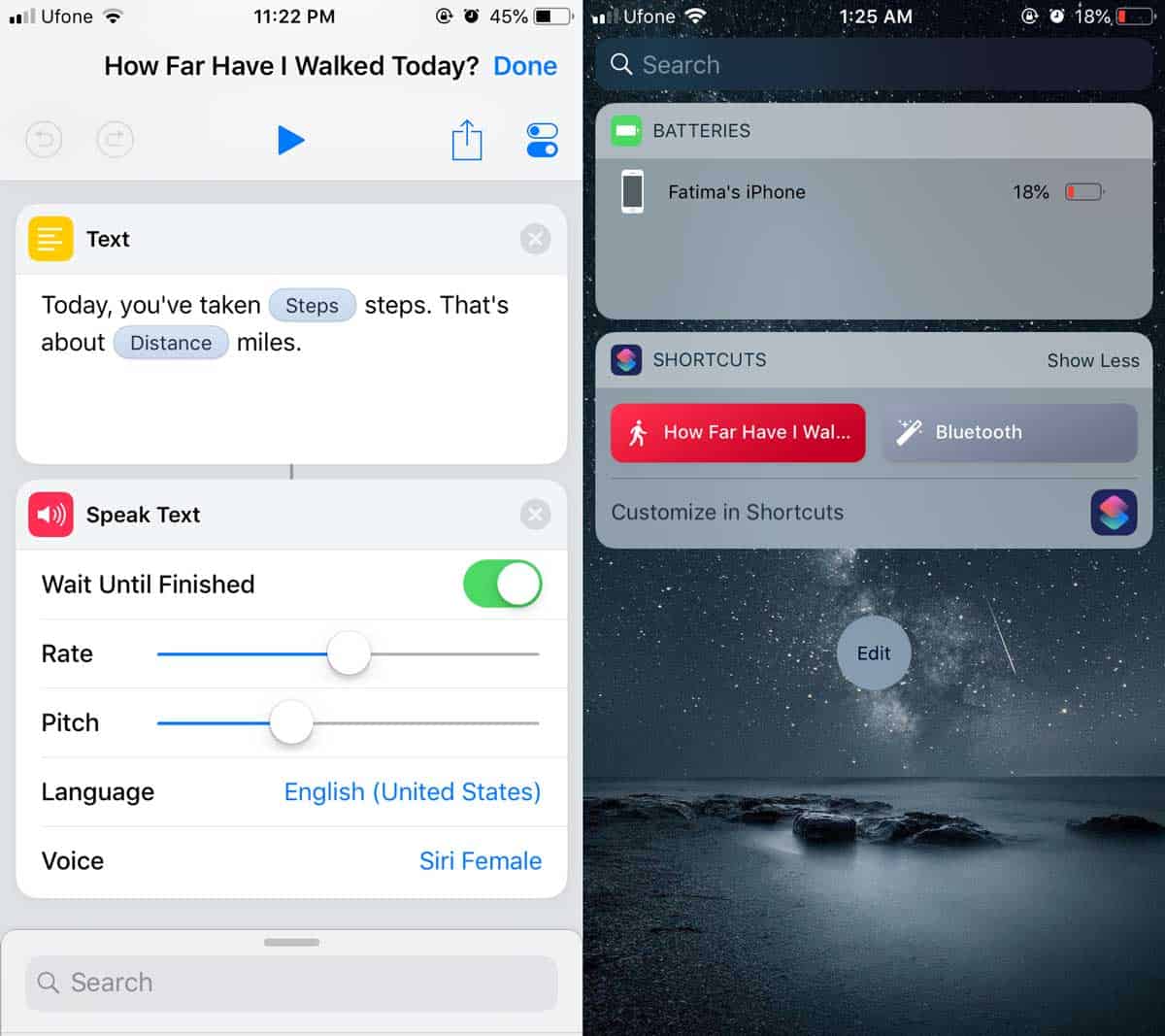
Connect with Siri
You can invoke a Shortcut with a command to Siri but at present, there’s a bug with the app which prevents Siri commands from running a shortcut. A lot of users are experiencing the bug and it appears to have to do with the most recent version of the Shortcuts app. If you want to give it a try and see if the bug doesn’t affect you, you can try setting a command for the shortcut.
Open the Shortcuts app and tap the more options button at the top right corner of the shortcut’s tile. On the edit screen, tap the switch button at the top right. On the Settings screen, tap the Add to Siri option and record the phrase that you want to use to run the shortcut.
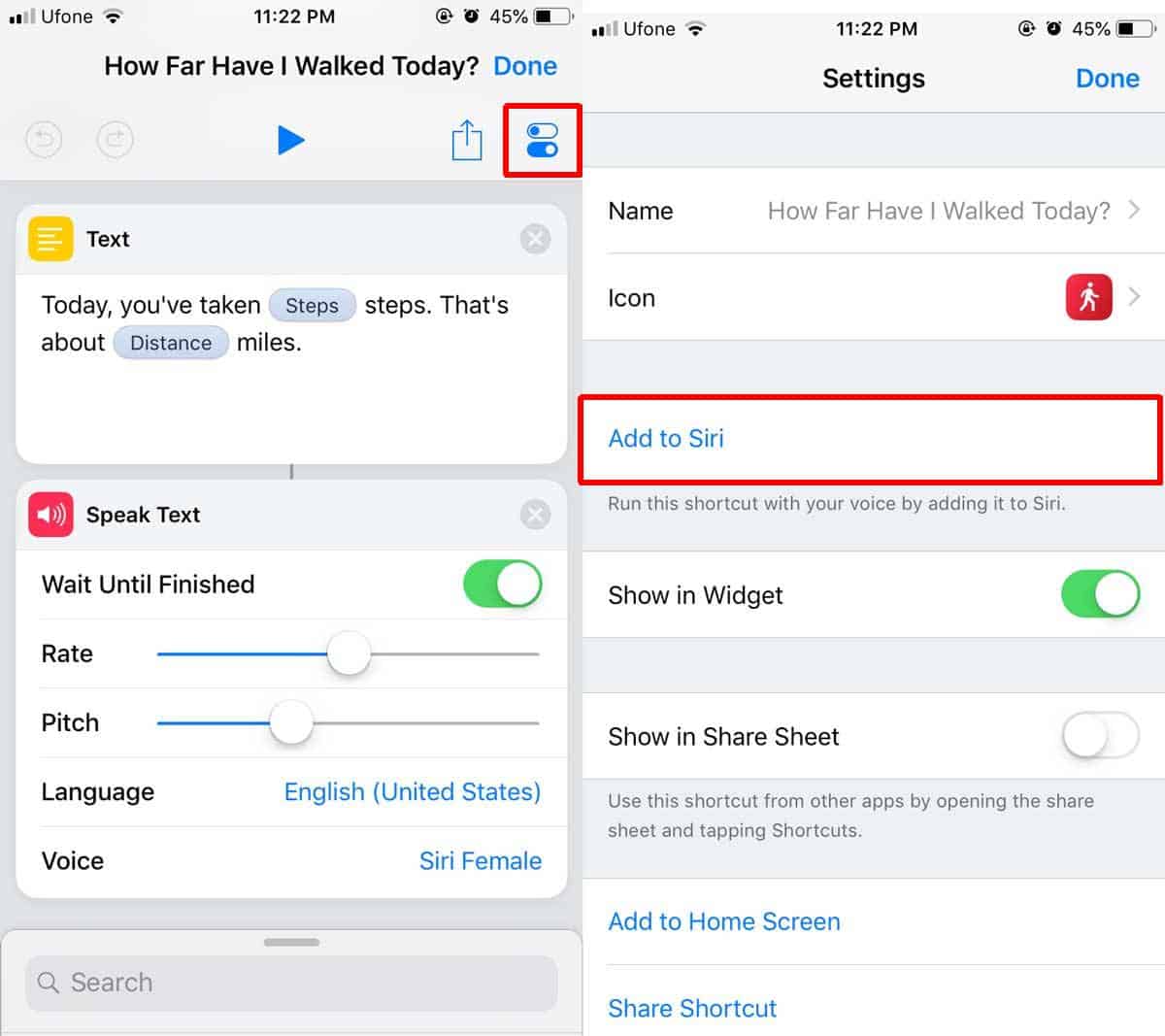
Once you’ve done that, you can invoke Siri with the Hey Siri command or by holding down the Home button/bar. If the bug doesn’t affect you, Siri will be able to run the shortcut and your step count will be read out by Siri. If the bug does affect you, you will see the ‘Sorry, there was a problem with the app’ message. There’s no resolution for it just yet but it seems to affect a lot of people. Apple is aware of the problem though there’s no ETA on when the bug will be solved.