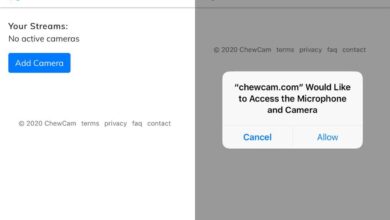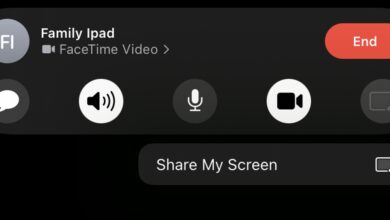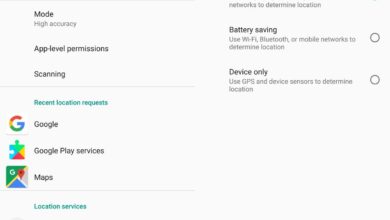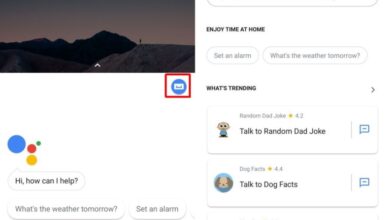Location is personal information. It’s added to the photos we take on our phones and it’s used when we look up directions using a map service. Google Maps needs access to your location, on desktop and on mobile, if you want to get turn-by-turn directions. For a simple location look-up, you can manually enter your current location and the destination to get directions to it.

Incognito on Google Maps
Location information is incredibly sensitive. If you, for example, upload photos that have the location they were taken in added to the meta data, you may end up disclosing your home address and other places that you visit frequently. If you need to get directions using Google Maps, but want to keep the location information as private as possible, use incognito mode.
Turn on Incognito in Google Maps
Google Maps has a built-in Incognito mode. When incognito mode is enabled in Google Maps;-
- The user is signed out
- No history from any searches that are done is kept
- The places you search or go to are not added your location history
- While you’re in incognito mode, your location cannot be shared with trusted contacts via Google Map i.e., location sharing will be paused while the mode is selected.
- Your ISP can still track your searches
To enable incognito in Google Maps, follow these steps.
- Open the Google Maps app.
- Tap your profile picture at the top right.
- From the menu, select Turn on Incognito mode.
- Tap Close on the prompt that appears (it’s a good idea to read it before closing).
- Google Maps incognito mode will be enabled.
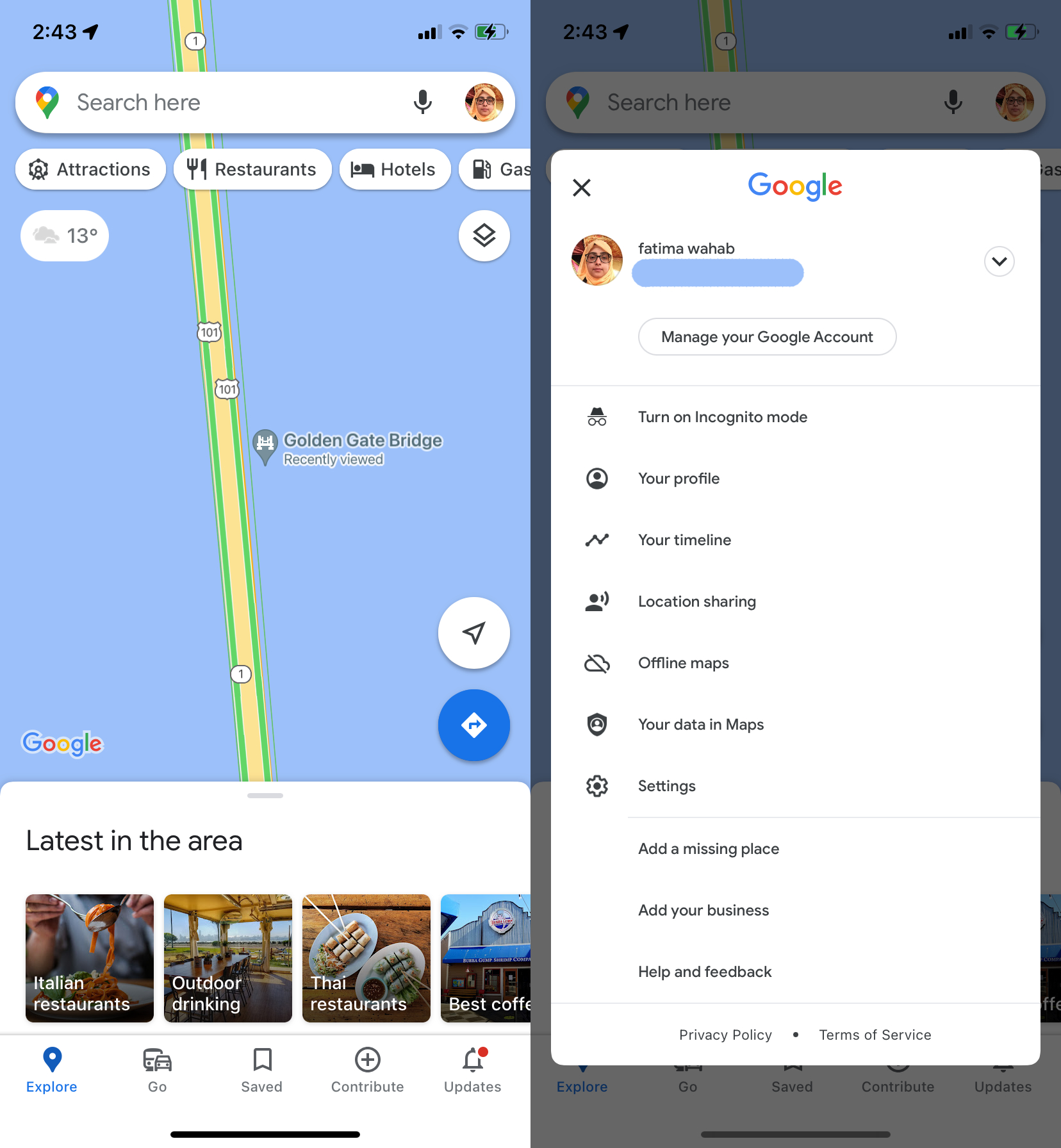
To exit incognito in Google Maps;
- Open Google Maps.
- Tap the incognito icon at the top right.
- Tap the Turn off Incognito mode button in the menu.
- Google Maps will return to the previous account that you were signed in to.
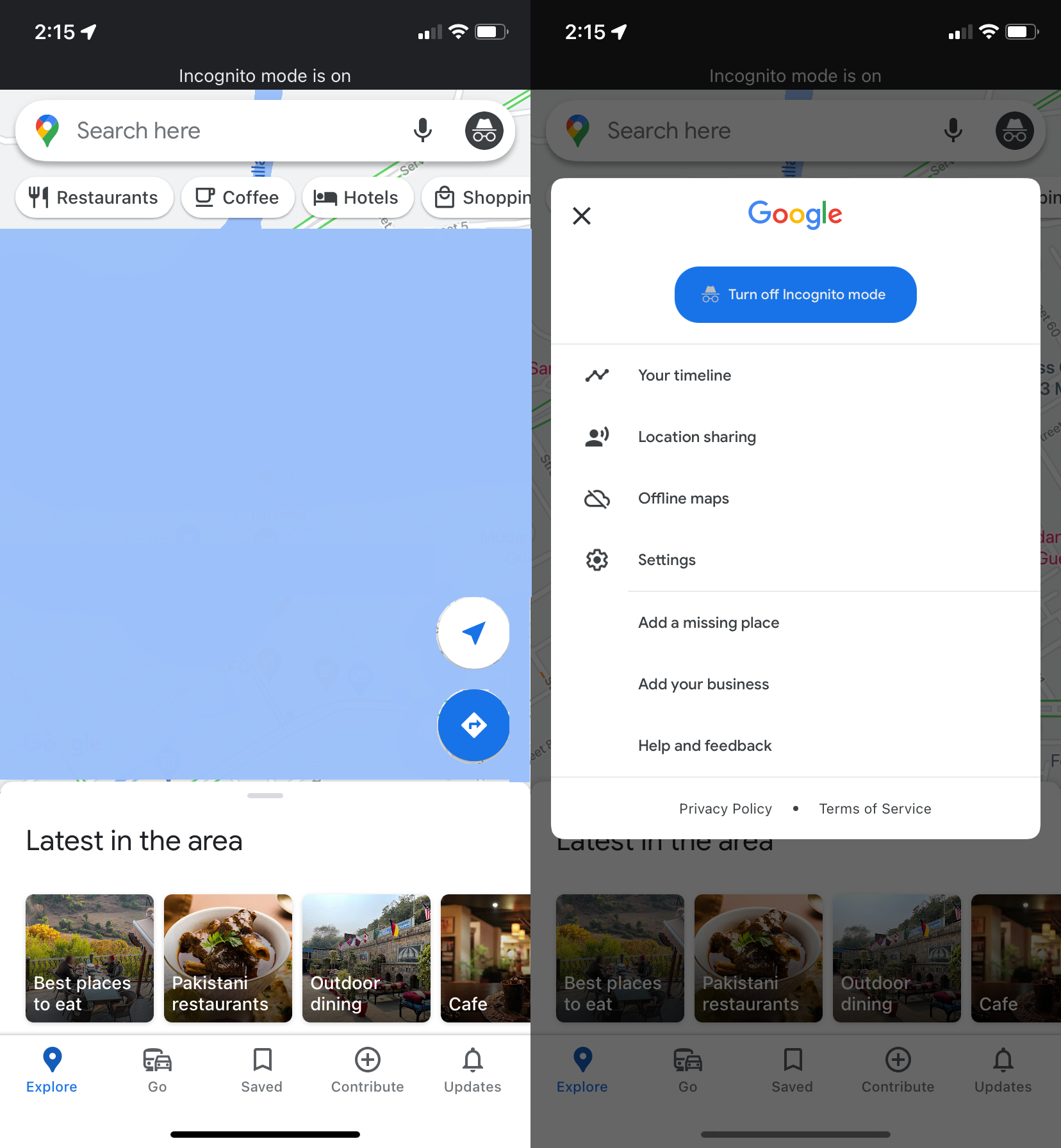
Conclusion
Google Maps will use your location in incognito mode however, Google won’t store it. It’s important to know what the difference is, and what sort of protection incognito mode offers users. The feature is available on both iOS and Android. On the desktop, if you want to use Google Maps in incognito mode, you can do so by either signing out of your Google account from Google Maps, or you can open an incognito window in your browser and using Google Maps in it. Much like the mobile app version of incognito mode, incognito mode on the desktop will have the same benefits and limitations.