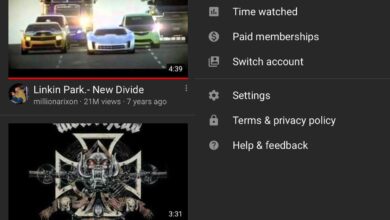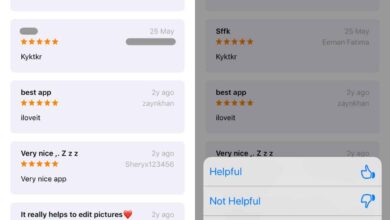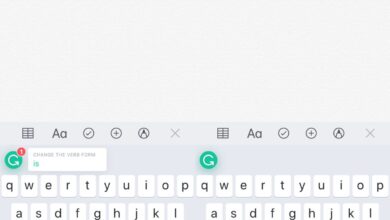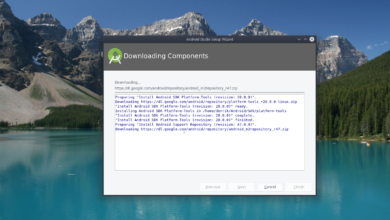Google Maps offers turn by turn navigation. The app can give you voice directions i.e., tell you when to turn left or right, and which road to turn on, or it can show directions on the screen as you drive. Either method works great depending on how you’re comfortable.

Google Maps and playing music on phone
If your car has smart console that allows you to navigate with Google Maps, you can use it to follow directions and play music on your phone. If, however, you’re using your phone for directions and for playing music, you probably don’t want to choose between the two. You can use Google Maps and play music at the same time.
Use Google Maps while music
You can play music on your phone while you use Google Maps. The functionality for it is built right into the app. That said, following directions and listening to music, and driving all at once isn’t for everyone. We all have different attention spans so be careful if you choose to turn this mode on. Stay safe and be considerate of others on the road.
- Open Google Maps on your phone.
- Tap your profile picture at the top right.
- From the menu, select Settings.
- On the Settings screen, go to Navigation>Music Playback Controls.
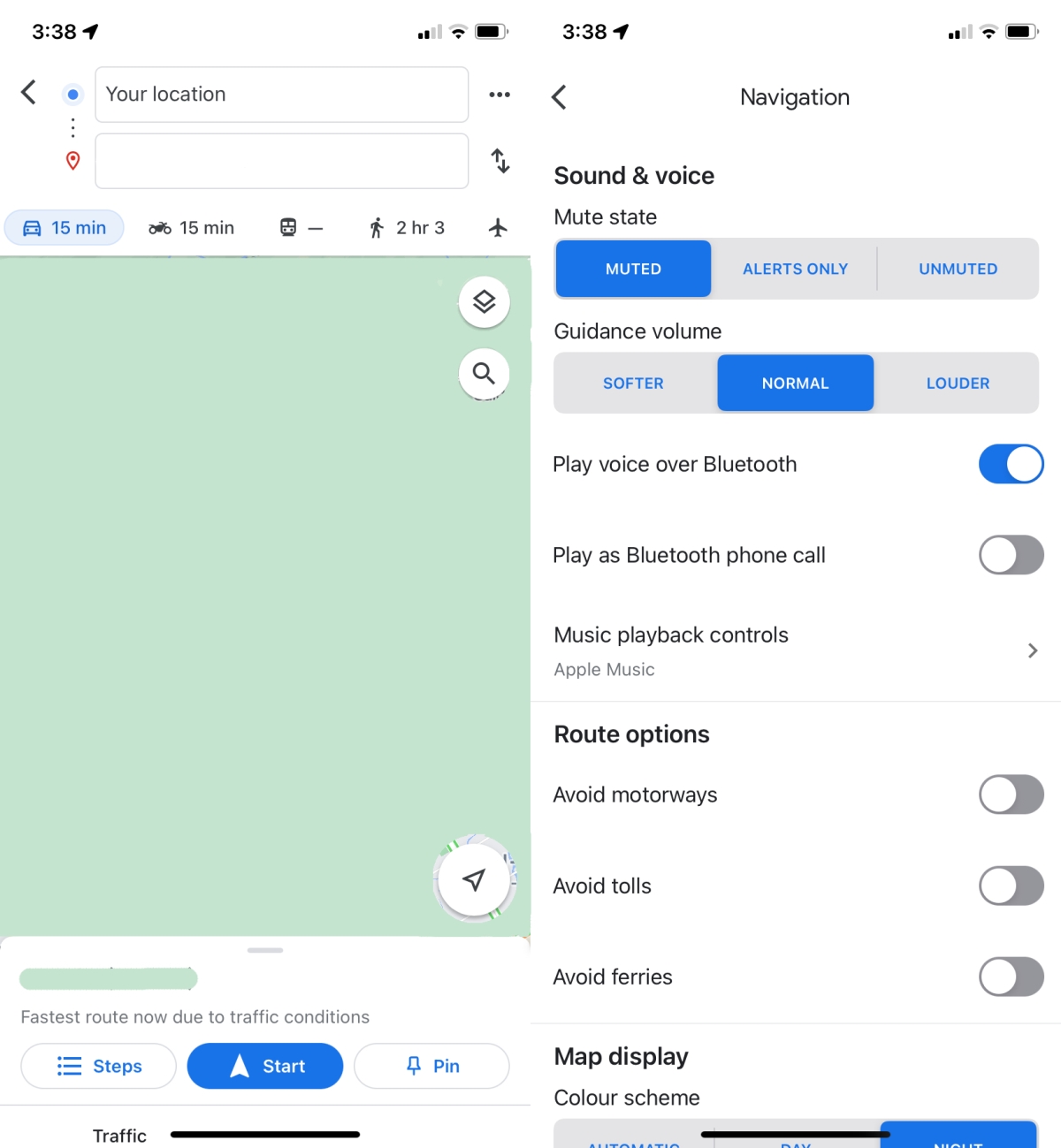
- Select the app you want to use to play music.
- Return to Google Maps.
- Select a destination and start live directions.
- The name of the destination will appear for 10 seconds and then disappear. It will be replaced by music controls.
- You can start driving and the directions will update. Your music will continue to play.
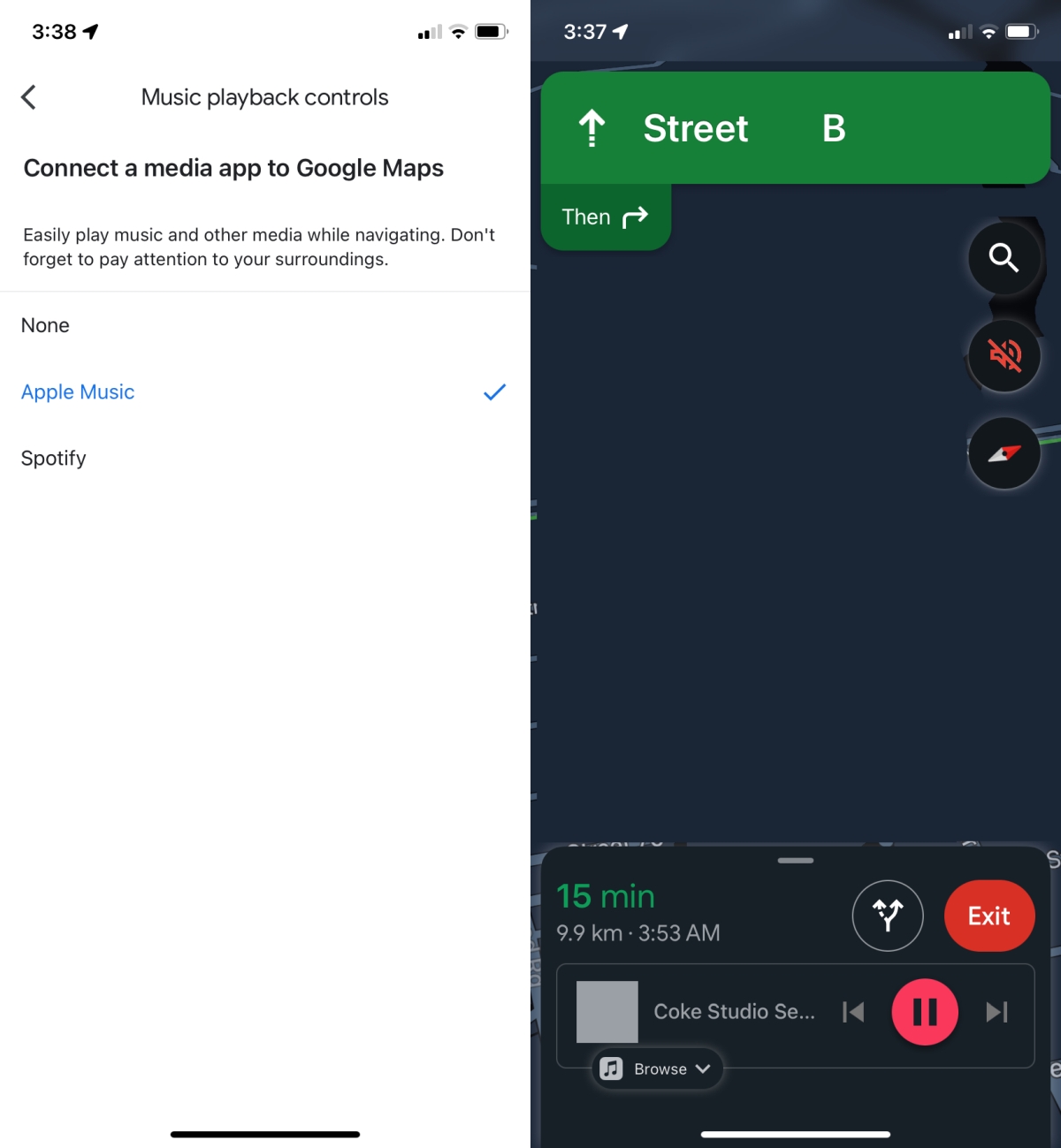
Music apps and Google Maps
Not all apps that can play music will appear in the list of apps that you can select. The difference may be in the type of app, and the platform (iOS or Android) that you’re using. For example, on iOS you can select Apple Music (the stock music app) and Spotify but you cannot select the SoundCloud app. Android will have similar restrictions so make sure you’ve moved your music to the right app before you set out.
Conclusion
Playing music on your phone while you follow directions on it may seem counterproductive but it’s easy to pause the music from within the app. For some, having to switch apps may be too distracting. For those that play music using the car’s speakers, it may be equally distracting to turn the volume down when you need to.