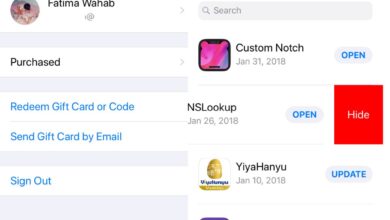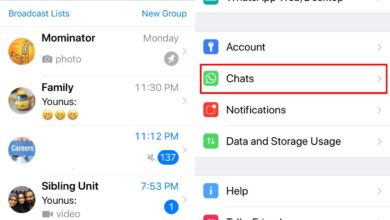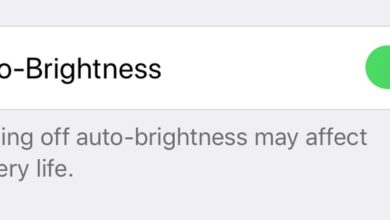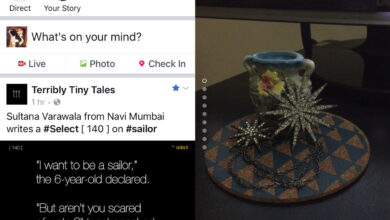At the end of 2017, Apple confessed that it slows down your iPhone. This confession didn’t come easy. Geekbench published a detailed benchmark analysis of iPhones to prove the device had been slowed down. iPhone users weren’t happy and Apple responded with an iPhone battery replacement offer for 2018 that lets users get a new battery for $29, instead of $79 to mitigate the throttling. Apple also announced that it would add a feature in iOS 11.3 that allows users to turn off iPhone throttling. This feature is available on the iOS 11 beta 2. It’s going to be a while before users on the stable release of iOS 11 get this update.
Misconceptions About Turning Off iPhone Throttling
When Apple first announced the feature, it gave little details on how it would work. Plenty of news pieces written after the announcement, and in anticipation of the iOS 11 beta 2 made it seem like there would be an On/Off switch, much like there is one for Low Power Mode that allowed users to turn off iPhone throttling whenever they wanted. That is not the case. As of iOS 11 beta 2, you cannot just turn off iPhone throttling at will. Your device’s battery must have depreciated to a certain level i.e. below 80% in order for the throttling to be in affect, and to be disabled.
iPhone Throttling
Before you can turn off iPhone throttling, you need to first determine if your phone is even being throttled. We recommended an app that could check how much your iPhone had been slowed down but this web app is useful only if you’re on iOS 11.2.5, or lower. This is because once you update your iPhone to iOS 11, you will notice a significant improvement in your device’s speed. The results from the app might still be relevant but only if your phone is being slowed down.
This is anecdotal evidence but on our own test device, the SlowApple web app reported an iPhone 6 running iOS 11.2.1 took a little over 11 seconds to finish the speed test. When the same device was upgraded to iOS 11 beta 1, it took a little over 8 seconds. The improvement was obvious when the device was uses. This particular phone’s battery however was at 88% health which is pretty impressive for a 3 year old device.
All that said, here’s what the throttling feature looks like on iOS 11. Open the Setting app and go to Battery. There’s a new option here called Battery Health (Beta). Tap it and under Maximum Capacity, you can see how your battery’s health is holding up. If your battery health is less than 80% only then will you be able to turn off throttling. If it’s above that, your iPhone isn’t being throttled. It is in fact probably working at Peak Performance.

Battery Capacity Less Than 80%
If your battery capacity is less than 80%, you will see a message that says your device’s battery has degraded and that performance management features have been enabled. These features are what throttle your device. You will see this message under the Peak Performance Capability section and there will be a ‘Disable’ link under it. If you tap this link, it will turn off throttling.
Be warned that you cannot turn throttling back on at will. If your phone shuts down unexpectedly after you disable throttling, iOS 11 will enable throttling again. Outside this scenario, a user has no control over when throttling is enabled.
iPhone Speed With Throttling Off
If you turn off iPhone throttling, your iPhone will not run as fast as it did when you originally got it. It will be faster than it was before but it will not return to the speed it operated on when it was brand new. If your battery has depreciated, you can have it replaced by Apple. If it hasn’t depreciated, upgrading to iOS 11 will make the device as fast as it can possibly get. Getting a new battery will not make much of a difference however, if you can, you should get a new battery anyway.
The new battery will be, well new. In subsequent years, if you do not upgrade your iPhone, the new battery will ensure you get peak performance for as long as possible. Remember that the $29 battery replacement program will end in 2019 and a new battery will then cost $79. Get a new battery if you can.