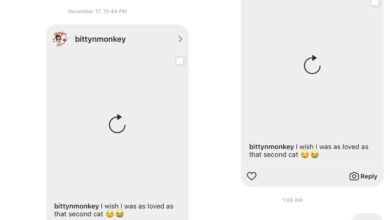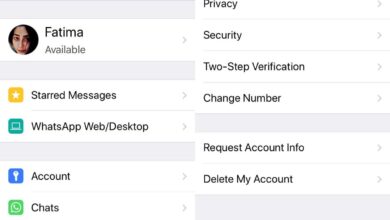Sharing your email opens you up to spam. More and more services and websites now insist on collecting your email which is why burner email addresses exist. You can use a temporary email to sign up for things without giving away your main email.

Hide my email – Mail App iOS
The Mail app on iOS has a neat feature called ‘Hide my email’. It basically gives you a burner email to use when you’re emailing someone. The feature isn’t free through. You have to subscribe to iCloud+ in order to access it. This feature is expected to arrive in early 2022 in iOS 15. This feature is not available on the stable release of iOS yet.
Find hide my email in the mail app
Before you can use this feature make sure that you;
- Are subscribed to an iCloud premium plan
- Have configured your iCloud email in the Mail app
You first have to configure Hide my email.
- Open the Settings app.
- Tap your name/Apple ID at the top.
- Select iCloud>Hide my email.
- Tap Create a Hide my Email address.
- Create an address.

Use Hide my email
Once you’ve checked those two boxes, you can start using the Hide my email feature.
- Open the Mail app on your iPhone.
- Tap the compose new message button.
- Enter an email in the ‘To’ field.
- Tap the From field.
- In the menu, select the Hide my email option.
- Compose your email, and send it.
Manage hide my email messages
The burner emails that you create can be deleted once you’re done using them. They can be managed from the Settings app.
- Open the Settings app.
- Tap your name at the top where your Apple ID appears.
- Select iCloud.
- Tap on Hide my email.
- Tap the email address that you want delete.
- Select Deactivate from the menu.
Once an email has been deactivated, all messages sent to it will no longer deliver. You will, likewise, no longer receive new messages that are sent to that email.
Conclusion
Hide my Email isn’t a free Apple service that you get if you own an Apple product. It’s a service that is bundled with iCloud’s premium plans. You can find lots of free burner email services but none will work natively in the Mail app, or allow you to choose when to expire an email. You’d have to manually add a burner email to your email client and not many of them offer a real inbox. Most are just placeholders for when you need to download something or sign up to a service that you’ll only need to use once.