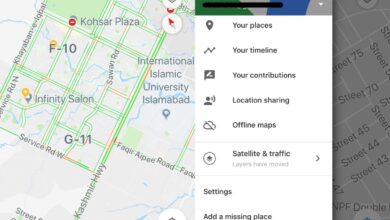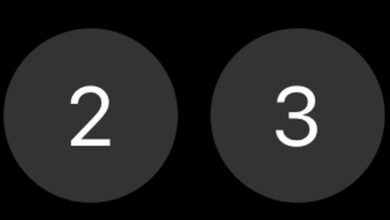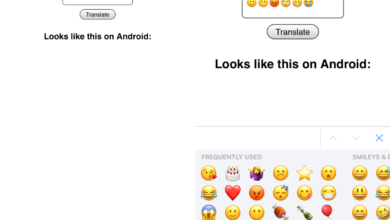iOS 11.4 added a new feature whereby if you haven’t connected a USB accessory to your unlocked device for a few days, it will prevent the accessory from connecting with a locked phone. To enable the connection, you have to unlock your device and then connect the accessory. This is a security feature and in iOS 12 the duration for connecting a USB accessory to a locked device has been limited to one hour. What this means is that if you haven’t unlocked your phone in over an hour, you will have to unlock it to use USB accessories. Here’s how to turn off unlock for USB accessories.
Note: iOS 12 is currently in beta and unless you’re part of the Apple public beta program, you will not be able to use this unstable version of iOS. The stable release is set for fall, this year.
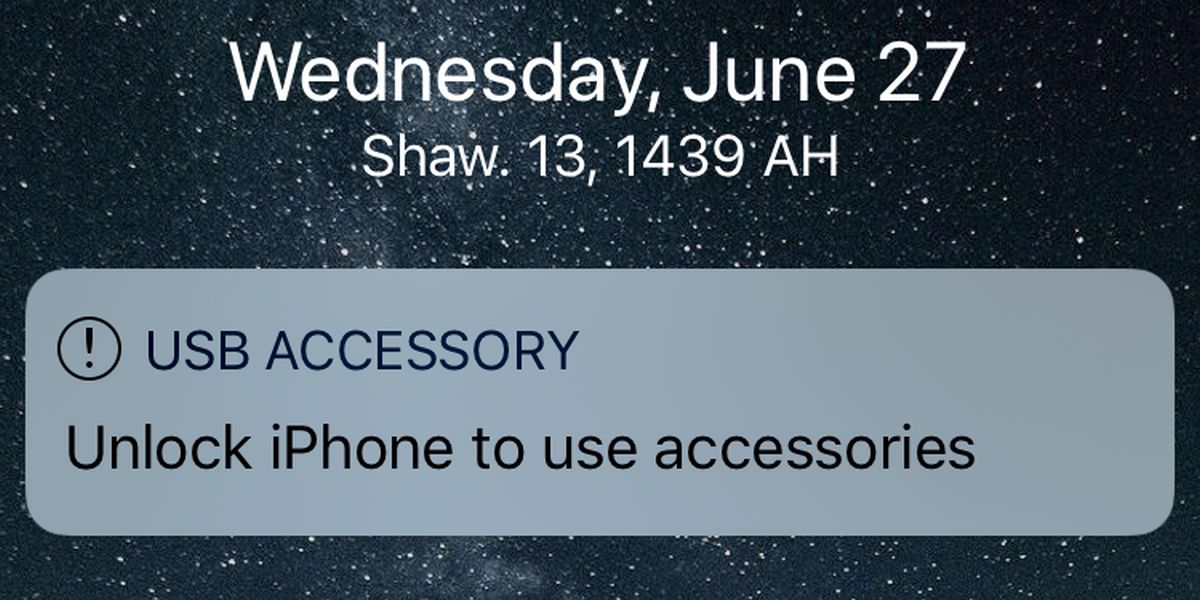
To turn off unlock for USB accessories, open the Settings app and go to Touch ID and Passcode. Enter your passcode, and then scroll down to the ‘Allow access when locked’ section. Here, look for a switch labelled USB Accessories and turn it On.
This will allow USB accessories, including your PC or Mac, to connect with and charge your phone even if it hasn’t been unlocked in over an hour. This option may not appear for everyone on the iOS 12 beta just yet and that’s probably a bug. Wait for the next build and it may eventually appear.
The real question is, should you turn this option On, or leave it Off? With newer iPhone models, everything connects via a USB connection. The headphone jack is gone and unless you have a pair of Airpods, you will need a USB connector to connect headphones. With respect to that, it can get annoying having to unlock your device when you connect an accessory. That said, you can unlock with Touch ID or Face ID so it’s not like you have to enter a long passcode.
If you’re the sort to forget about a feature like this, you might want to turn it off. Imagine connecting your iPhone to your Mac or PC to charge, and coming back a few hours later to find that the phone didn’t charge because USB accessory access was blocked.
For the most part, this is a good security feature but some users may find it more of a nuisance than something useful. If your phone is ever stolen or lost, you will find that this will deter anyone from attempting to erase and resell it.