Office
Exciting tips for the correct use of office applications. In this category, we will add only proven methods of installation, configuration and other problems related to office applications.
-
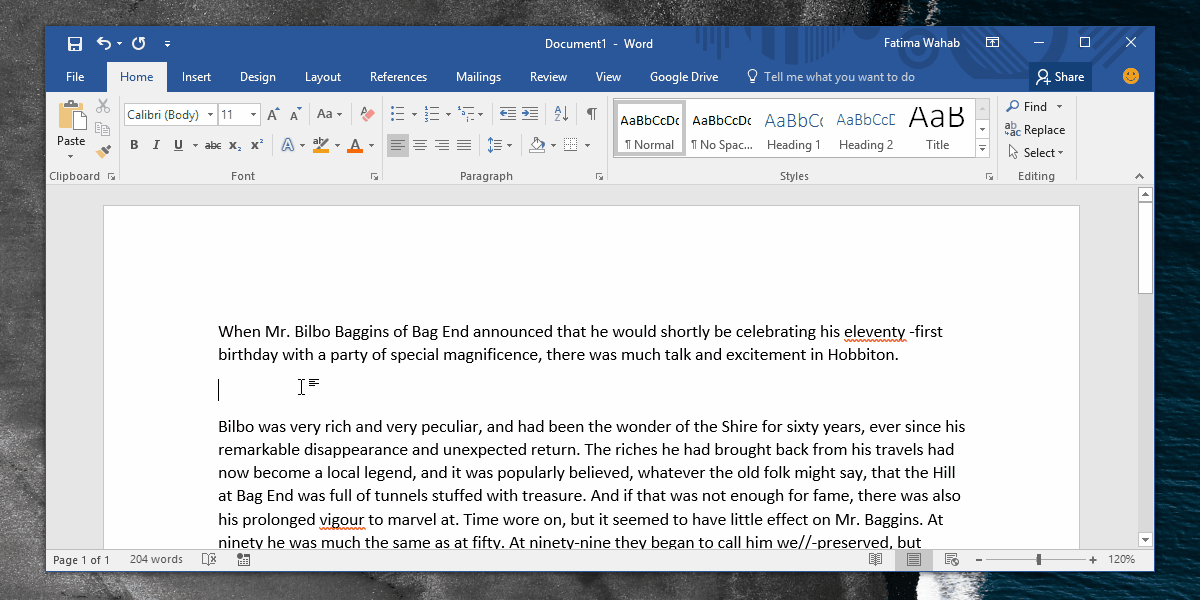
How To Delete A Horizontal Line In MS Word
In MS Word, if you type three dashes in a row, and tap the Enter key, a horizontal line is…
Подробнее » -
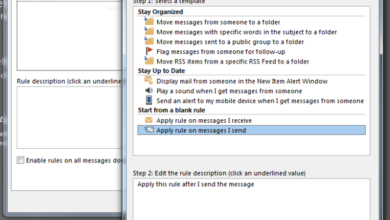
How To Delay Sending Emails In Outlook With A Rule So You Can Undo Send
Gmail has a built-in feature that lets you ‘undo’ an email that you’ve sent. It’s there to help you avoid…
Подробнее » -
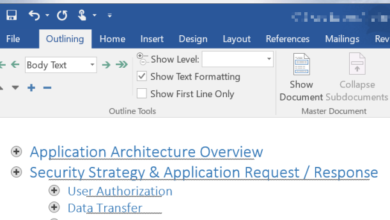
Use Outline View In MS Word To Reorder Headings In A Large Document
We shared a tip a while back on how selecting a collapsed heading in MS Word selects everything; images, tables,…
Подробнее » -

How To Change Ruler Units In Microsoft Word
You can add graphs, tables, images, and text boxes to a document in Microsoft Word. It doesn’t have a snapping…
Подробнее » -
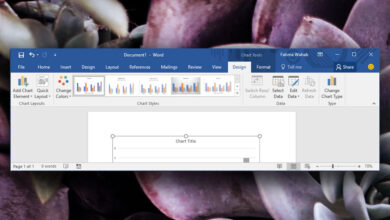
How To Customize The Chart Legend In MS Office
MS Word, PowerPoint, and Excel all come with a library of charts and graphs. With Excel, they’re much easier to…
Подробнее » -
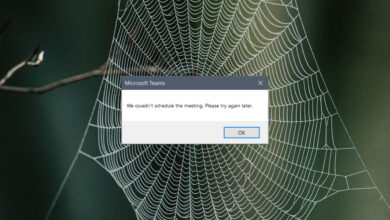
How to fix “we cant schedule the meeting” error in Outlook
Microsoft Teams has a plugin for Outlook. This plugin allows users to directly create an invite for a meeting in…
Подробнее » -
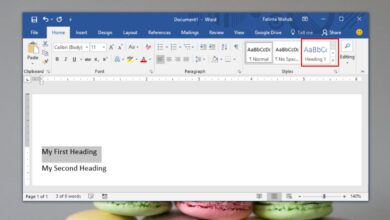
How To Add In-Document Links In MS Word
When you paste a web link inside an MS Word document, it is automatically recognized as a hyperlink. You can…
Подробнее » -
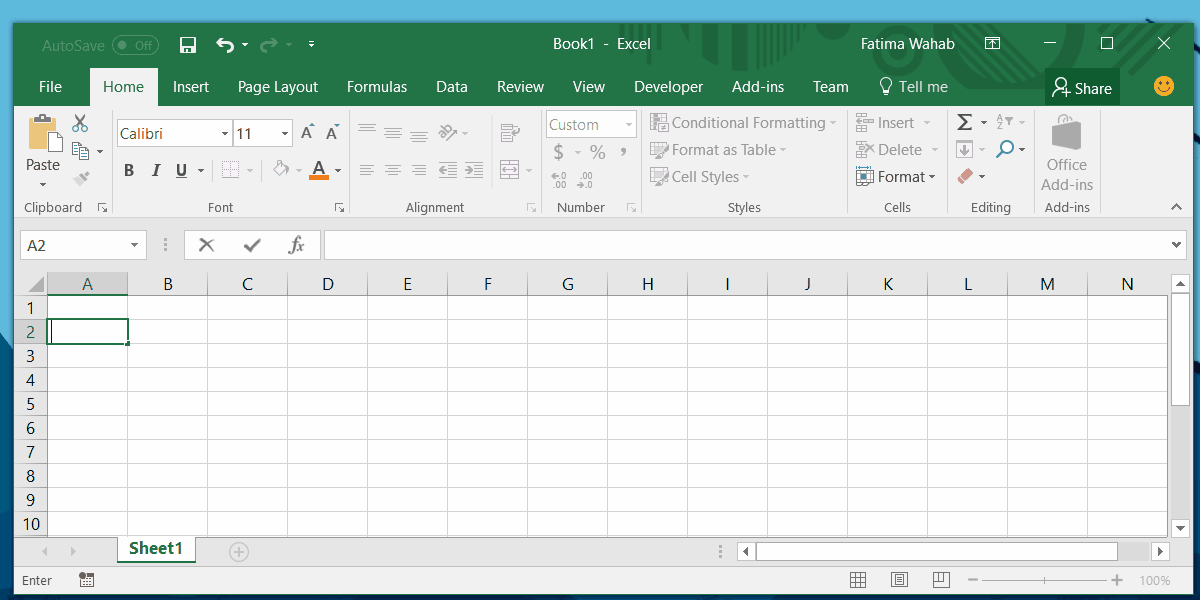
How To Stop Numbers Converting To Date In MS Excel
MS Excel is an exceptionally intelligent spreadsheet app and it’s not just because it supports a lot of logical arguments.…
Подробнее » -
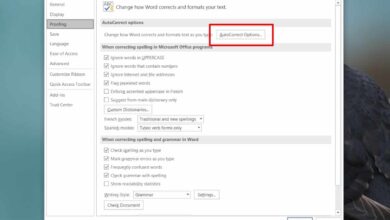
How To Get A Text Expander In Microsoft Word
It’s hard to imagine a feature that Microsoft Word doesn’t have. It’s built for just about every single type of…
Подробнее » -

How to create an index of acronyms in Word – Office 365
Word lets you create a table of contents, a table of figures, and an index. If you’re writing a rather…
Подробнее »
