Office
Exciting tips for the correct use of office applications. In this category, we will add only proven methods of installation, configuration and other problems related to office applications.
-
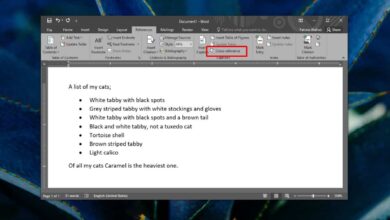
How to reference numbered list items in a Microsoft Word document
Cross referencing is essential if you have a particularly large document. It allows the reader to go back to relevant…
Подробнее » -
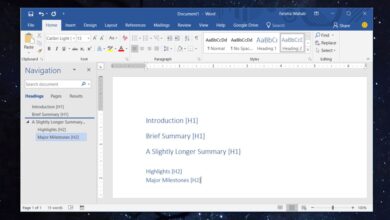
How To Change Multiple Heading Levels In MS Word
Microsoft lets you add headings to your document. These headings aren’t just specially formatted text i.e. your heading isn’t a…
Подробнее » -
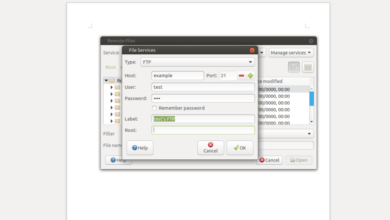
How to open remote FTP documents in Libre Office
Have some documents on an FTP server you’d like to access in Libre Office? Don’t feel like transferring the files…
Подробнее » -

How to attach a file to a document in Word Office 365
When writing a document, you have to pay close attention to what information you put in it. Some information might…
Подробнее » -
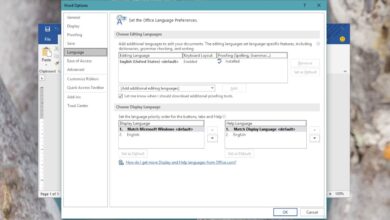
How To Switch Between British And American Spellcheck In Microsoft Word
There’s two ways to spell color, with and without a ‘U’. That’s the case with a few other words; neighbor,…
Подробнее » -
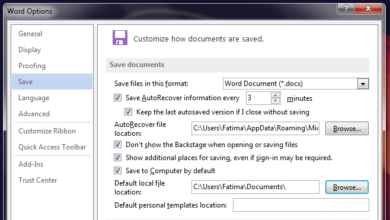
How To Change The Default Save Location For MS Office Apps
When you save a file in MS Word, PowerPoint, Excel, etc, it by default offers to save to the documents…
Подробнее » -
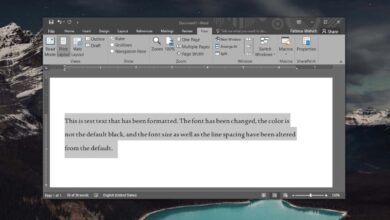
How to view text formatting details in Microsoft Word
Formatting a document can take time. You can create templates that restrict a document to using certain attributes but this…
Подробнее » -

Move Your MS Word Auto Recovery Folder To The Cloud To Avoid Losing Documents
If Microsoft Word ever crashes or you experience a system crash while you have an MS Word document open you…
Подробнее » -
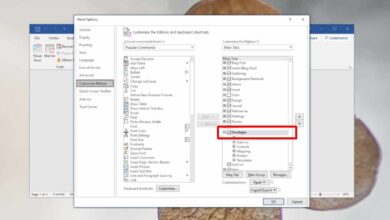
How to run VBA code in Office 365 apps
Office 365 apps are quite capable. They’ve been years in the making so you will find that they have any…
Подробнее » -

How to use Microsoft Editor in Word for Microsoft 365
Microsoft has rebranded Office 365 to Microsoft 365. The change is mostly in the name and not at all to…
Подробнее »
