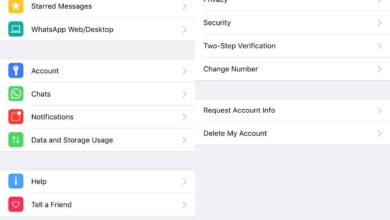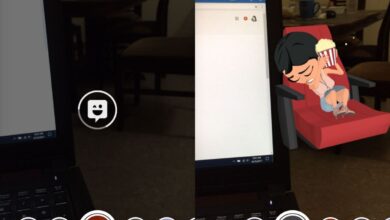Unlocking the bootloader on Android phones has become easy ever since Android 5.0. The Settings app has an option under Developer settings that let you unlock it with just a tap. This hold true for almost all Android phones. The Samsung Galaxy S8/S9/Not 8 models are no different but there’s a bit of catch; you have to wait 7 days after registering your device to be able to unlock the bootloader. Assuming you bought either one of these devices and you do not want to wait a week to unlock the boatloader, there’s a little trick reported by XDA Developers that can unlock OEM Unlock on Samsung S8/S9/ Note 8 right away.
In order to unlock OEM Unlock on Samsung Galaxy S8/S9/Note 8 without having to wait an entire week, you need to change how time is set on the device, and how updates are received. Make sure you’ve already configured a Samsung and Google account on your device.
Open the Settings app and go to General Management. Here, look for Date and Time, and tap it. Disable Automatic date and time, and tap the Set Date option that becomes visible when you do.
Here, set the date to a day in the previous month. Make sure the date is at least over a week old.
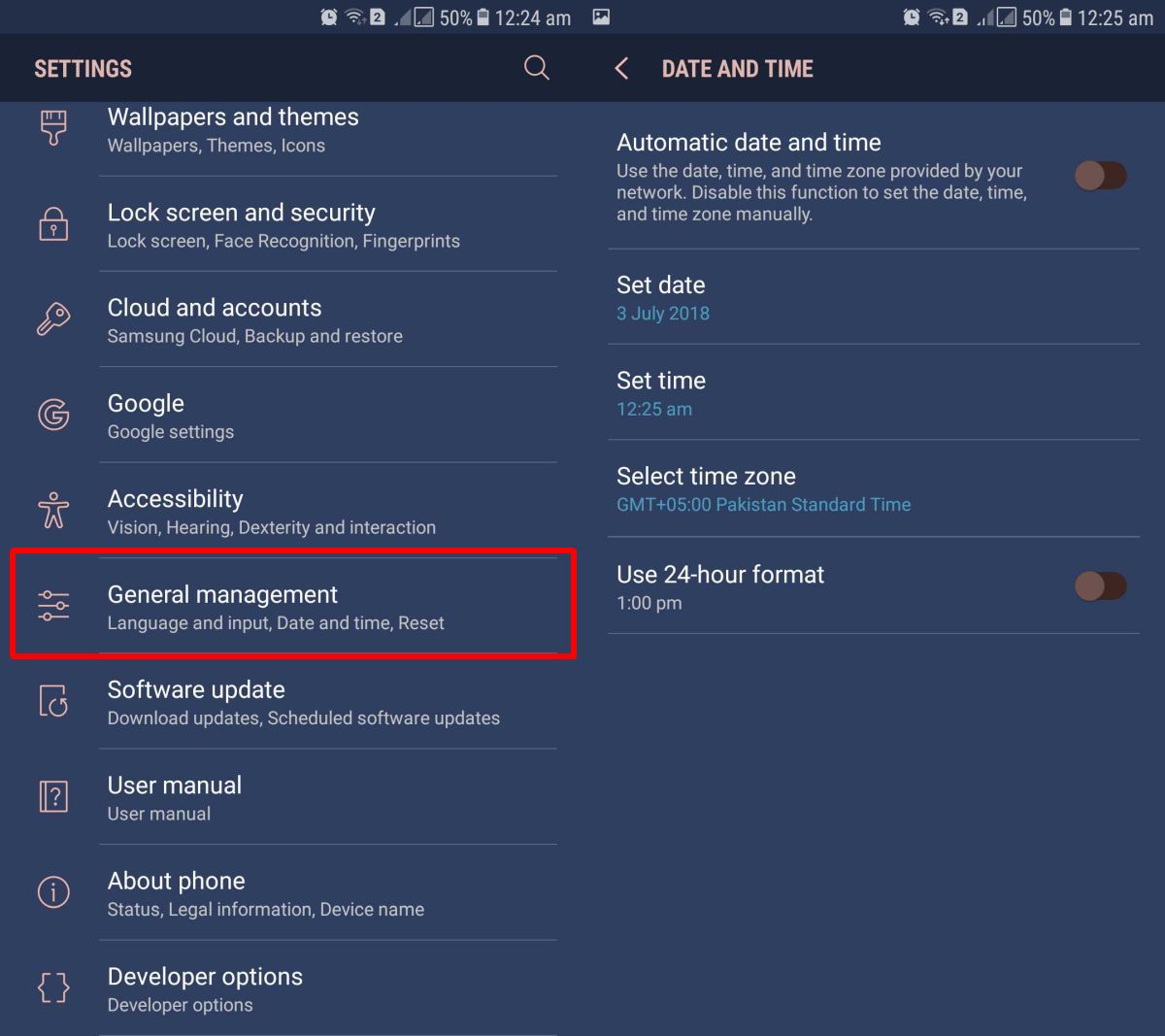
Return to the main Settings app screen. You now need to enable Developer options. Tap About Phone, and find the build number for your device. Tap it seven times to enable developer options. Again, return to the main Settings app screen, and this time, tap Developer Options.
On the Developer Options screen, turn off the ‘Auto update system option’.
Again, return to the main Settings app screen and find and tap on Software Update. Disable Download updates automatically, and tap on Download Updates Manually. It may give you an error but that’s to be expected since the date is incorrect. Don’t worry about it and restart your phone.

Once you restart your phone, open the Settings app and go to Developer options. The OEM Unlock button should now be active.
This might seem like an annoying restriction but it’s possible that Samsung added it as a security measure. If your new phone is locked, and stolen, an unlocked bootloader makes it easier to get inside your phone and wipe it clean. It might also be there to prevent users from making any drastic changes to their device the second they get it.