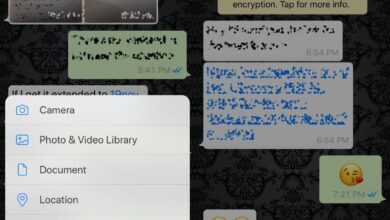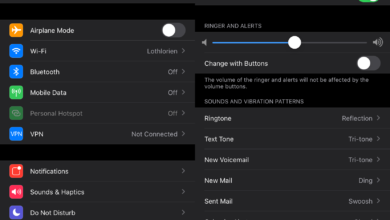On iOS, you can share your location with your friends. This is strictly between iOS devices but you can use it to check where a contact is if they’ve shared their location with you. It beats having to ask them where they are every two minutes if you’re expecting them. You cannot use it to find anyone and everyone. This is strictly permission based but it’s not just for location tracking. If you have the Find Friends app installed on your phone, you can get location alerts for friends on iOS.
The Find Friends app is a stock Apple app which should already be installed on your device but it’s also one of the apps that can be uninstalled ever since Apple introduced the feature. If you did delete it, you can search for it in the App Store app, and install it again from there. Make sure you get the right one. The publisher should be Apple.
First, you need to ask your friends to share their location with you. Once you’ve done that, open the Find Friends app.
It will show you a list of friends that are sharing their location with you. Tap the friend that you want to get location alerts for. Wait for them to be located on the map. Once they’ve been located, you will see a ‘Notify Me’ option at the top. Tap it.

The location alert has two options; Leaves, and Arrives. Pick what you need. For example, if you need to know when a friend leaves work, select the Leaves option. If you need to know when your friend gets home, select the Arrives option. Next, select the location you want to get alerts for.
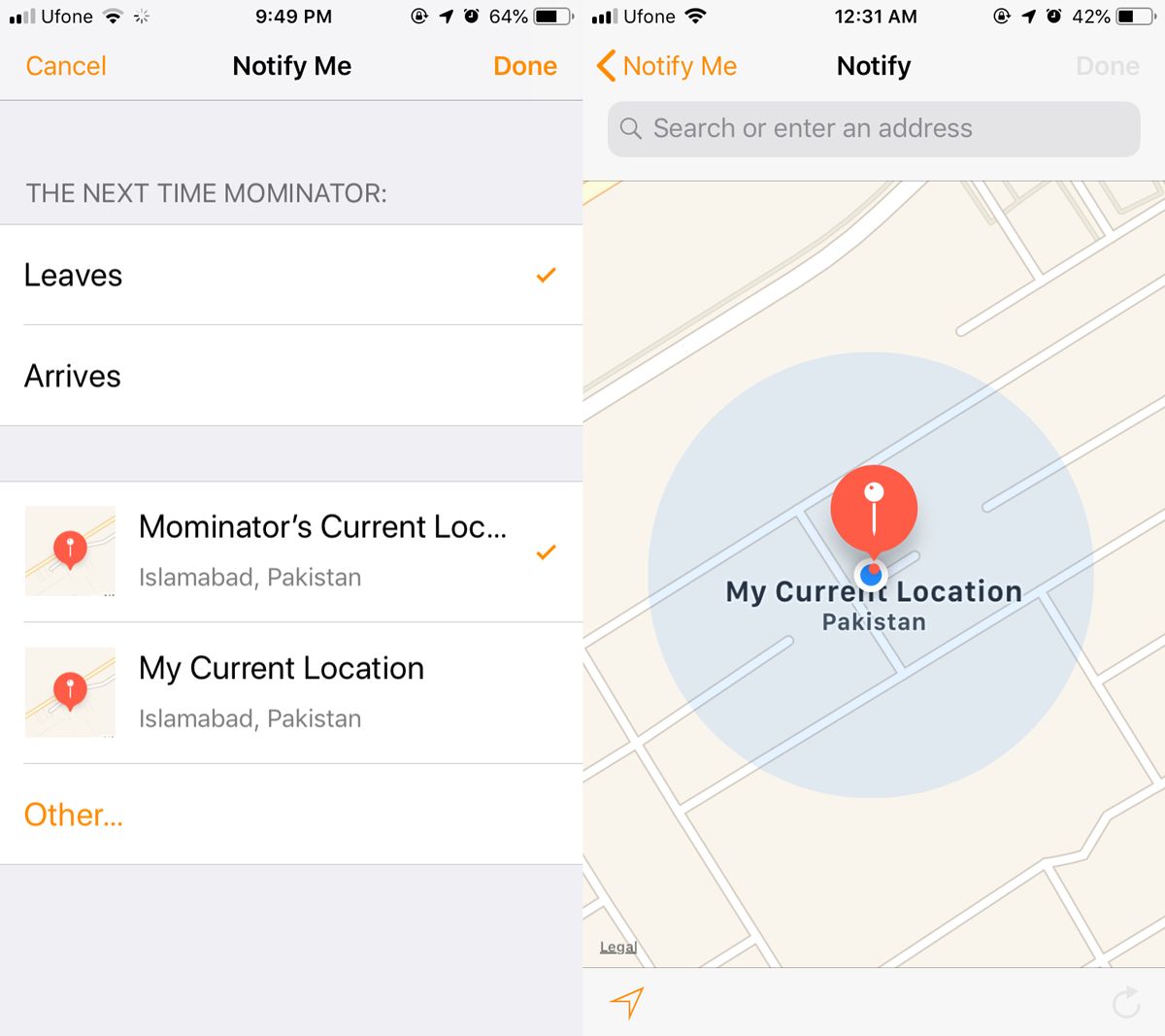
In order for this to work, you and your friend must have an active internet connection. They must have location turned on. If your friend decides to stop sharing their location with you, the alerts will no longer work.
Your friend doesn’t need to have the Find Friends app installed on their phone but they do need iMessage enabled on their device which is how location is shared on an iOS device. You cannot look up friends in the Apple Maps app. You can probably open the location from the Find Friends app in Apple Maps but it won’t add a marker for your friends.
If you only need to view a friend’s location, you can view it in iMessages by tapping the info button at the top right of a message chat thread.