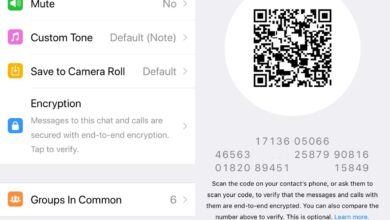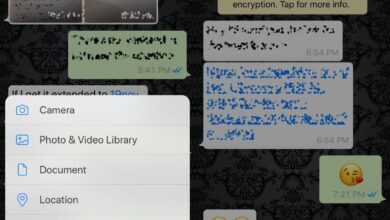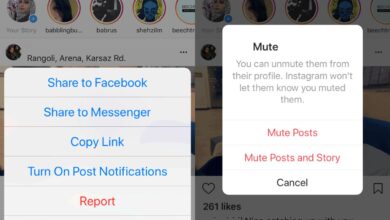Smartphone apps should have a dark mode. They’re used at all sorts of times, in varying levels of brightness, and in different circumstances. YouTube added a dark theme to its web interface sometime back in 2017 and it’s finally ported the dark theme to its smartphone apps. The dark theme on YouTube apps has been added via an app update. For now, it’s only available for iOS but it will roll out to Android users soon. Give it a month at the most, and make sure you keep the YouTube app up to date.
To enable the dark theme on YouTube apps, open the app and tap your profile badge at the top right. On the Account screen, tap Settings. On the Settings screen, you will see a ‘Dark Theme’ switch. Turn it on and the white background in the YouTube app will be change to a deep grey.
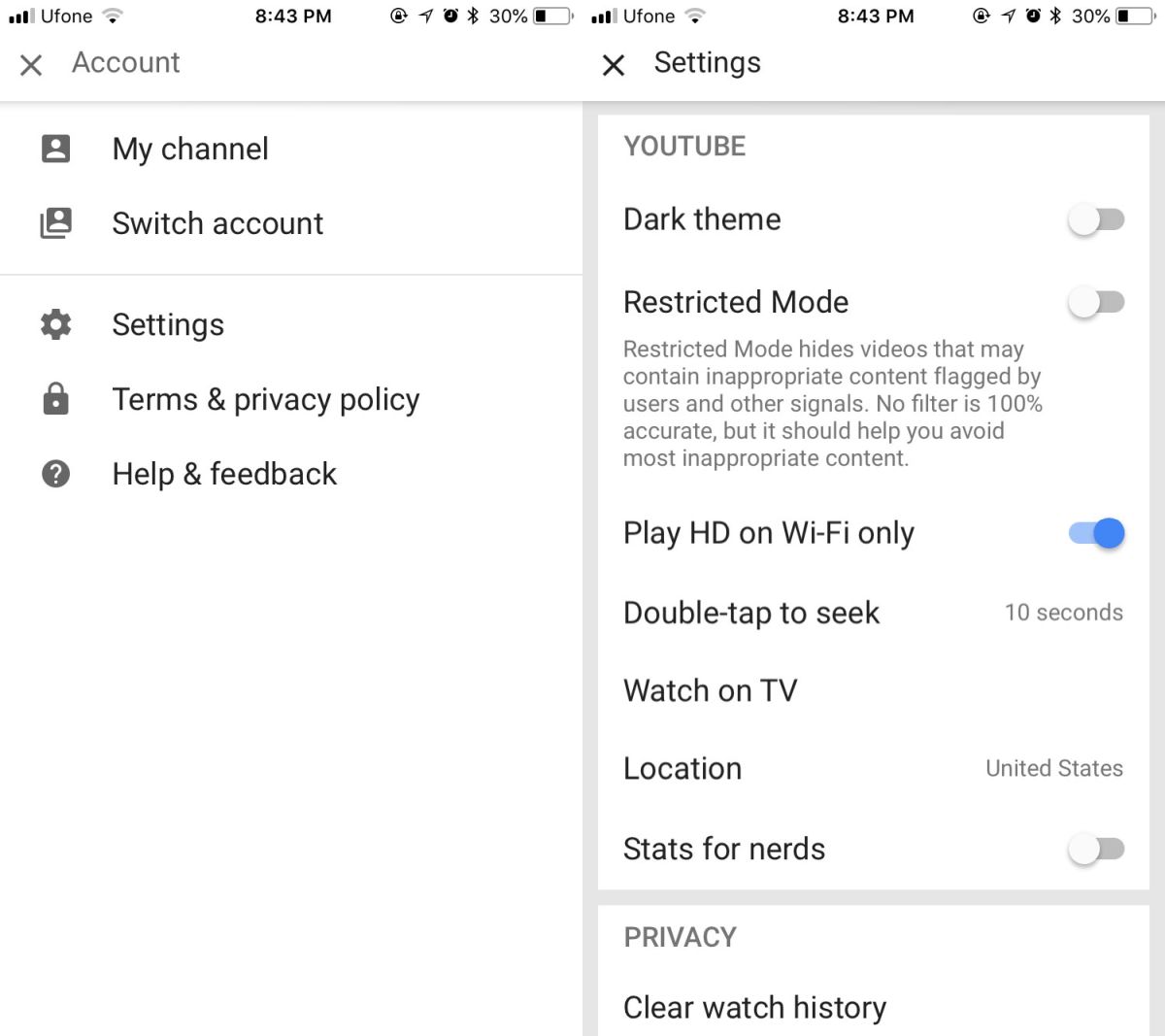
The difference is obvious. The dark theme is properly implemented. You can read everything easily enough on the dark background. The icons are all white but it’s a monumental improvement over the white background that could blind you at night.
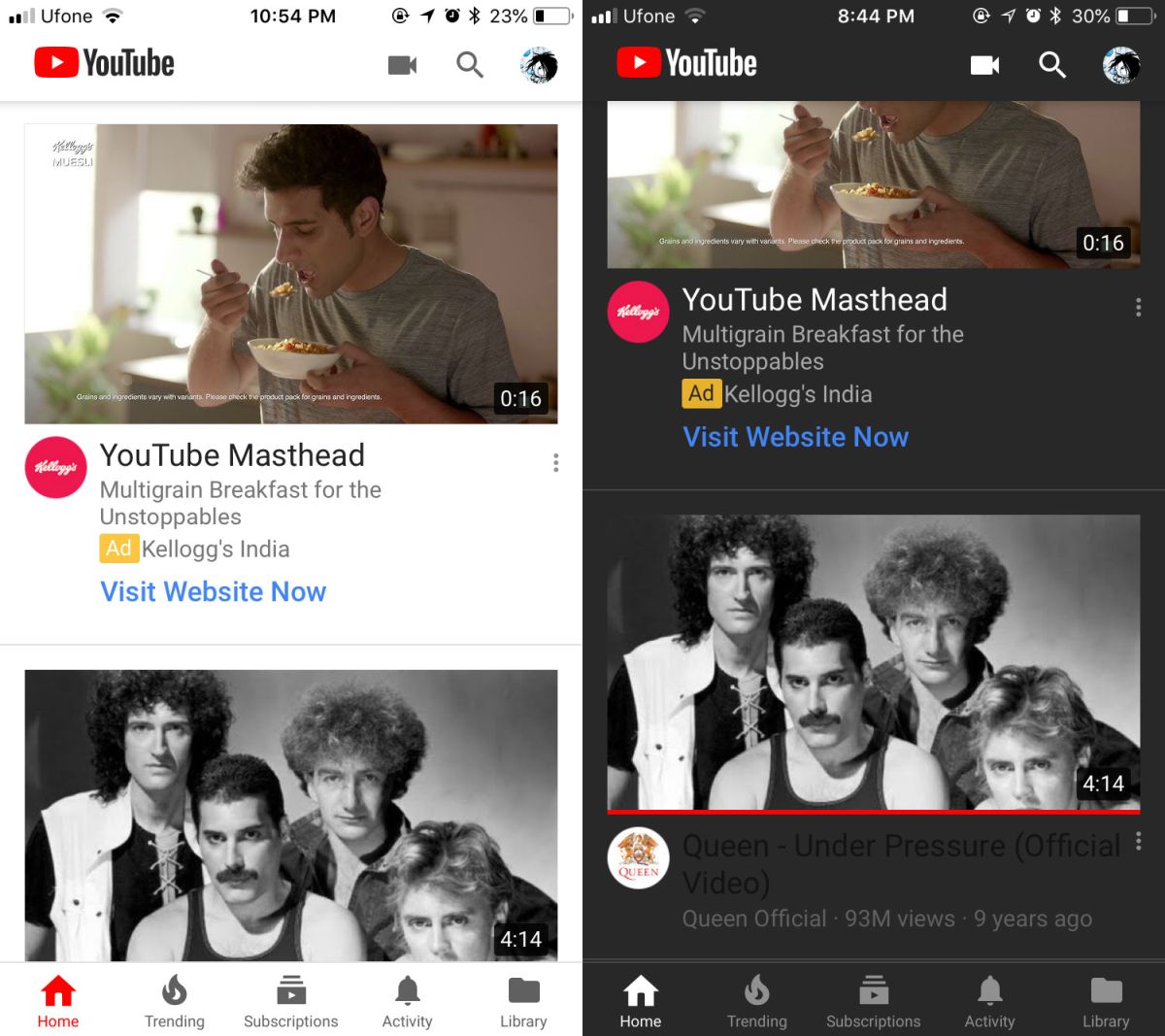
If the white of the icons still bothers you, you can use the night shift feature on your iPhone or Android. If your Android phone doesn’t have night shift, look for the Flux app which inspired the feature to begin with.
The settings you access are app settings. It may say ‘Account’ at the top but you are not managing account wide settings. This means that if you enable the dark mode on YouTube apps, it will not automatically be enabled on YouTube web even if you’re signed into the same account. If you use the YouTube app without signing into your YouTube account though, you can still enable the dark mode.
The dark mode will reduce eye strain but it’s also going to help reduce battery consumption. A bright white screen is far more power hungry than a dark one. If you have an iPhone X, the dark color will look all the better on the AMOLED screen.
Like we said earlier, a dark mode should be a staple of mobile apps. If we’re talking games then it’s a little impractical to have a dark mode for them but for other apps, whether they’re social media apps, media players, cloud drives, or productivity apps like word or spreadsheet processors, the dark mode is essential. Twitter already has a dark mode called night mode.