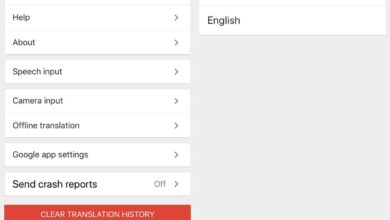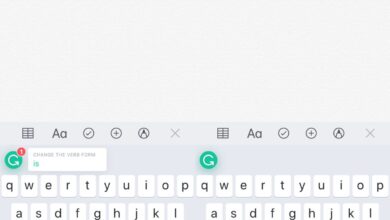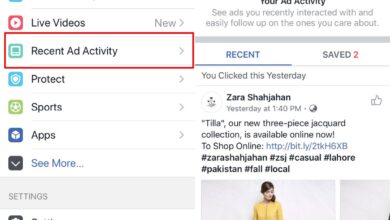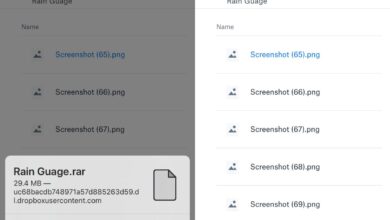Beta software is supposed to have bugs. If you download beta software and run it, you do so knowing that not everything will work all the time. Apps are often released in a controlled private, or public beta but now, operating systems for both desktops and smartphones do the same. You can test beta versions of Android, iOS, macOS, and Windows 10. In many cases, people are advised not to run beta versions of an OS on their main device but many do. If you’re running the beta versions of iOS 12, you might have a broken app after a new beta has rolled out. If the broken apps on iOS 12 public beta are stock apps e.g., the Notes app, then there is a way to fix them.
This fix only works for apps that you can delete from your phone. For example, you can delete the Notes app but you cannot delete the Photos or Camera app. If either of those apps are broken on your device after updating to a new iOS 12 beta build, your only option is to downgrade to the stable version of iOS 11 and try installing the beta version again. If the app can be deleted, you can fix it.
Tap and hold on any one of the apps on your home screen to enter edit mode. Once the apps start wriggling, tap the cross i.e., delete button on the app icon for the app that is broken or buggy beyond use. This will obviously delete the app. You should back up anything you will need in future if the app doesn’t use iCloud to sync data before you delete it.
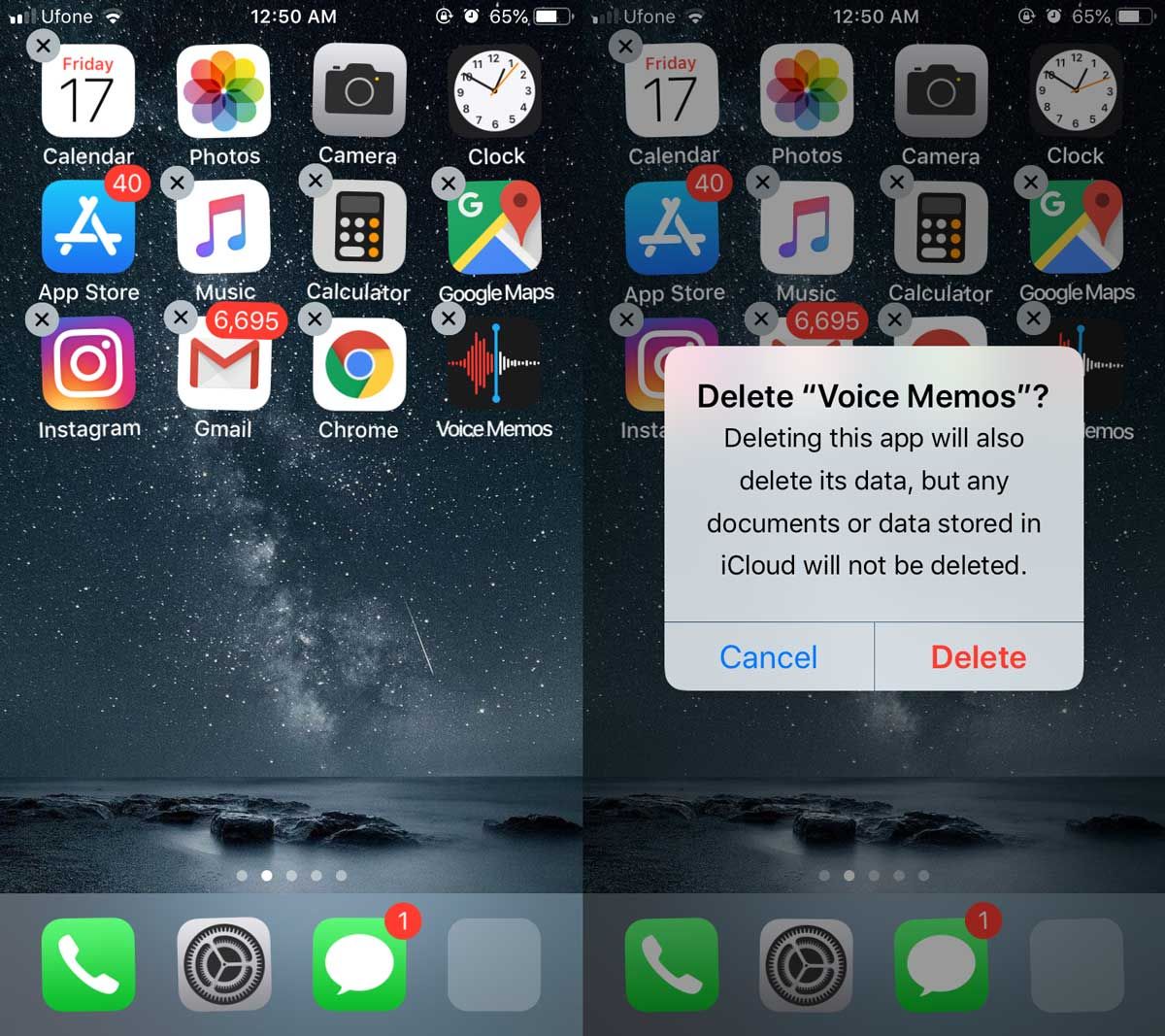
Once you delete the app, search for it in the App Store app. Make sure that the app’s publisher is Apple. Some apps have a new icon in iOS 12 and the ones you find in the App Store will still have the old ones that are in use on iOS 11. This doesn’t matter. Download it anyway.
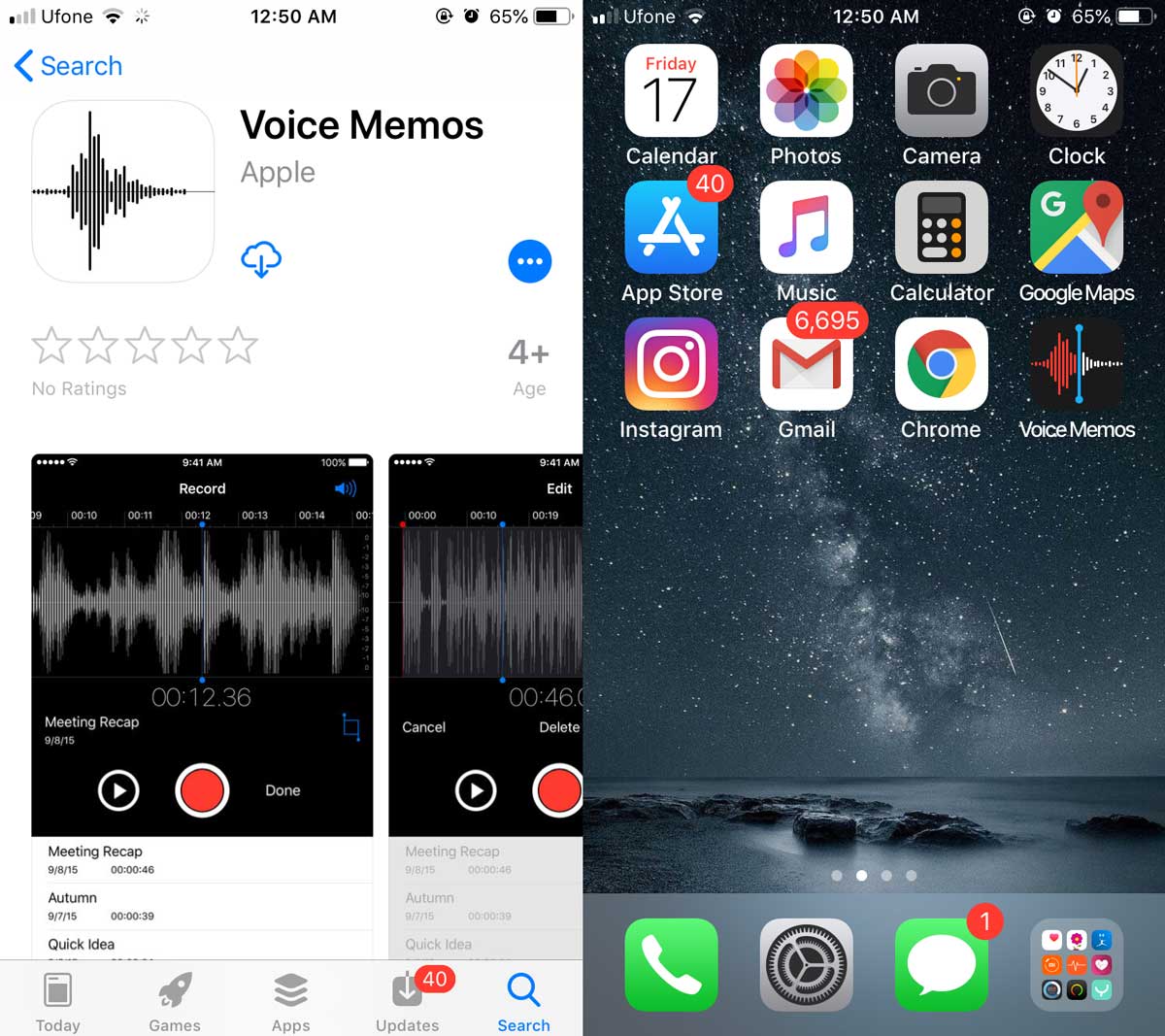
Once the app downloads, you will see that it has the new icon. Run it and this time, it should run without any problem.
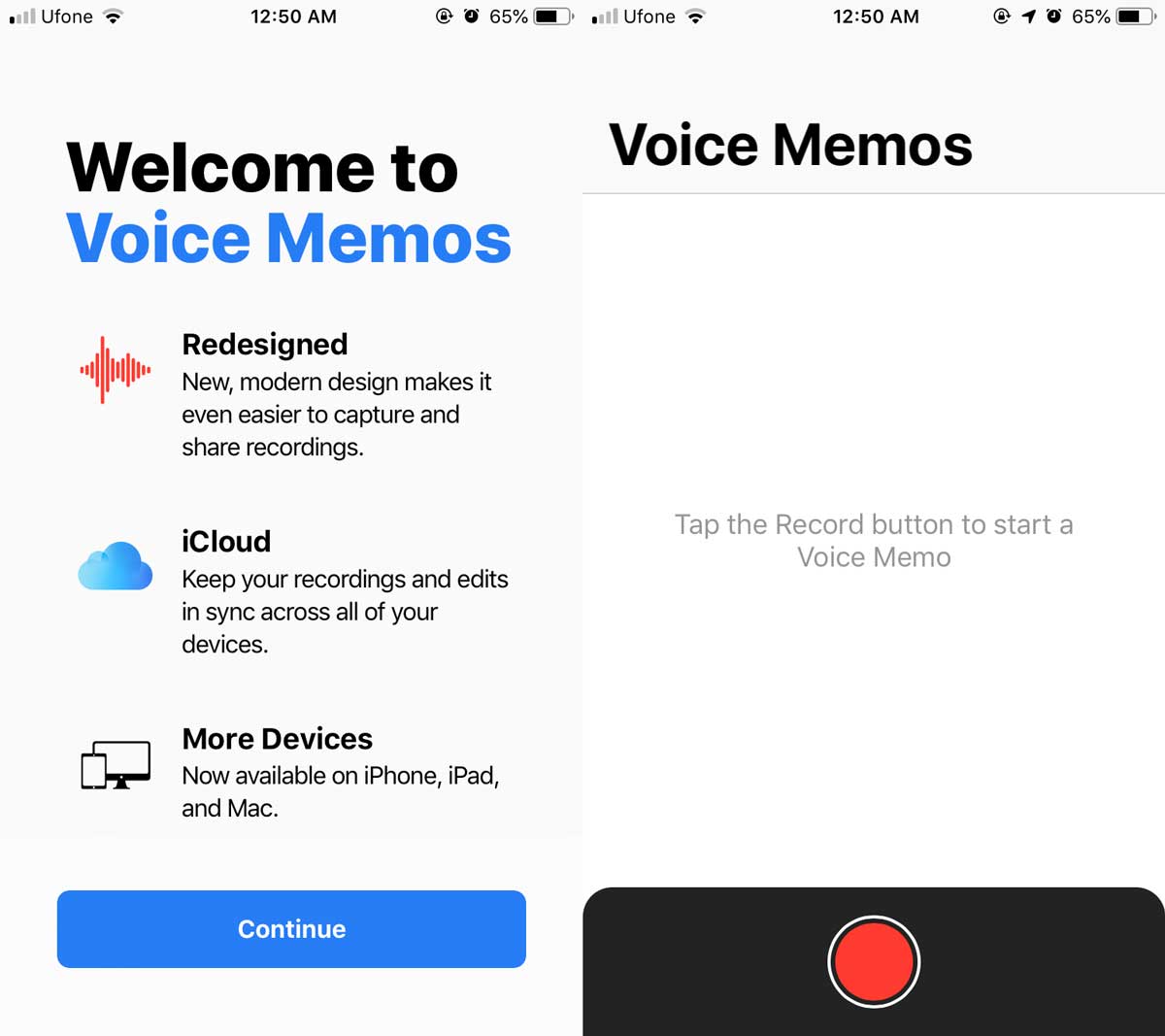
We tried this out with the Voice Memo. The app wouldn’t record after a device was updated to iOS 12 public beta 6. Deleting it and downloading it fixed the problem.
Apple normally doesn’t ship iOS betas that render apps unusable. Some features may not work but an app rarely stops working altogether.