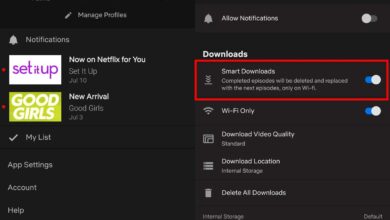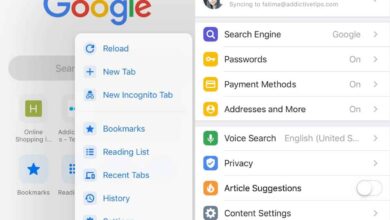When you’re watching a movie in a theater, there are few things more annoying than phones ringing or chiming with notifications. The only thing more annoying is people talking but there’s not much you can do about that. If you often forget to put your phone on silent, or turn the brightness down, you can use a Siri shortcut to silence your iPhone for a movie, turn on Do Not Disturb, reduce screen brightness, turn off 3G, Bluetooth and WiFi.
You must be running iOS 12, and you must have the Shortcuts app installed on your iPhone.
Download and import the Theater Mode Siri Shortcut. You can do so by visiting the link on your iPhone, or by scanning the QR code on the Siri Shortcut page. This will open Safari and a prompt will ask you to open the Shortcuts app. When you first tap it, you will again see a prompt asking if you want to run the shortcut since it was added from Safari. Allow it run.
When you run the Theater Mode shortcut, it asks if you want to enable or disable Theater Mode. If you choose to enable it, you will be asked to enter the duration of the movie. This allows the changes made to your device to automatically be disabled once that duration has expired meaning you don’t have to remember to turn Do Not Disturb, your WiFi, or your volume back up.
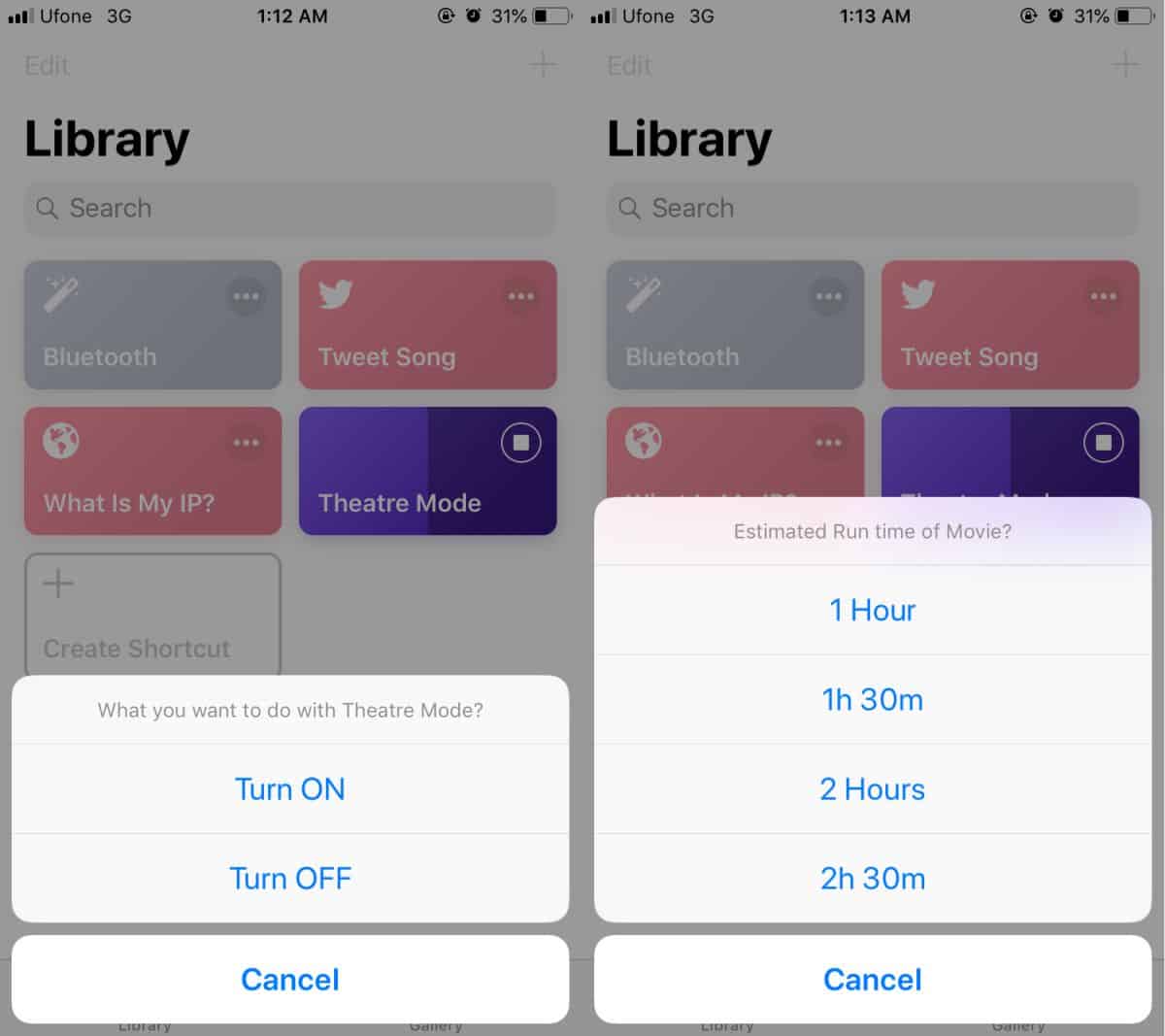
Understandably, some of these settings might be a bit much for you. You might want to keep your mobile data and WiFi on, and you might want to set the brightness a bit higher. Fortunately, any shortcut that you import can easily be edited and this one is no different. Open the Shortcuts app, and tap the three dots button at the top right of the Theater Mode shortcut.
Scroll down to the Set Airplane Mode, Set Wi-Fi, and Set Cellular Data actions, and change them to whichever state it is you prefer. To manage brightness, scroll further down and customize the Set Brightness slider to suit your needs. Tap Done, and the new settings will save to the shortcut. When you next run it, it will remember the changes you made and execute them instead of the ones it was originally added with.
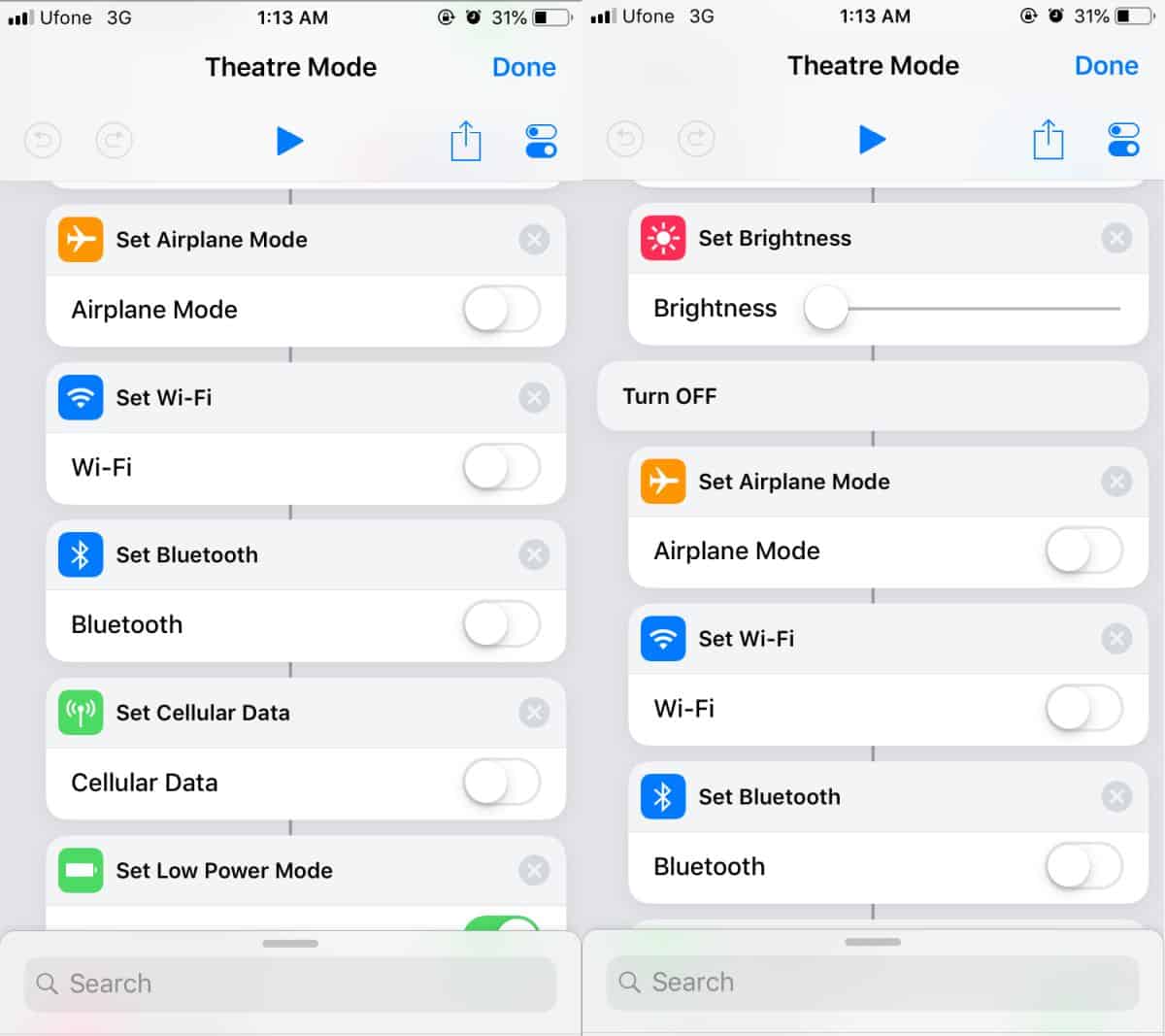
If you forget to turn this shortcut on, you can always set a location based reminder through the Reminder app and have it trigger when you enter your preferred cinema.