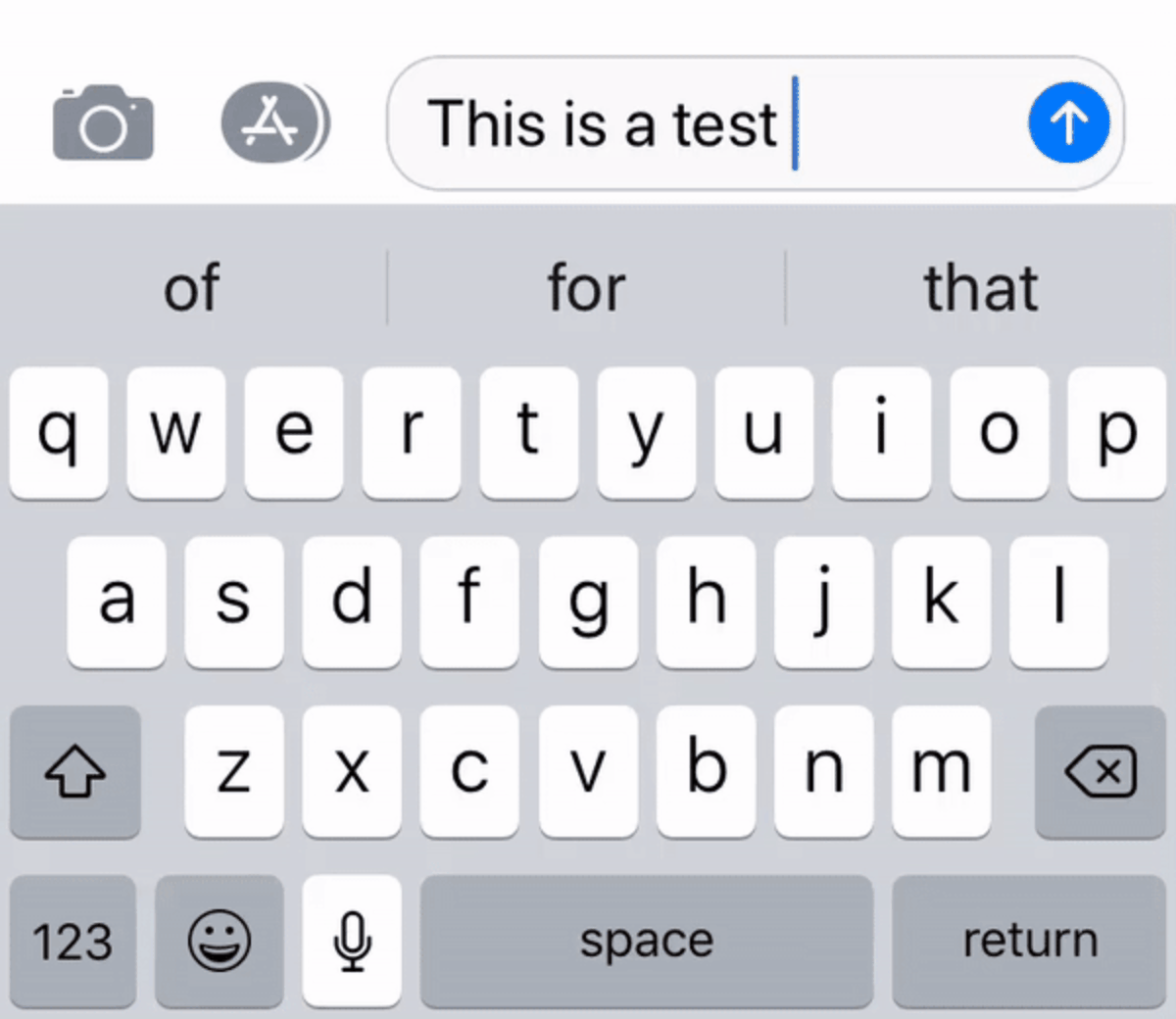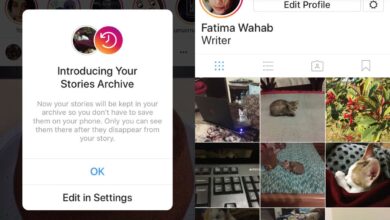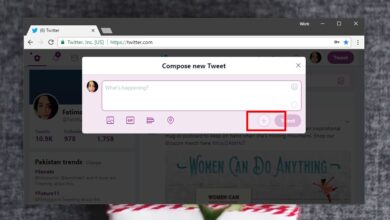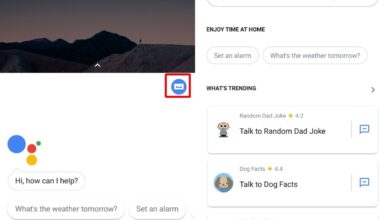Pokèmon Go can’t really be played unless you go out. Niantic has made some changes to the game to make it easier to play from your house. Pokèmon tend to spawn around you if you leave the game open for a while, and you can access gyms from much farther away but the increase in reach isn’t much. In fact, even if you can see a Pokèstop or gym on the map, even if it’s in the next street over, you won’t be able to access it. That’s why it can’t hurt to spoof your location just a bit and get close enough to access stops and gyms. Here’s how.
Before we proceed, you should know that Niantic does ban players for location spoofing. Generally speaking, it’s cheating so do try this at your own risk. We recommend not going too far when you spoof your location. Try and visit the stops and gyms that are visible on the map when you open the game and you should be safe.

Pokèmon Go location spoof – iOS
In order to spoof your location in Pokèmon Go on an iOS device, your phone needs to be connected to a Windows PC. We’re going to use an app called iSpoofer. It is not free. You can try it for free for three days, but then you need to buy a subscription to the service.
You must have iTunes installed on your Windows 10 PC. It has to be the desktop version of the app and not the one from the Microsoft store.
Download and install iSpoofer. Connect your iPhone to your PC. When you run the app, it will ask to download and install an Apple developer image. Allow it to do so.
Once everything is done, click the ‘Spoof’ button.
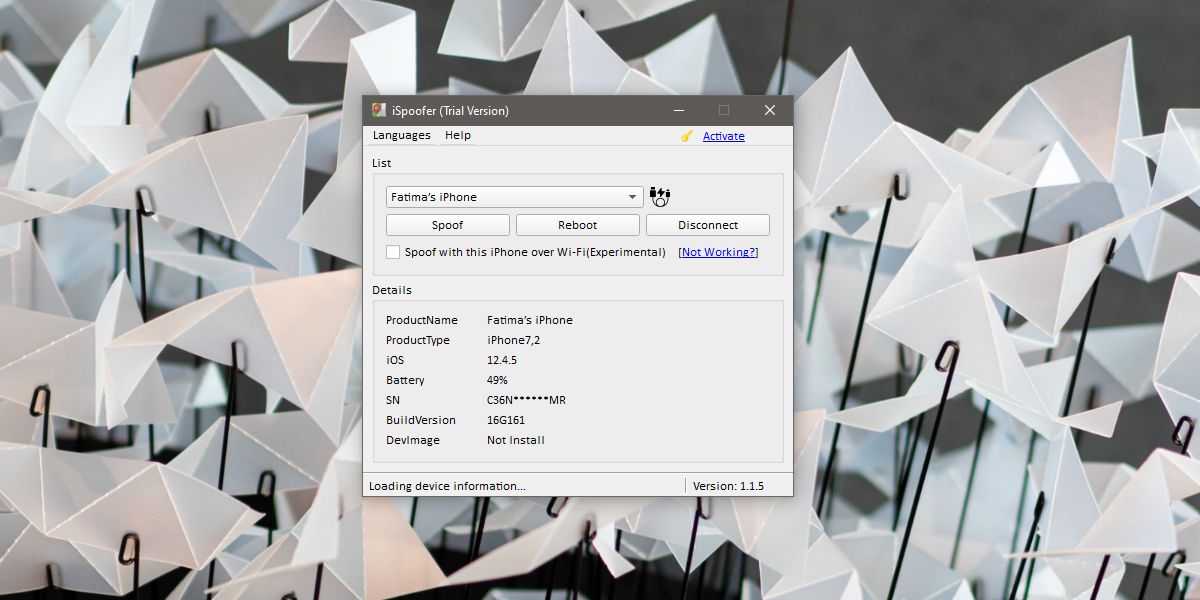
When you click the Spoof button, a new window will open with a map. Use the map to navigate to where you want to move to i.e., closer to the Pokèstop or gym you want to access and click the Move button.
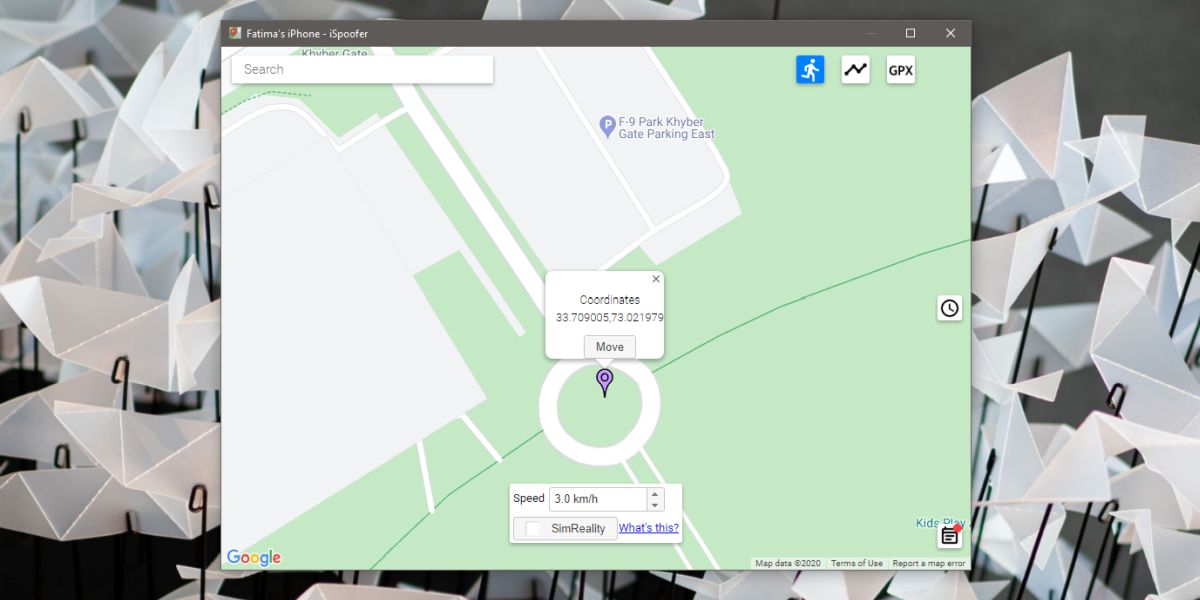
Open Pokèmon Go on your iPhone and you should be moved to the new location. You will be able to access gyms and spin Pokèstops.

Pokèmon Go location spoof – Android
With Android, users have more freedom. The solution for spoofing the location is both free (with ads), and it doesn’t tie users to a PC. All you need is an app called Fake GPS GO Location Spoofer Free. Install it on your Android device.
Android lets you spoof your location if you have an app for it. There’s a built-in setting that lets you select the app that will control your location. Here’s how to set it up.
- Open the Settings app and go to the System group of settings.
- Go to About Phone and tap the build number 7 times to enable Developer Options.
- Once developer options have been enabled, return to the main screen of the Settings app.
- Select Developer Options and scroll down to the Debugging section.
- Tap ‘Select mock location app’ and select Fake GPS GO Location Spoofer Free.
- You can now return to the app and spoof your location.
Open Fake GPS GO Location Spoofer Free and use the map to select where a gym or Pokèstop is. When you’re ready to switch locations, tap the play button.
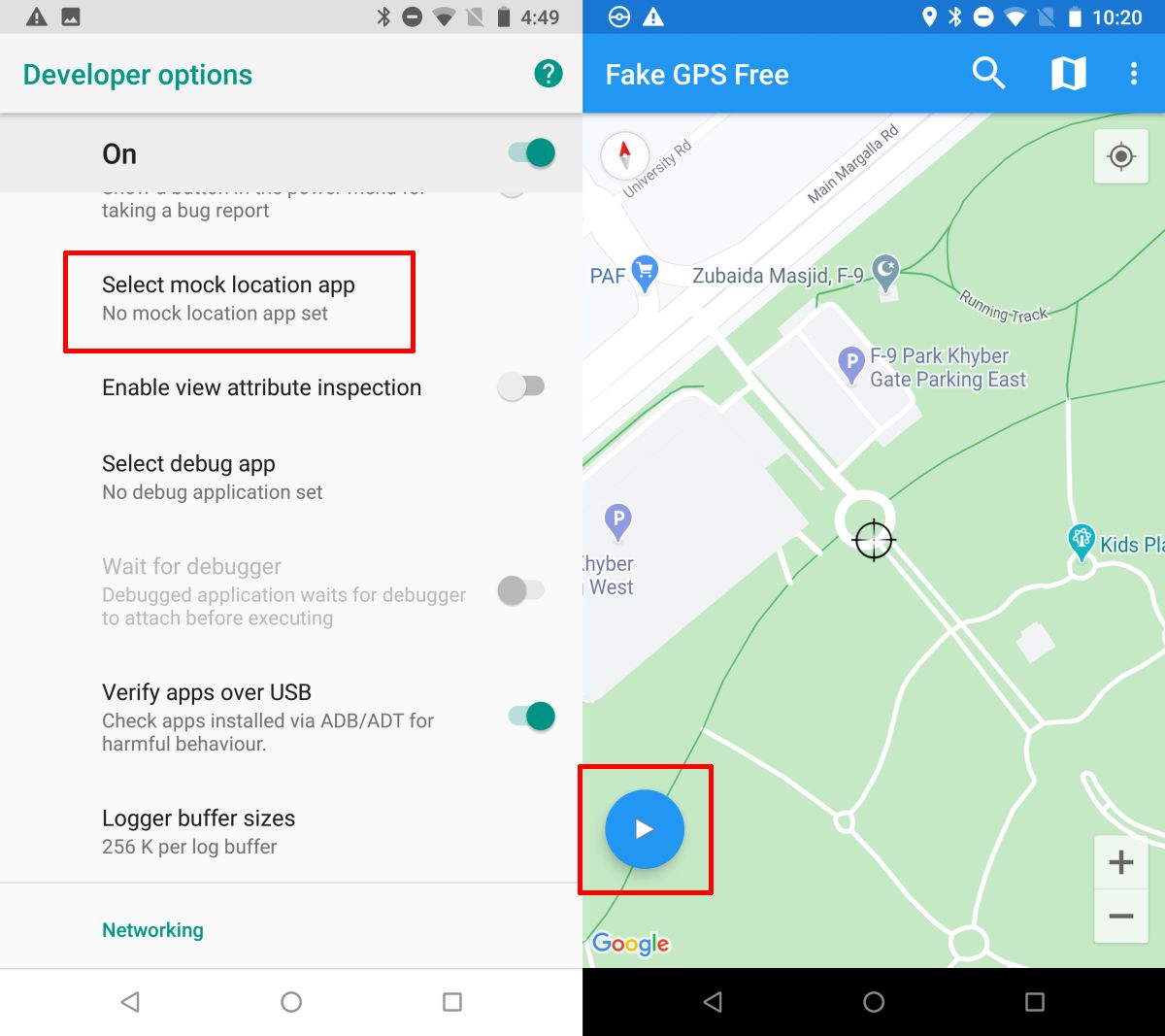
Switch over to Pokèmon Go and your location will be updated.
The iOS solution to spoofing location in Pokèmon Go is paid but if you happen to have an Android device lying around, you can install Pokèmon Go on it, connect your account, visit Pokèstops and return to your iOS device to play. The progress will sync since it’s saved to the game’s own servers.