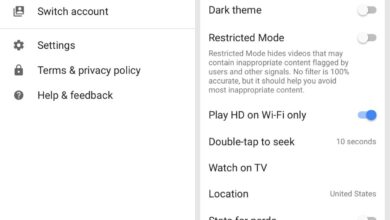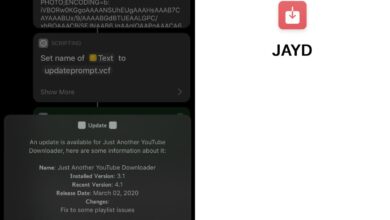Facebook Messenger is rolling out a new feature; reactions. If you use an iOS device, reacting to a message is something you can do in the stock Messages app. Facebook has added a similar feature to Facebook Messenger except it’s using its own custom reactions. These reactions are similar to the ones you use when you react to a post in your feed. There is a ‘Like’ reaction and also a dislike reaction in the form of a thumbs up and a thumbs down emoji. Here’s how to use reactions in Facebook Messenger.
Messenger For Web
Open Facebook Messenger’s web interface. Select any conversation thread. You will notice a new smiley button next to each message in the conversation. Click it.
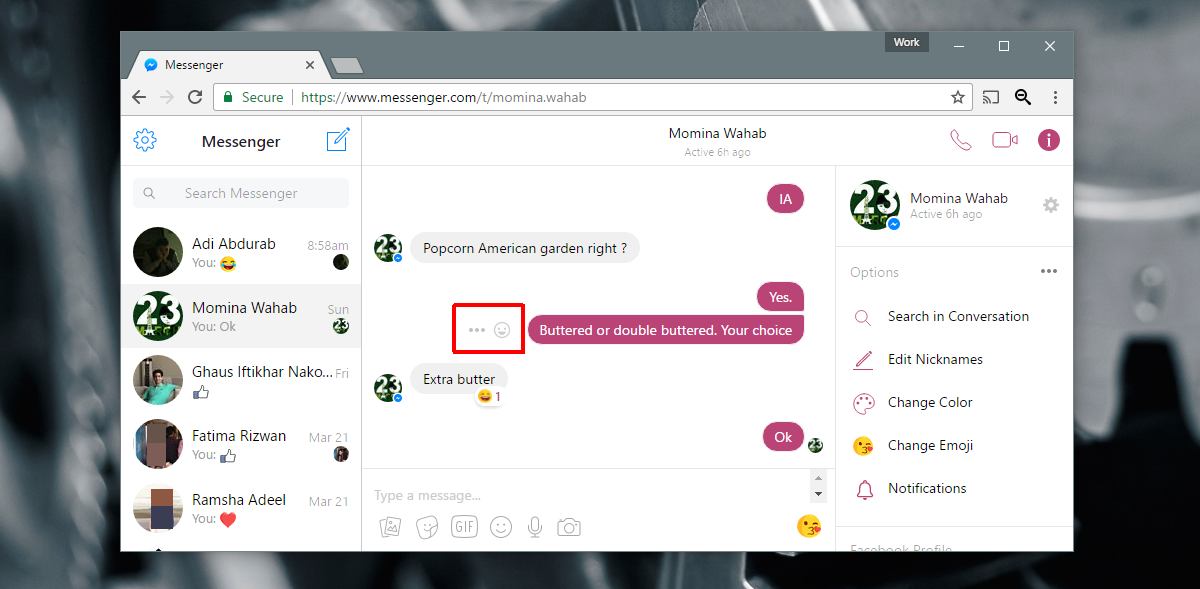
The button reveals the reactions bar. It has seven different reactions; love, laughter, surprised, sad, angry, like, and dislike. Click the reaction you want to use.
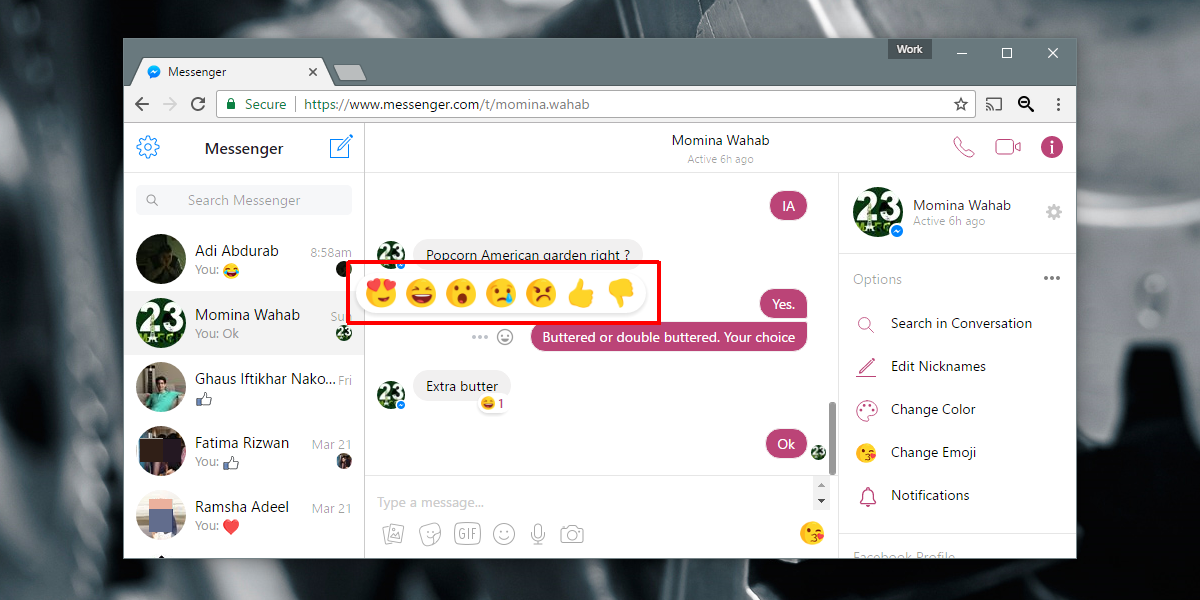
When you react to a message, or when someone else reacts to your message a badge appears under it. The badge shows you how many reactions there are to a message and what they are.
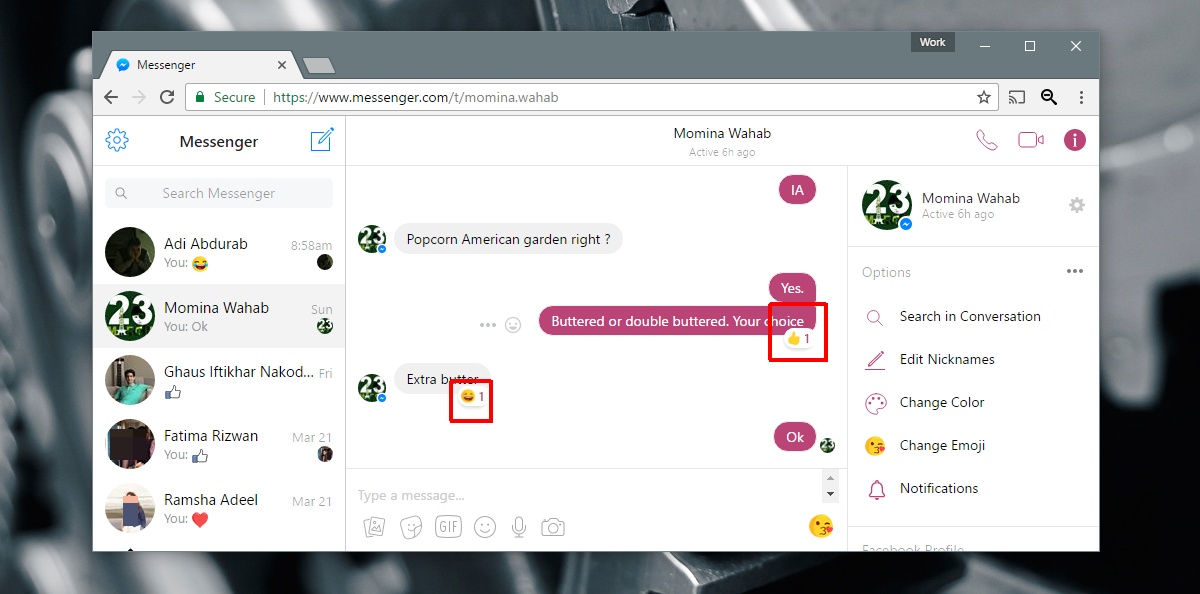
You can also react to a message from inside a chat tab on Facebook. The process is the same as it is for Messenger.
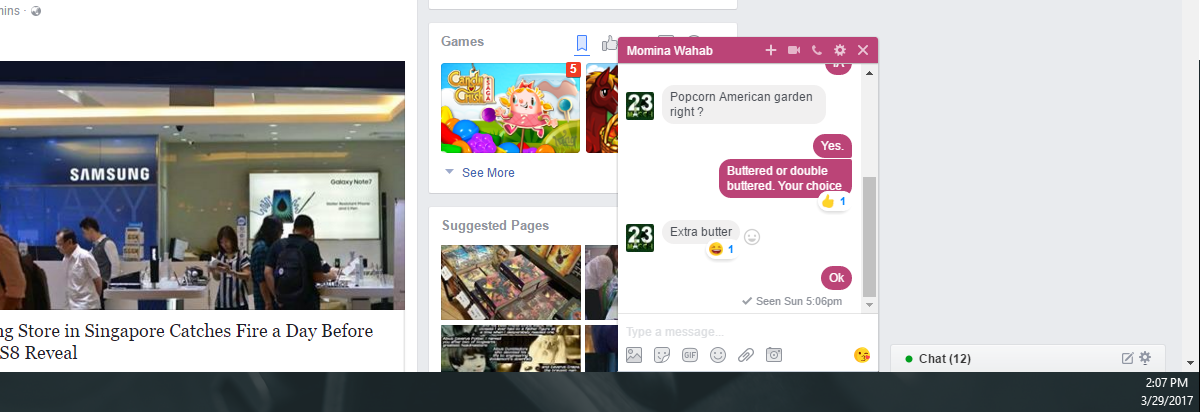
Messenger For iOS And Android
You won’t need to update the Messenger app to get reactions in Facebook Messenger. The last update to the app was on March 22, 2017. If you updated your app to the available version, you need only wait for the feature to become available.
Open Facebook Messenger and select any conversation thread from the Home tab. Tap and hold a message that you want to react to. The reactions bar will appear at the top of the message. Tap the reaction you want to use.
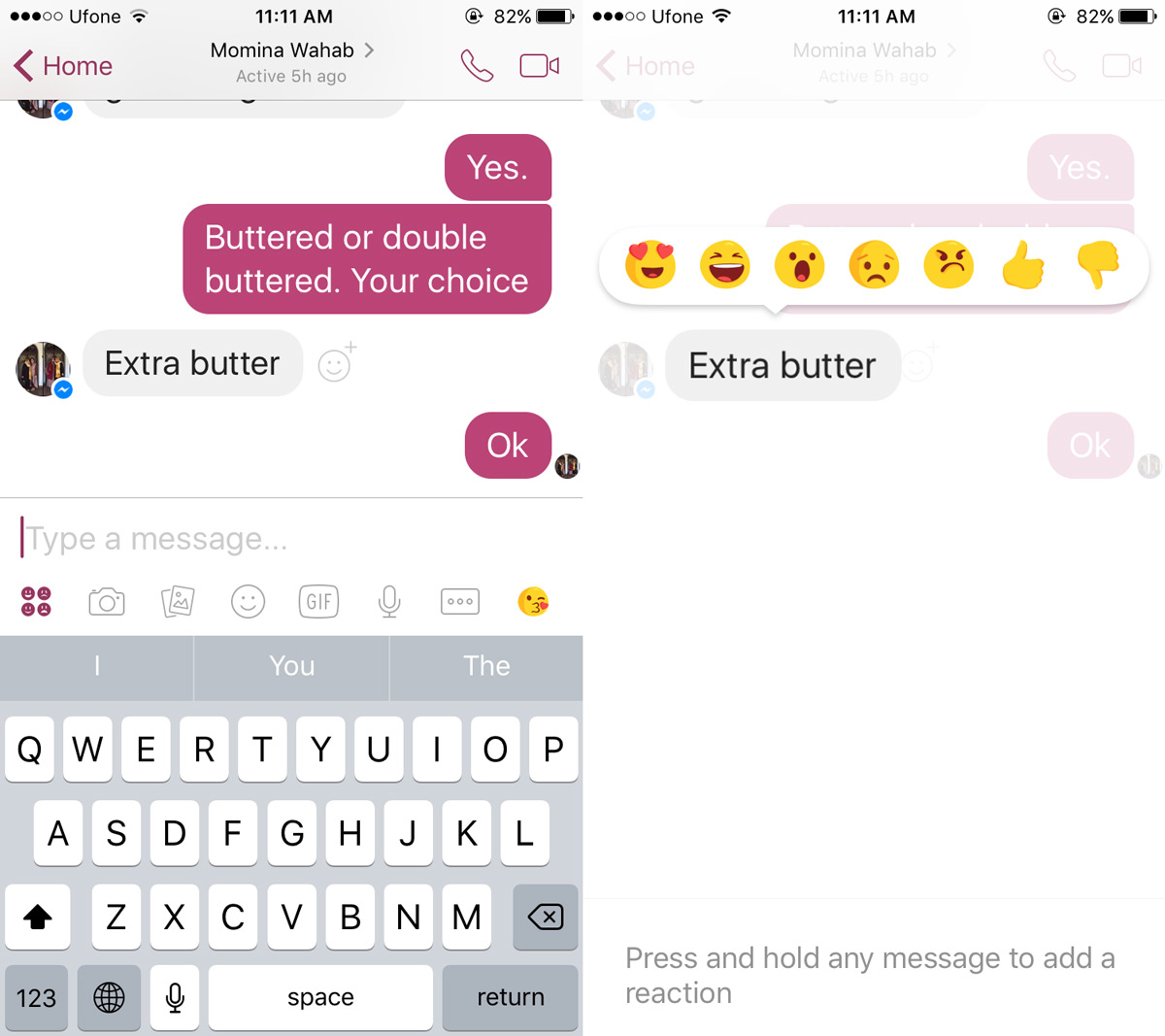
On mobile apps, when you select a reaction, you see a little animation of it appear before it is sent. Like the web interface, you can see how many reactions there were to a message.
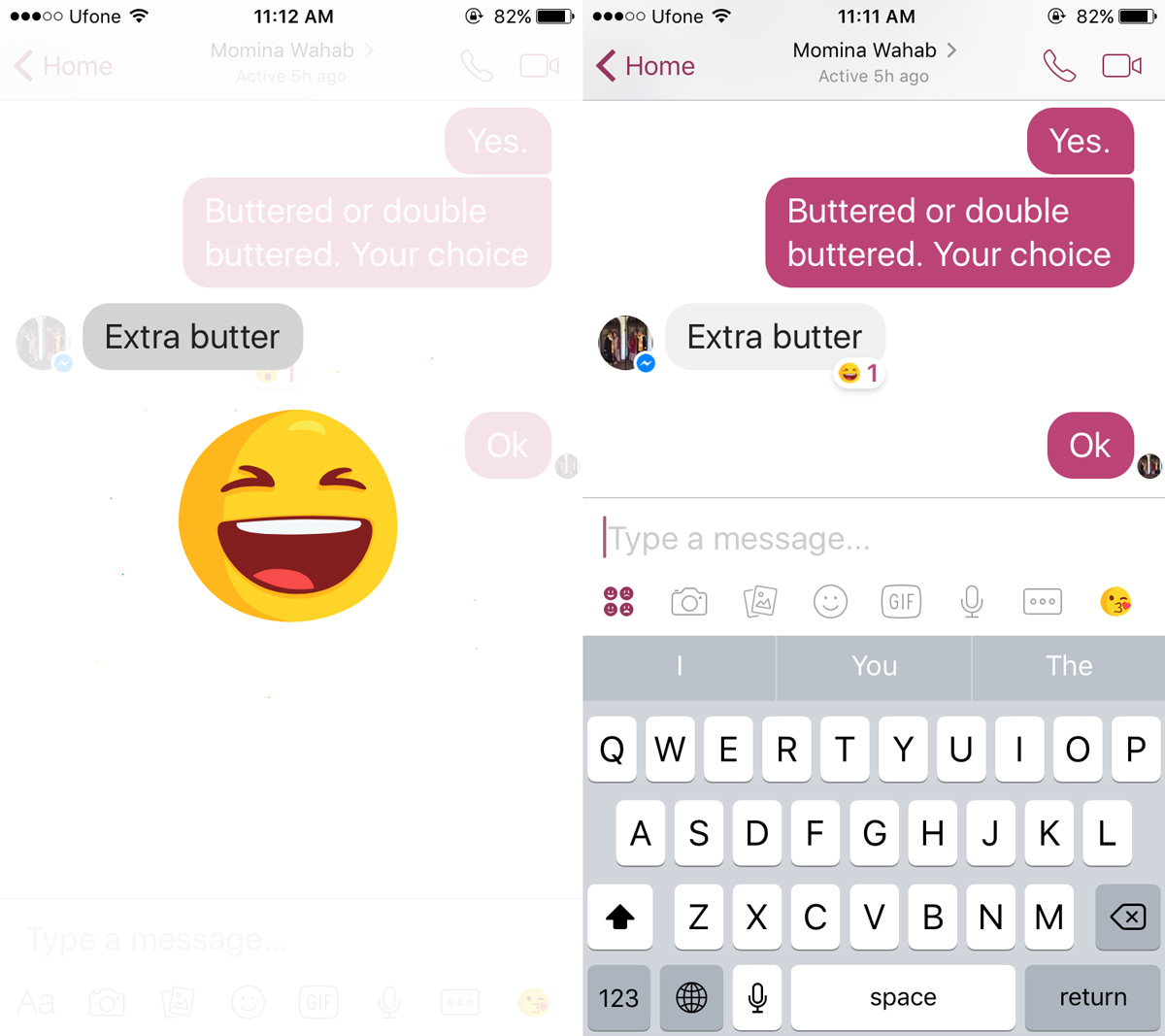
Reactions in Facebook Messenger work in both individual and group chats. In a group chat, a single message can have multiple reactions, one from each member of the group.
If you don’t see the feature on your end just yet, give it a few days. It’s rolling out slowly to users across the world and it might take a little time for it to roll out to you. On the up side, there’s finally a way to dislike something on Facebook. Maybe in a few years, the dislike button will make it to our feed as well.