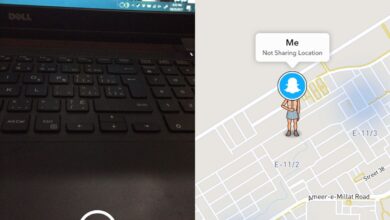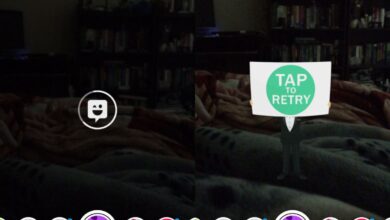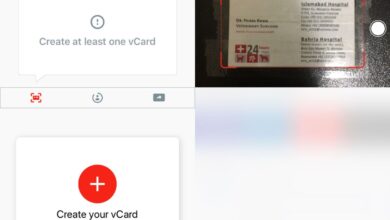There’s something to be said for a good looking, well plated dish. It can make you hungrier than you actually are. It might even make you wiling to try food that you might otherwise not be as enthusiastic to try. This works regardless if you’re looking at food on a plate or at pictures of food. If you’re ever looking up a recipe for anything, chances are you stick to searching Google’s web results. The only problem is that you will find links to a long list of recipes by AllRecipes.com. BBC Food, The Food Network etc at the top. If you’re lucky, there might be a thumbnail image or two but you might not find the recipe that goes with said image. Fortunately, there’s a better way to find a recipe; Google Images. You can now find recipes in Google Image search when you look for a particular dish.
The images are almost always sourced from pages that have an accompanying recipe. Google Images now shows you on the image thumbnail which ones come from an actual recipe page. Additionally, some images are sourced from YouTube video thumbnails so naturally Google Image search tells you when the recipe is a video.
This is a new Google Image feature. You don’t have to download or update an app to use it. It is slowly rolling out to users worldwide and it seems mobile users are being given preference.
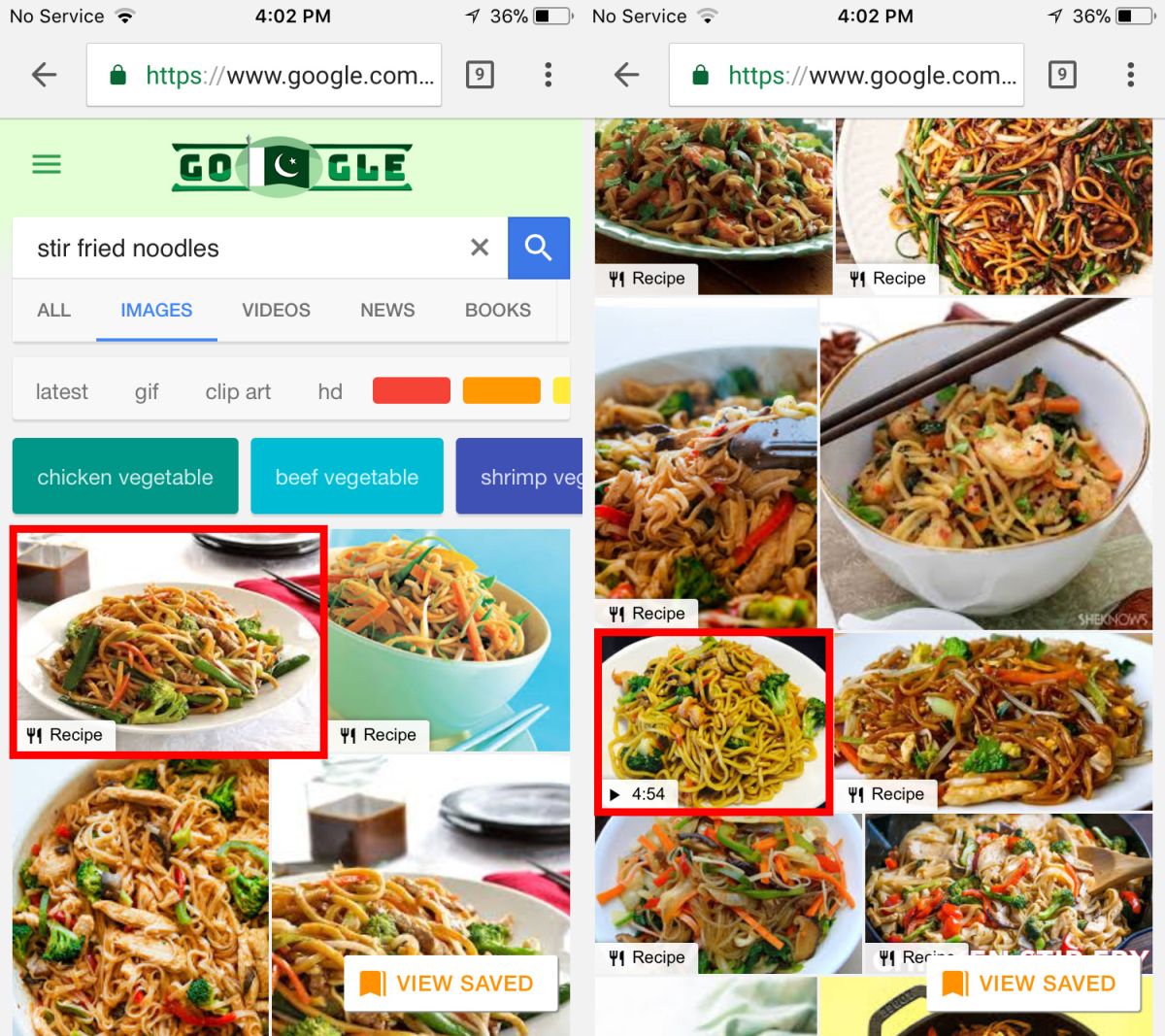
To find recipes in Google Image search, simply type in the name of a dish. You don’t need to include the word ‘Recipe’ or ‘directions’, or anything similar in the search query. Wait for the search results to load. The images you see will have tags. Any image with the ‘Recipe’ tag will have an accompanying recipe. An image with the play button tag and a time stamp will have an accompanying video that explains the recipe.
To view the recipe, tap an image. You will see either the first few ingredients or the first few lines of instructions. You will also see a ‘Visit Page’ option. Tap it and Google Image search will take you to the recipe page. The recipe might be further down on the page instead of at the very top so you might need to scroll a bit.
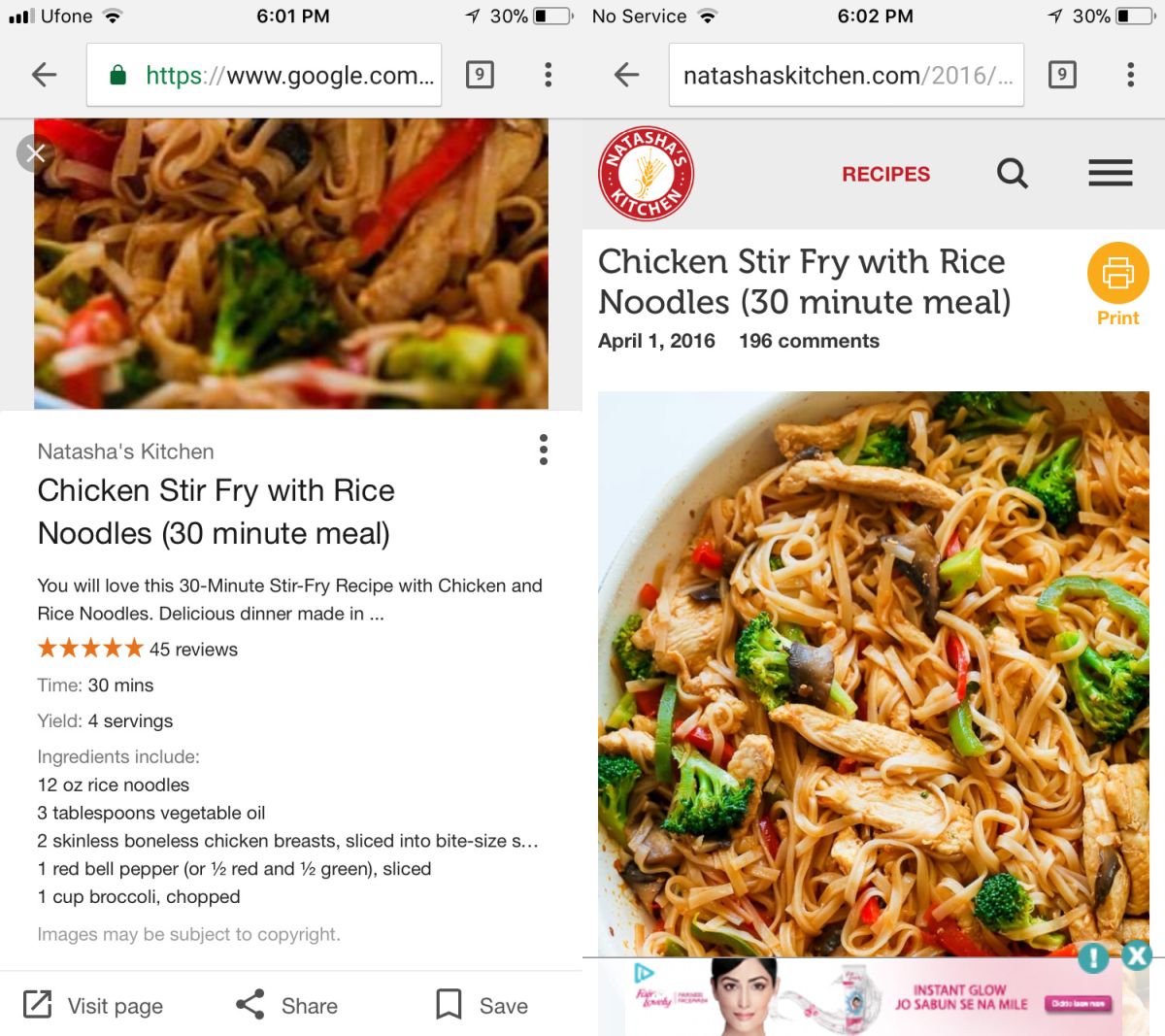
Google Image Search doesn’t show you the full recipe and even the excerpt it shows isn’t complete. It’s likely that if the ingredients list or the instructions are very short, the preview snippet will show you the entire thing. That said, with recipes unless a dish only has 2-3 ingredients, it isn’t going to fit in the preview.
If you don’t see the recipe tag just yet, give it a few more days.