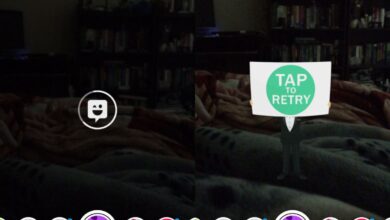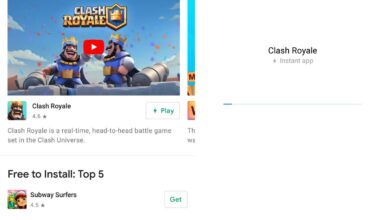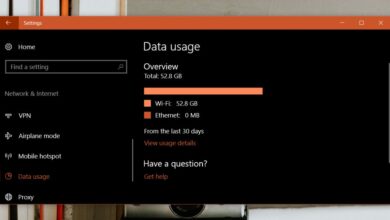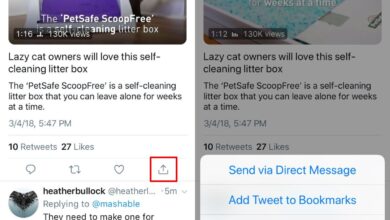Fingerprint unlocking has been a thing for a long time. PCs come with fingerprint readers that can unlock the desktop and these fingerprint readers have been around long before Apple introduced Touch ID or Android added support for a fingerprint sensor. Only Macs have been left out. Apple never added a fingerprint reader to its Macs even though lots of laptops have them. Apple hasn’t even added FaceID to its Macbooks while Windows has Windows Hello. If you use a Mac and own an Android phone, DroidID is a free Android app you should check out. It lets you unlock your Mac with your Android fingerprint sensor.
Requirements
There are some system limitations that come with this app. In order to use it, you need to install a Mac client (also free) and your Android phone must of course have a fingerprint sensor. Additionally you need;
- A Mac running El Capitan (macOS 10.12) or above.
- Keychains enabled on your Mac
- A Samsung phone running Android 6 or any other Android phone running Android 7 or above provided both have a fingerprint sensor.
- At least one fingerprint configured on your Android phone under Settings>Security & Location
Unlock Mac With Android Fingerprint Sensor
On your Android phone, install DroidID. On your Mac, download and install the DroidID mac client. Run the client on your Mac, and open DroidID on your phone. When you first launch the app, it will give you a code.
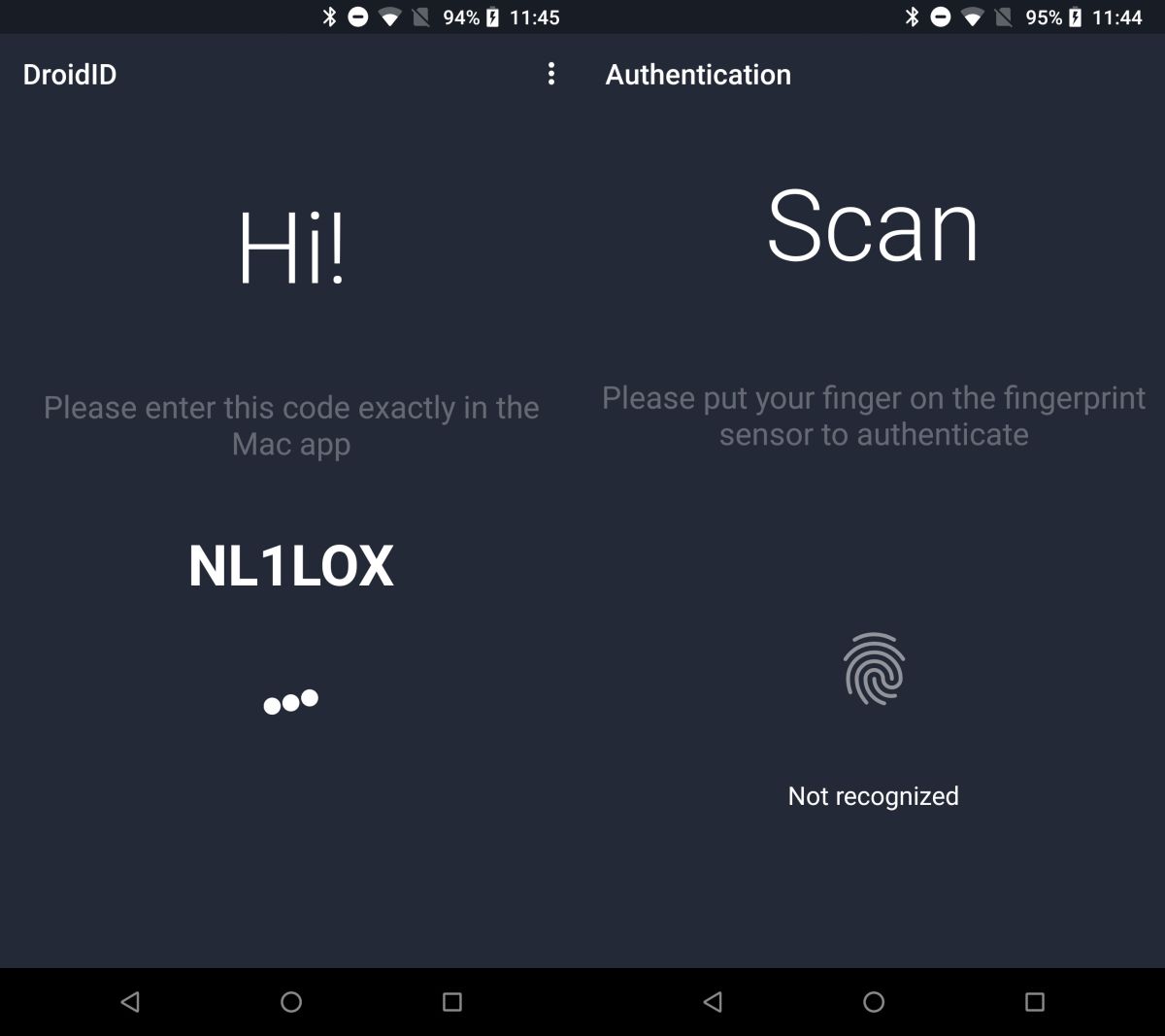
Enter it on your Mac inside the app’s client, and give it the password needed to unlock your Mac.
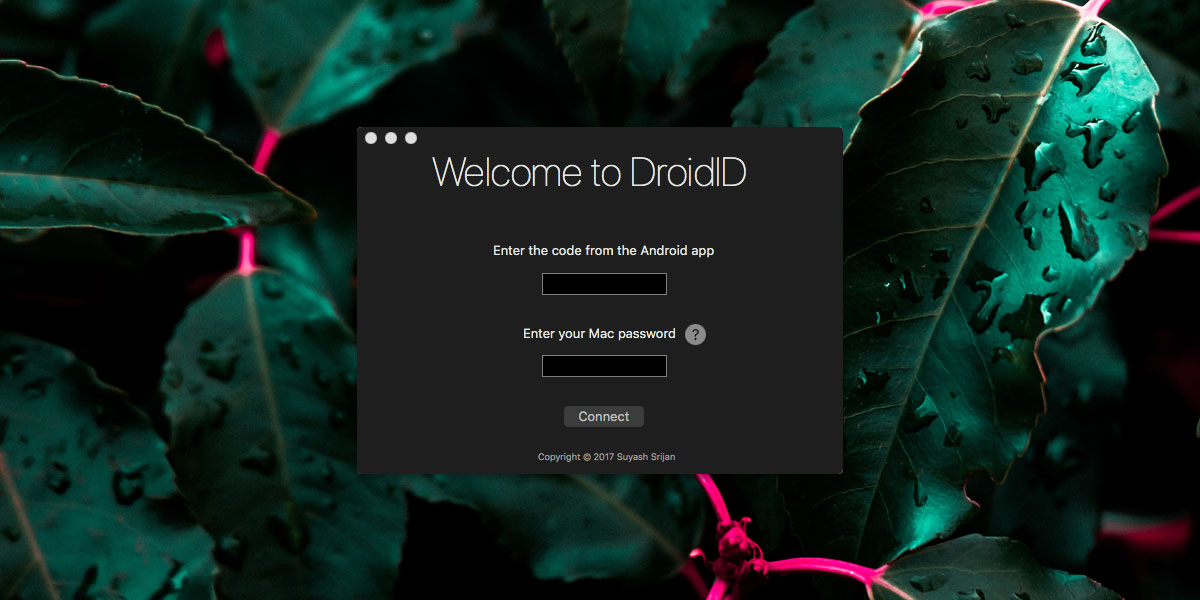
The Mac client will restart after this and it may ask for access to Keychains. If it does, allow it the access it needs. That’s all you need to do to set the app up.
DroidID works when your system locks automatically e.g. when your system goes to sleep. If you lock it via the Apple menu bar, DroidID will not be able to unlock your Mac. Likewise, when you first boot your system, DroidID will not be able to unlock it. This is on-par with how fingerprint unlocking works on both iOS and Android. If a phone restarts or turns on, your fingerprint cannot unlock it. You have to enter a passcode or password to unlock the device. The same rule applies to your Mac. If you restart or boot, you need to enter your password.
DroidID doesn’t store your Mac’s password. It remains on your system inside Keychain so you don’t have to worry about the app stealing it. You can unlink a Mac or an Android phone from the respective apps any time you want.