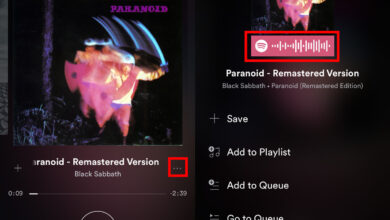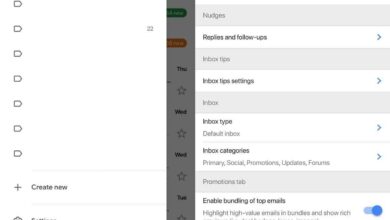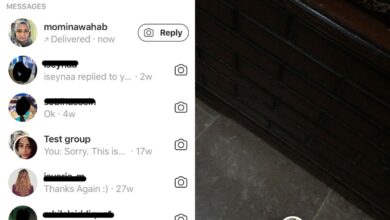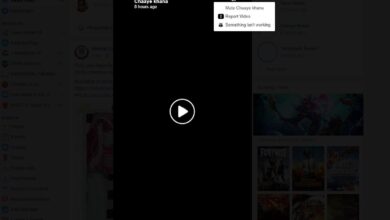Google Assistant is a popular Android feature that is trying to rival Siri. It does some things that Siri can’t but it lacks in other areas. The great thing with Google Assistant is that since it’s on Android, you can teach it new tricks. A rooted Android device will be able to do a lot more however, even if your phone isn’t rooted, you can replace Google Assistant with any app.
Download Assist Mapper from the Google Play store. Before you can use this app, you need to set it as the default app for Assist & voice input. Open the Settings app and go to the Default App setting. Tap Assist & Voice input, and tap the Assist app. From the list of installed apps that can serve as the Assist App, select Assist Mapper.
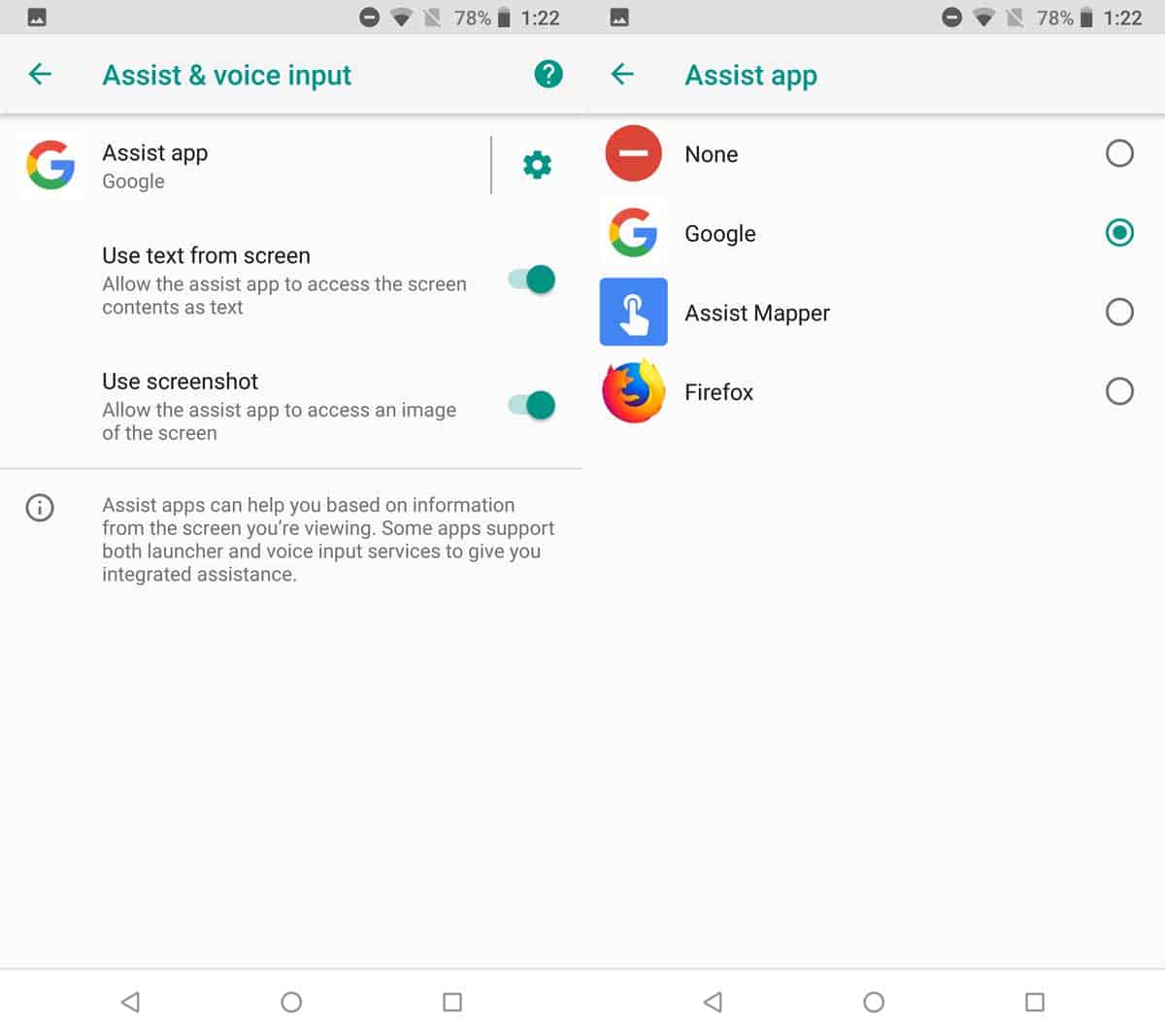
Once you’ve done that, tap and hold on the home button on your Android phone. When you tap it, you will get a long list of apps and services that are running on your phone. They’re accompanied by the icon for the app that they’re from so if you need to, for example, open YouTube when you tap the Google Assist shortcut, you should select any one of the YouTube services in the list. It will set YouTube as the Google Assist app.

Android doesn’t prevent apps from taking over the Assist & Voice input function. Any app that wants to, can support it. The thing is, not many apps will. Apps that aren’t app launchers or virtual assistants will not want to replace Google Assist. Users on the other will want a quick way to access an app and there’s no better way to do it than to activate it the same way you open Google Assist.
Assist Mapper bridges that gap. It can replace Assist & Voice input and it can redirect users to any app of their choice so while YouTube may not want to ever support the feature, this app will still let you replace Google Assist with it.
The app opens pretty quickly. You won’t notice that another app is bridging the connection. If you have an older phone, or your phone doesn’t have the greatest or even mediocre hardware, it might be slow but no slower than Google Assist is on your device. You must be running Android 6.0 or later so it’s going to work on most phones. There are few devices that are still running anything older than Android 6.0.