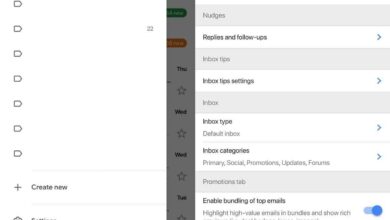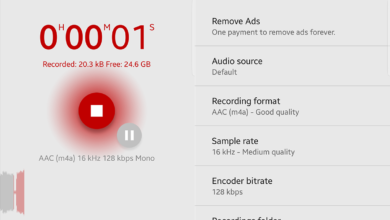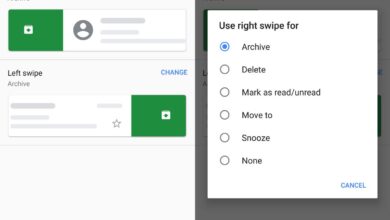Your Whatsapp account is associated with a phone number. You can take your SIM out from one phone, and insert it into a different one and you can be up and running in no time. You can restore your chat history from a back-up of the chat but nothing will change. That said, you can change your Whatsapp phone number pretty easily if you ever need to. There’s a built-in option that lets you do it in a few taps.
Open Whatsapp and go to the Settings tab. Tap Account, and on the Account screen, tap Change Number. Tap Next on the Change Number screen.
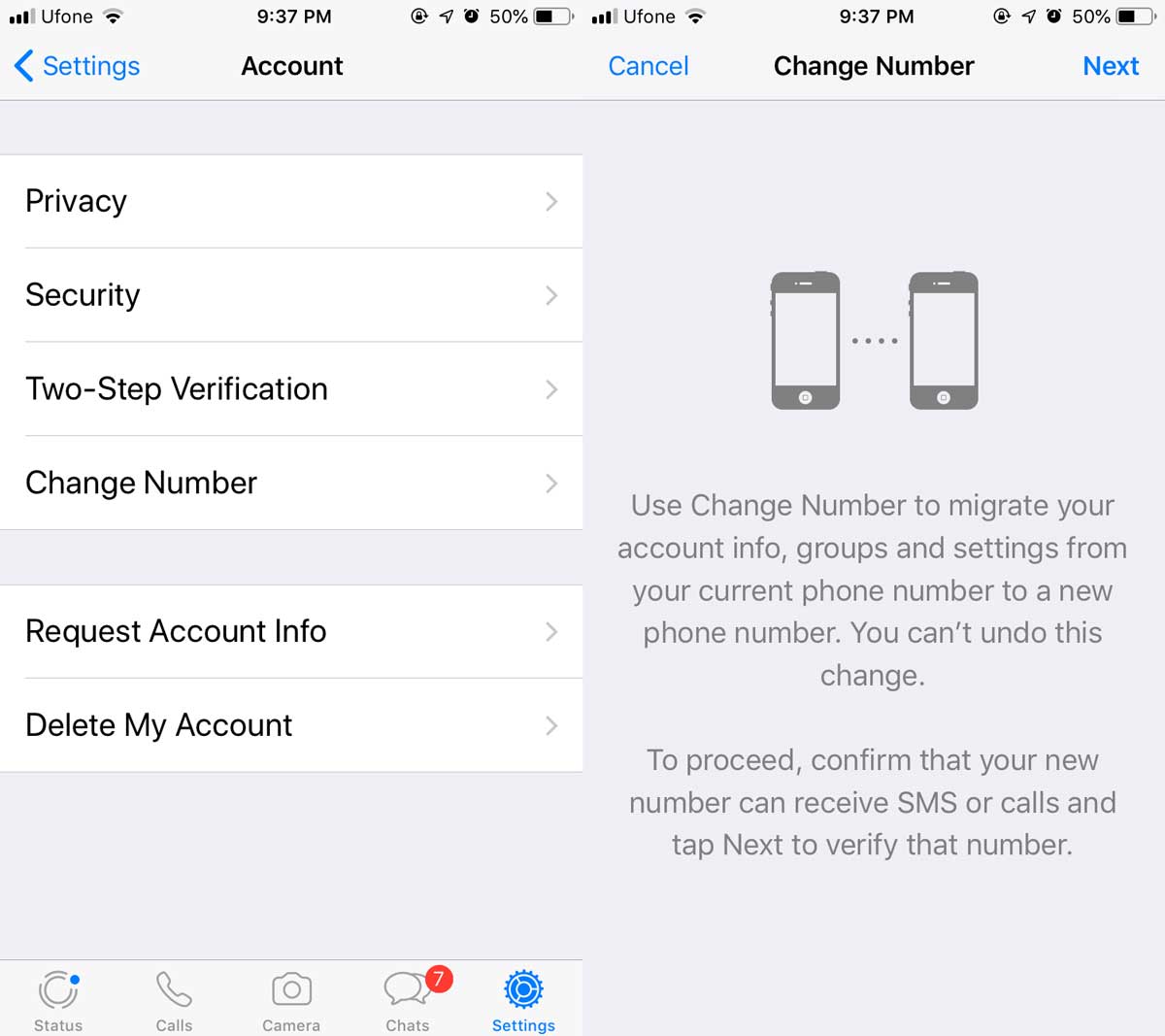
Enter your current phone number i.e., the one currently associated with your Whatsapp account in the ‘Old phone number’ field. Next, enter the new number that you want to switch to in the ‘New phone number’ field. Tap Next, and then confirm that you want to make the change.
When you change your number, you have the option to notify your contacts about the change in number. Your groups get an alert no matter what. If you want, you can choose which of your contacts are informed about your new phone number.
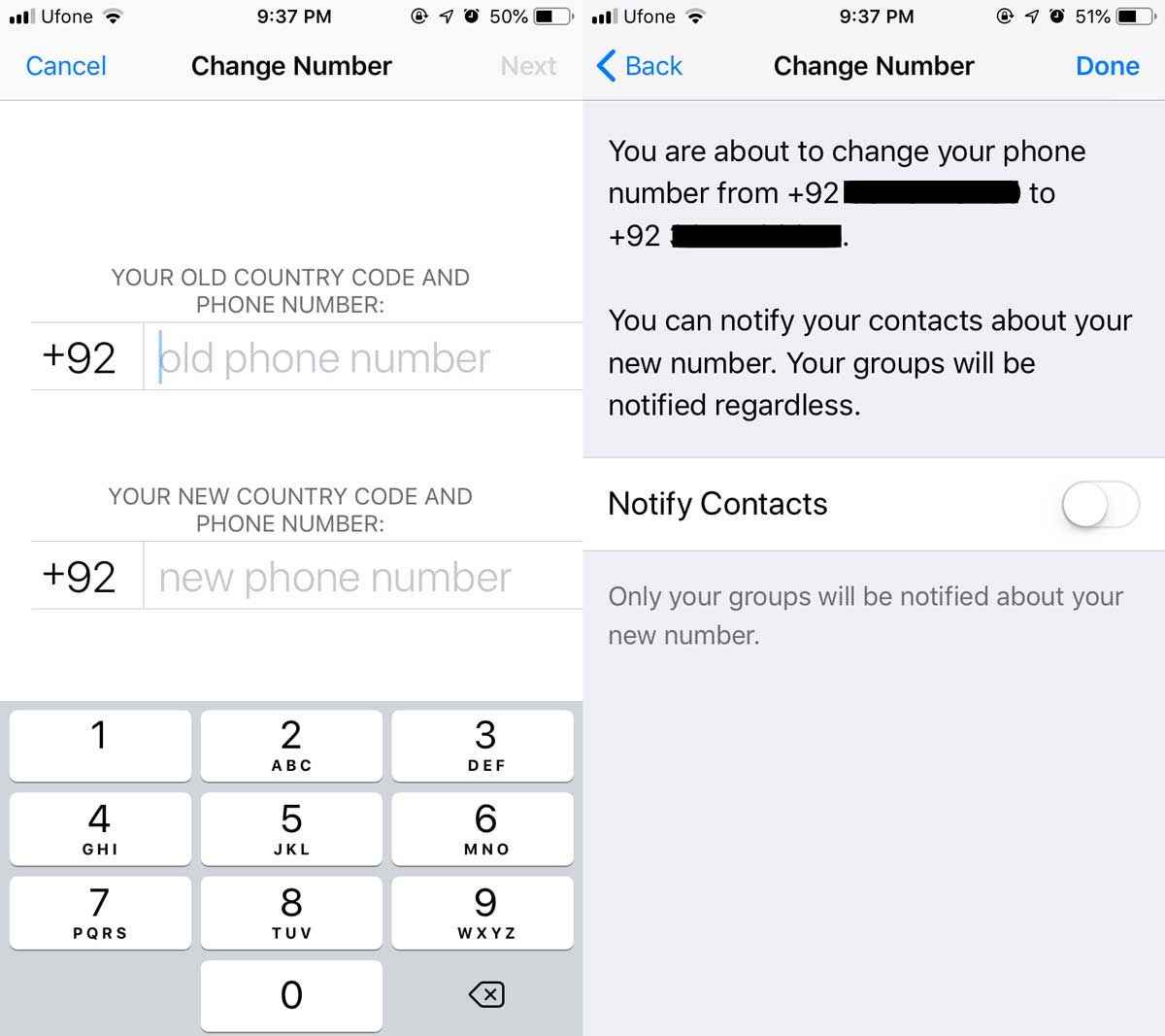
Your account will be switched from the current phone number to the new one. You will need to verify that you have the new phone number, and once you do, your old SIM and phone number will no longer work with Whatsapp.
If you change your phone at the same time that you change your phone number, your chats won’t automatically sync to the new phone just because you transferred the number. You Whatsapp account information will move from the old phone number to the new one but that doesn’t include your chat history.
Your contacts will get an alert much like the one they get when there’s a change in your encryption key. Your contact information will update for your friends; they will not suddenly start receiving your messages from an unknown/new number.
If you don’t see the option to tell your contacts about the change in phone number, it’s because this is a new feature. To get it, you have to be on the latest version of the app. The feature is available for both Android and iOS users and there’s obviously an app update for both platforms.
Your contacts don’t need to be running the latest version of the app to be notified about the change of phone number.