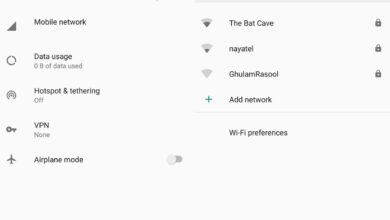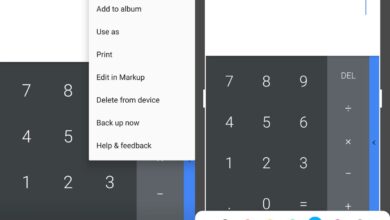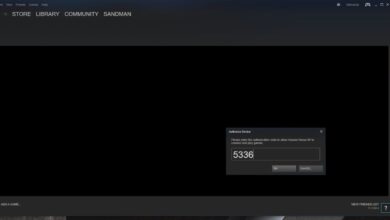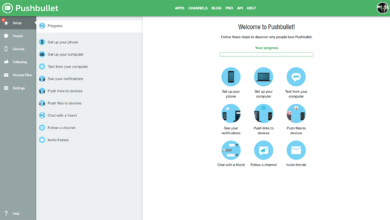Firefox has a neat little mode called ‘Reader Mode’ that can remove distracting content from a webpage. It makes reading website much easier and it is available on iOS, Android, and the desktop. Reader mode isn’t available for all websites though. Some websites, particularly eCommerce ones don’t need reader mode. On desktop, the reader mode is pretty unobtrusive but on Android, the Reader mode icon takes up substantial space in the address bar. You can disable Reader mode in Firefox if you find it useless. Here’s how.
You can disable Reader mode on both Firefox desktop, and Android but you cannot disable it on iOS even though it’s there. This has to do with iOS’ limitations and the fact that you cannot access the about:config page.
The process for disabling Reader mode on Firefox is the same on desktop and Android. Open a new tab and type about:config. Accept the warning and then search for the following preference;
reader.parse-on-load.enabled
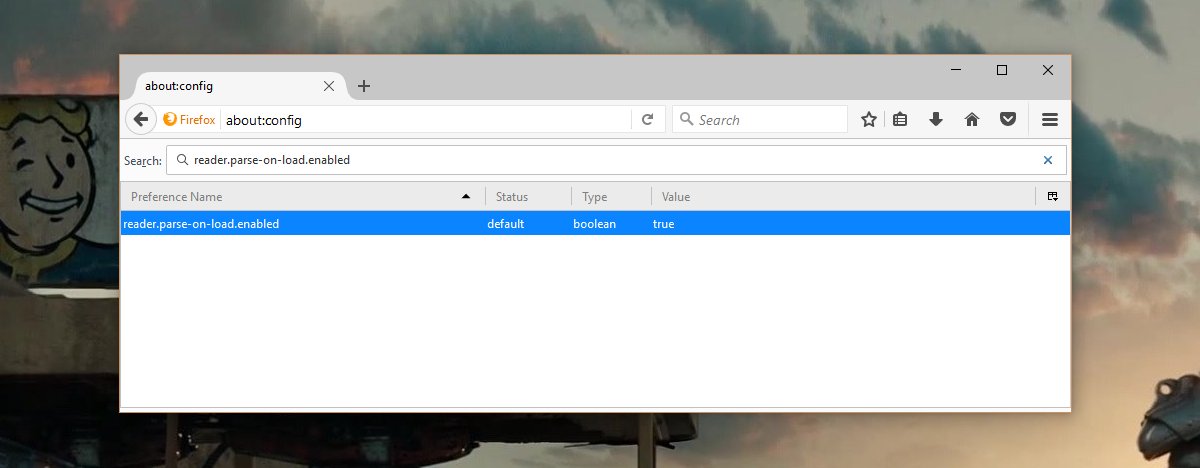
Double click the preference to change its value to False and reader mode will be disabled.
On your Android device, open Firefox and type about:config in the address bar. Accept the warning, and look for the same preference as above. It’s the same on both desktop and Android versions of Firefox. Select it and tap the ‘Toggle’ button under the preference to change its value to False. From this point forward, Firefox will not show the Reader mode icon in the address bar.
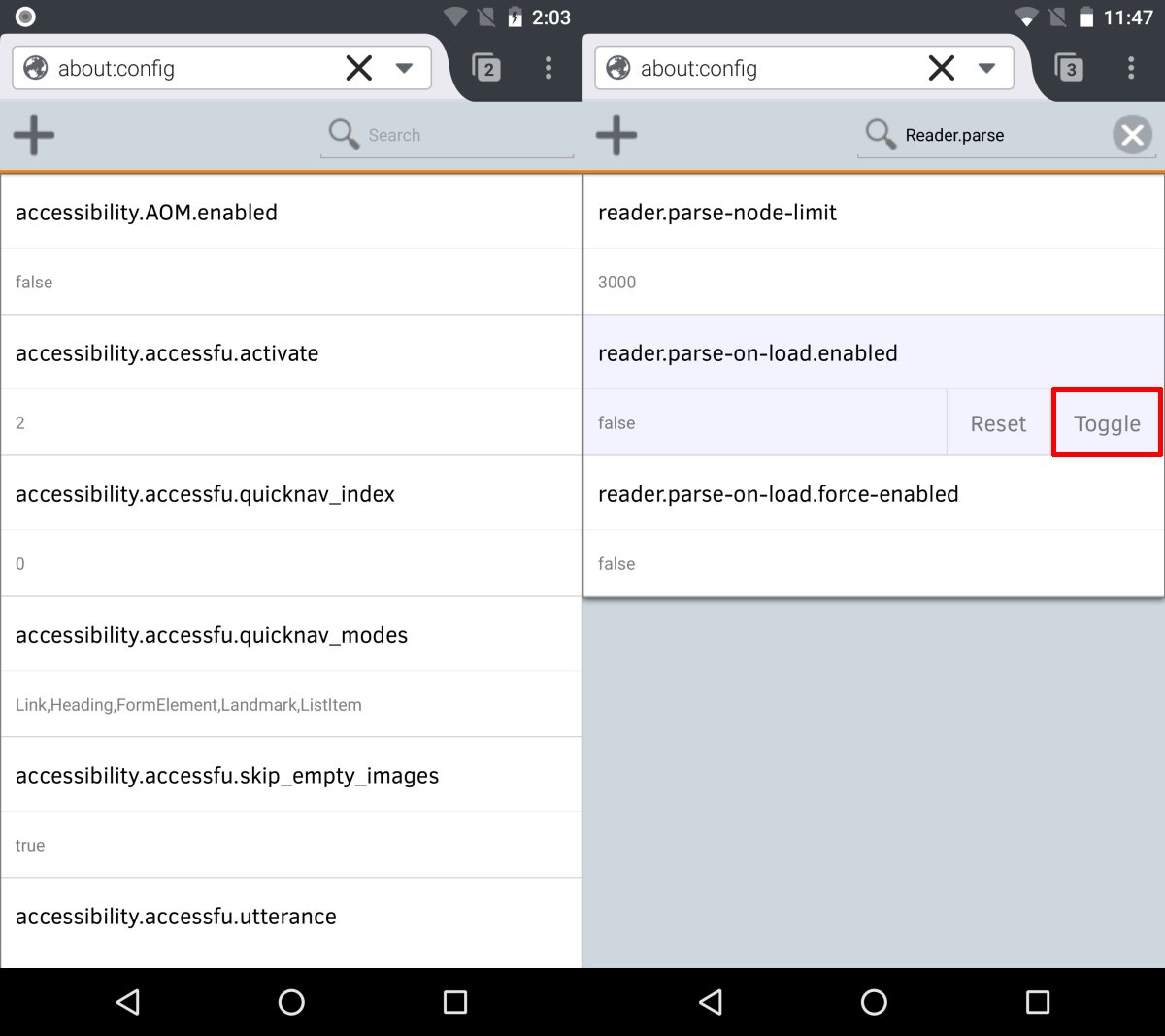
Reader mode offers a better reading experience but it doesn’t let you save on data. If a website is image heavy, Reader mode will not stop them from loading. What Reader mode does is that it lets you change the size of the font. If you’re reading on a device with a small screen, i.e. your phone, a larger font will definitely make it easier to read. It also has two color themes; white text on black background, and black text on a white background. You can also set the theme to change automatically i.e. it will switch to the white background theme during the day, and the black background theme at night.
Reader mode is harmless but if you use any add-ons for Firefox on Android, then you know some of them add buttons to the address bar. The Reader mode button often obstructs any buttons an add-on might add making it difficult if not impossible to use. If you have a tablet, it’s possible you don’t experience this problem since tablets have more screen space but for Android phone users, every bit of screen space is precious.