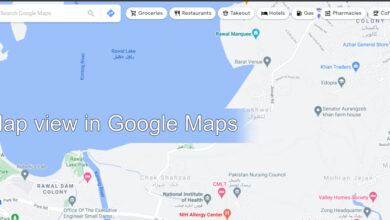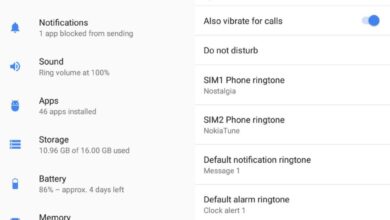Incognito mode is something you find in browsers. It’s used when you want to keep your browsing private. It helps when you don’t want your search results to be impacted by whatever it is you’re searching for. All browsers, even mobile ones, have an incognito mode but on mobile, most apps that you use have an in-app browsers and you don’t normally have the option to switch over to incognito mode inside these in-app browsers. YouTube doesn’t come with an in-appbrowser but it now has an Incognito mode of its own. The YouTube incognito mode lets you use the app as though you were signed out of it.
YouTube incognito mode is, at present, an Android only feature. You need to update the app in order to use the feature.
Open YouTube and tap your profile thumbnail at the top right. This will take you to the Account screen. Here, you will see a ‘Turn on Incognito’ option. Tap it.
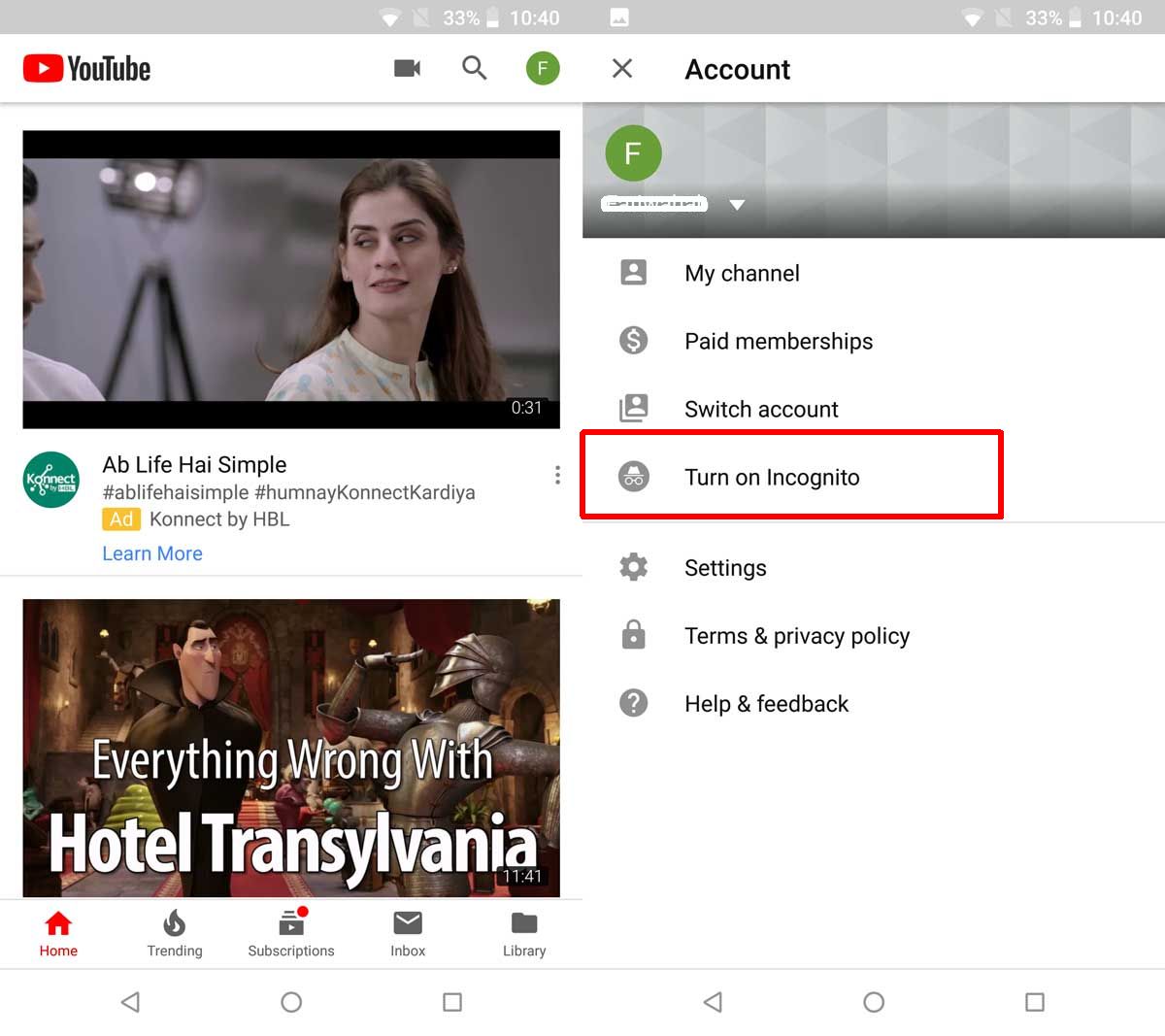
You will see an on-screen alert tell you that you’ve gone incognito. You can now browse YouTube and the videos you watch and the channels you browse will not have an impact on your watch history. Your subscription tab, your library, and your inbox tab will all be empty.
Going incognito will reset your regional settings too and the Trending tab will show you whatever is trending in your part of the world. You can change this setting as it isn’t strictly tied to a user account.
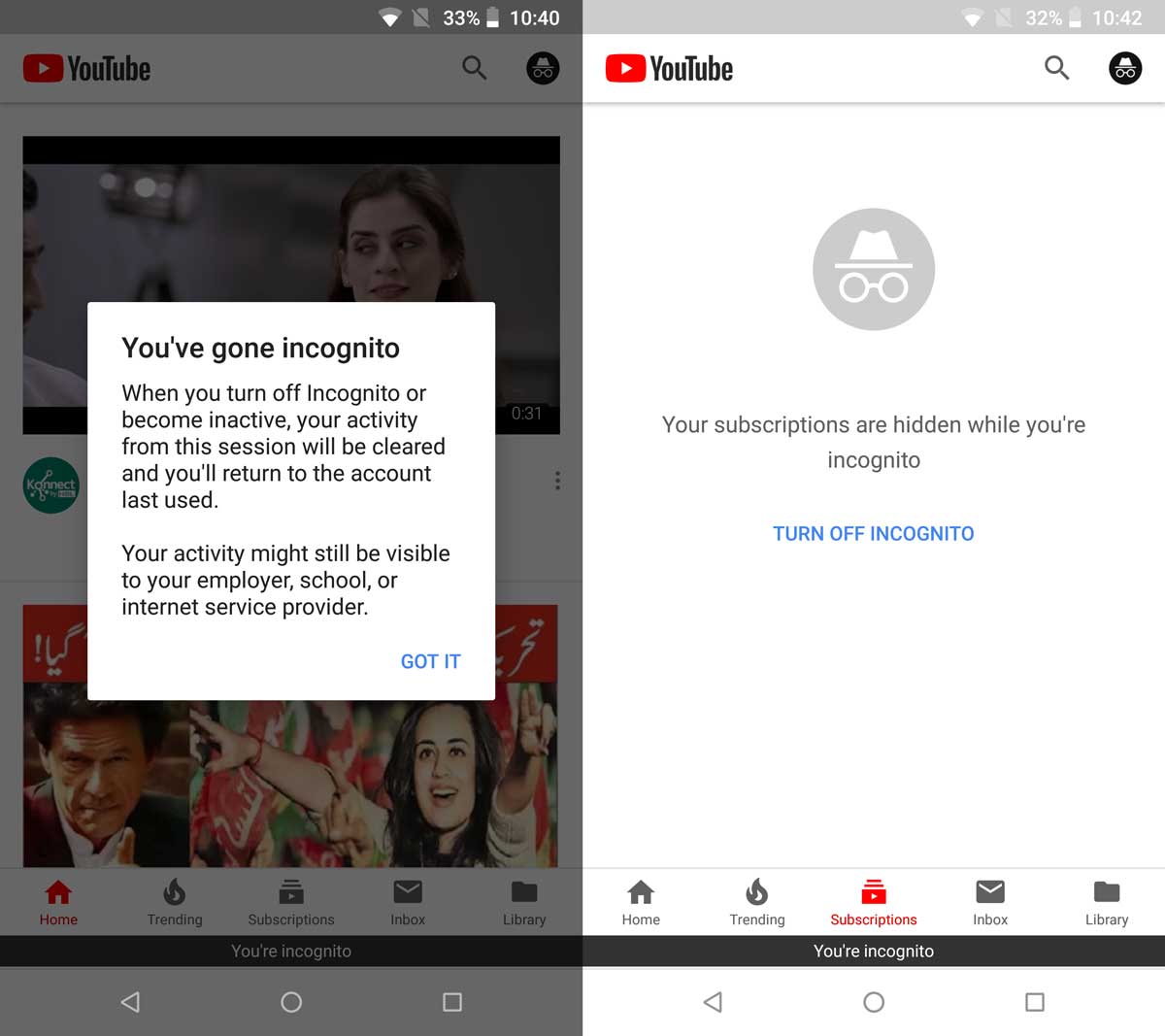
If you exit the app, and open it again, it will automatically exit incognito mode. If you want to manually exit YouTube incognito mode, click the incognito thumbnail at the top right, and from the menu that opens, select the ‘Turn off incognito’ option.
The point of incognito mode is to be able to watch videos without them having an impact on the suggested content you see on YouTube. Signing out of YouTube doesn’t give you access to age or region restricted videos so there’s little benefit to be had there. It’s easier to use than signing out and then signing back in again.
YouTube’s content suggestion isn’t the best. The second you watch a video that is unrelated to the content you normally watch your timeline will be littered with similar suggestions as though you’ve seen hours worth of that type of content. This isn’t particular to a special type of content category; if you watch a few kids’ videos on YouTube, your timeline will soon be a mess of cartoons, puppets, and dancing triangles.