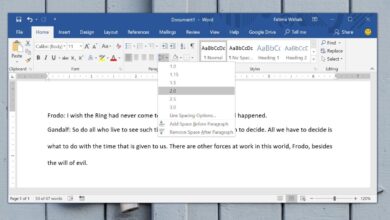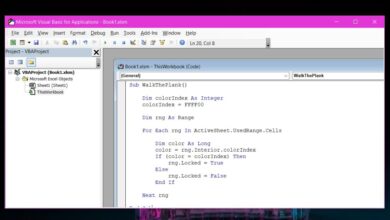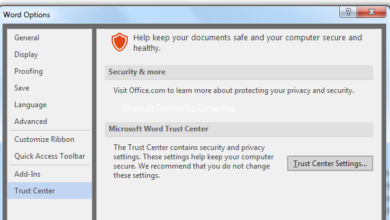Microsoft Office has long since moved to a subscription-based model however, older versions of Office i.e., Office 2017 (or older) do still work and they were a one-time purchase. It leads many users to look for a one-time purchase option for Office 365, and also creates some confusion as to how a license is ‘activated’.

Activate Office 365
In order to activate Office 365, you need to;
- Buy a subscription to Office 365/Microsoft 365.
- Sign into your Microsoft account in an Office/Microsoft 365 app that is installed on your system.
Microsoft/Office 365 subscription
You can buy a Microsoft/Office 365 subscription here. There are multiple plans that are available and you can pick whichever suits your needs. You will use a Microsoft Account to make the purchase. Remember which account you’re using so that you can activate the apps.
Activate subscription
In order to activate your subscription;
- Download Microsoft 365. You may be prompted to sign in with your Microsoft account before you can download the installer.
- Install Microsoft 365.
- Launch any Microsoft 365 app e.g., Word.
- You will see a sign in screen. If you don’t, click Sign In at the top right.
- Sign in with the Microsoft Account you used to buy the subscription.
- Restart the app.
- The subscription will be activated.
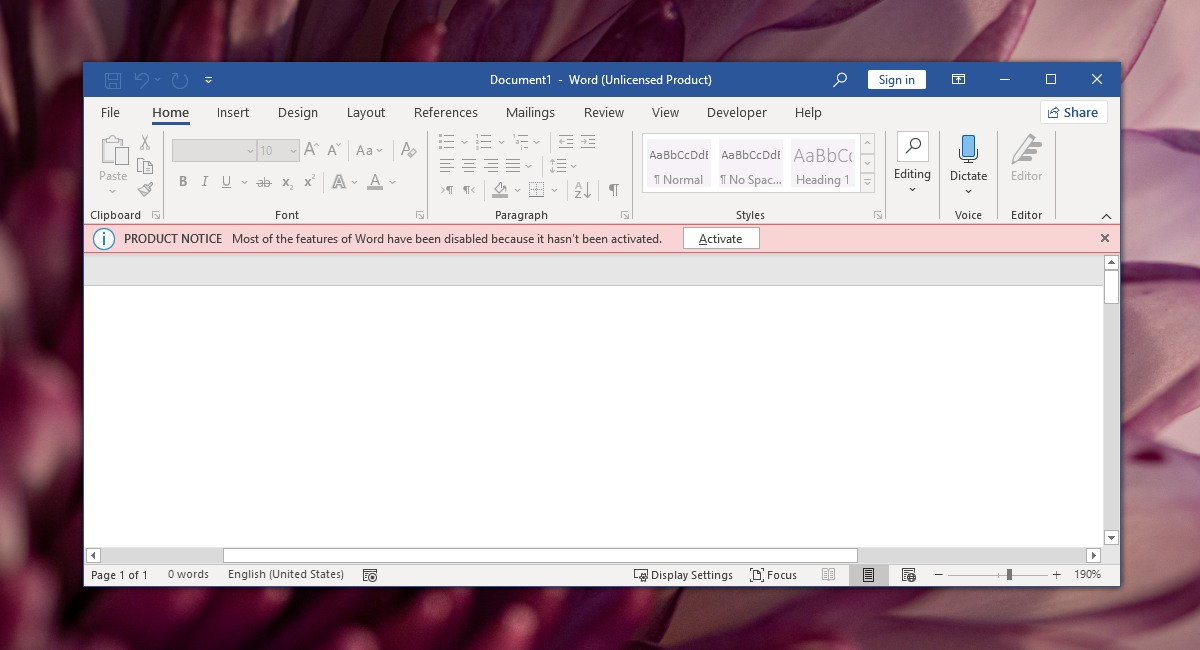
Microsoft 365 product key
Office 365 is activated via an account but in some cases, where your account is linked to a work email, you can get a product key to activate it. In order to get a product key for Microsoft 365, you need;
- A Microsoft 365 subscription that was purchased via your work email.
- The work email must be associated with a company that is managing subscriptions through the Home Use Program or HUP.
To check eligibility, visit this link, and enter your email. You will get an email from Microsoft telling you whether or not you’re eligible for a product key under the Home Use Program.
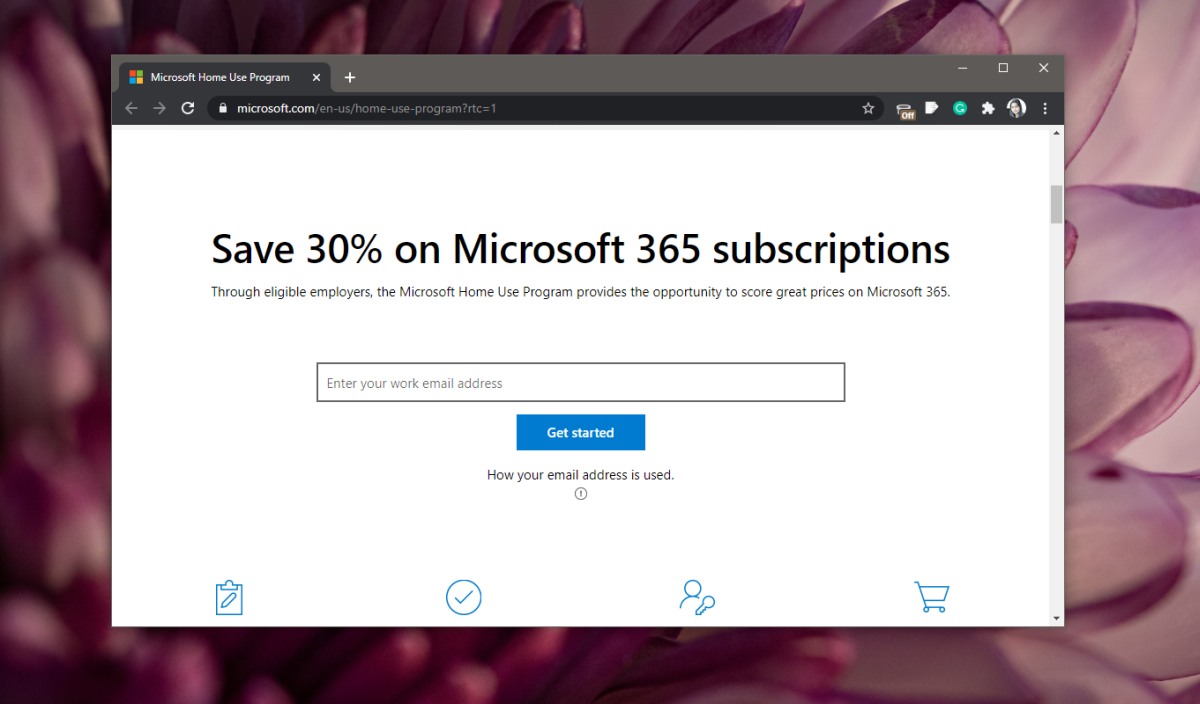
To get the key;
- Visit this link.
- Enter the email used/associated with the subscription purchase.
- Check your inbox and you will receive an email from Microsoft containing the details of your purchase and your product key.
Use Product Key to activate Microsoft 365
In order to activate Microsoft 365 with a product key;
- Download and install Microsoft 365.
- Run an app.
- Click Sign in.
- Click the ‘I don’t want to sign in or create an account’ option.
- Enter the product key in the given field.

Conclusion
Product keys have long been pirated and many software developers think a subscription-based model is better for fighting piracy. It also gives them a steady revenue stream to continue development of the product. In the long run, it may seem more expensive to use a subscription than to make a one-time purchase but a subscription makes the product more affordable for users who cannot make a one-time-purchase simply because it costs so much.