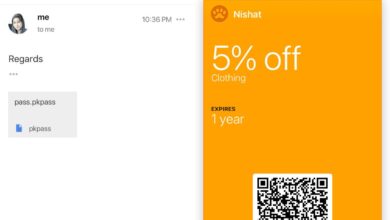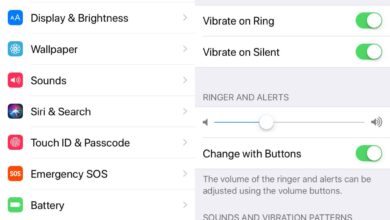The App Store created a new type of market when it was first introduced. Many other companies have followed in its example. Both Google and Microsoft have their own app stores and like the Apple App Store, they not only sell apps but also music and movies. As great as it is, it does still have trouble with payments. Sometimes, payments don’t go through and credit cards that have worked in the past stop working altogether. We’ve all seen the ‘Your payment method was declined‘ error and one possible way to resolve it is to remove and add a credit card again. To do this, you have to select the ‘None’ payment option in iOS and it doesn’t appear for everyone, for some reason. Here’s how to select the ‘None’ payment option in iOS.
Select The ‘None’ Payment Option
Apple has recently moved this particular option in iOS and it’s for the better. In earlier versions of iOS, this option appeared at the top of the screen where users entered their billing information. Often, it didn’t appear at all.
To select the ‘None’ payment option, open the Settings app and tap your Apple ID at the top. Select Payment & Shipping.
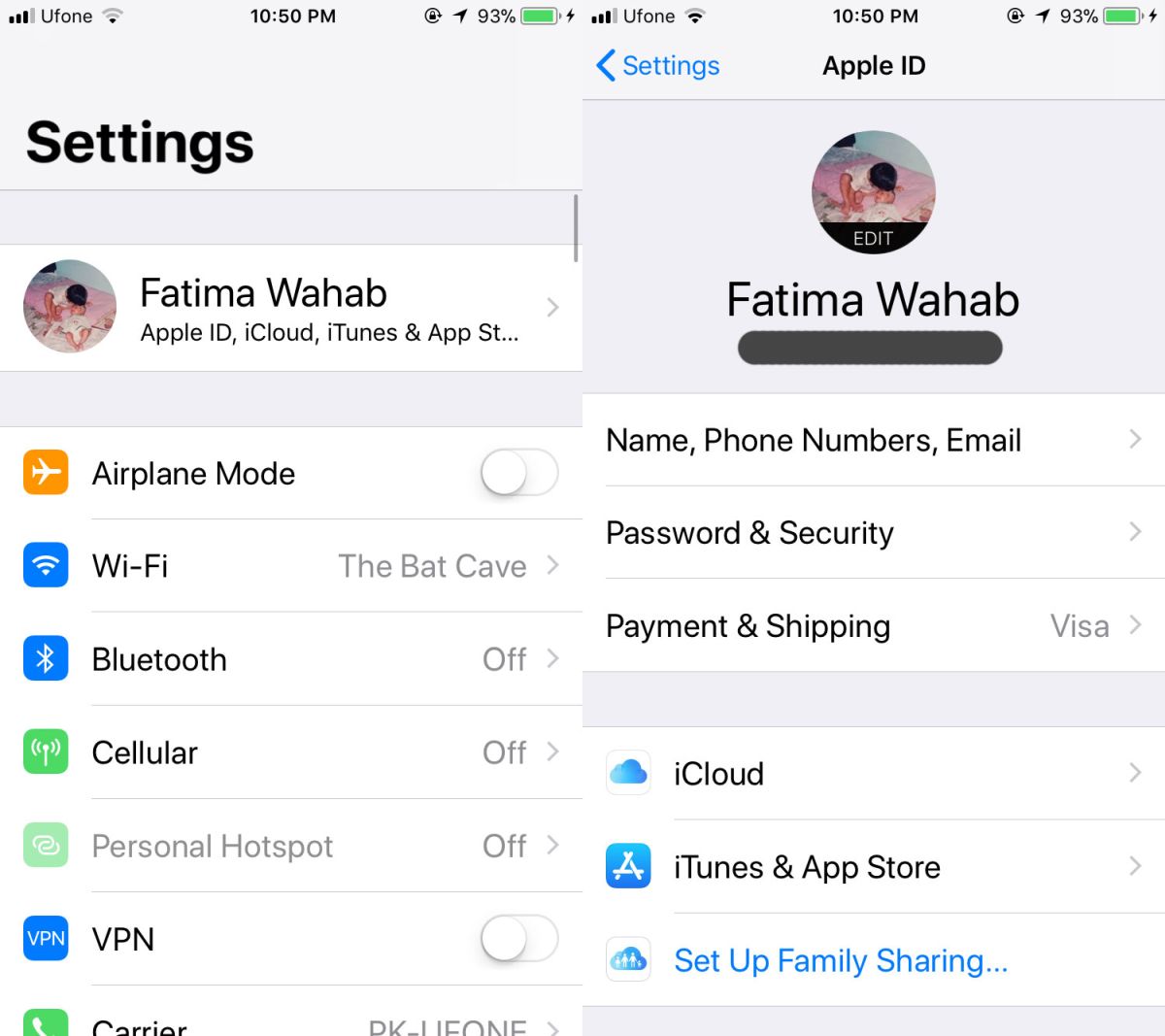
On the Payment & Shipping screen, tap ‘Payment Method’. On the Payment Method screen, scroll all the way down, and select the ‘Switch to None’ option. It might take a few seconds for it to update but this works flawlessly otherwise.
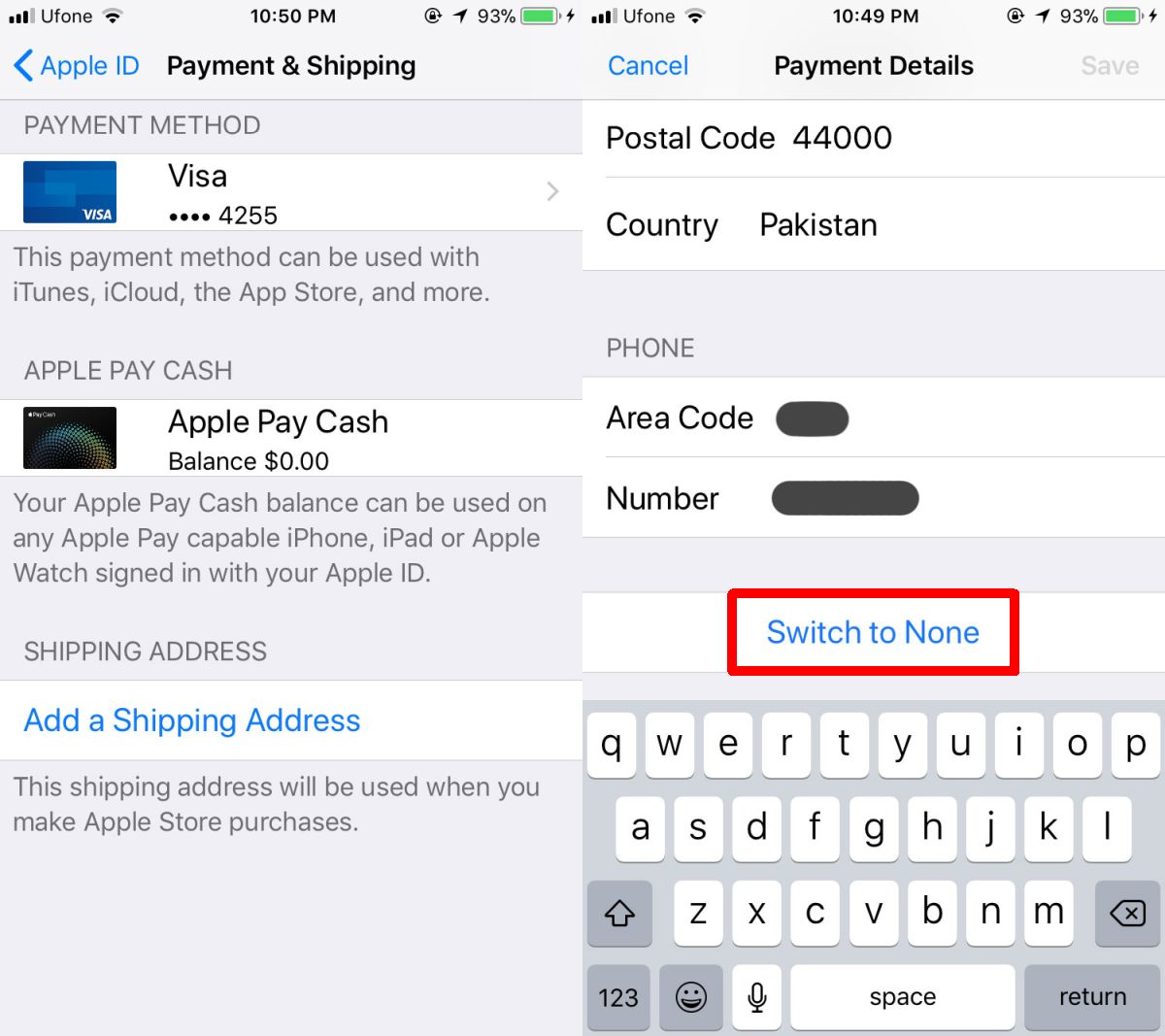
The iTunes app for macOS and Windows lets you edit your payment information as well. It too has the ‘None’ payment option but again, in some cases, it doesn’t appear for some users so this is a reasonable alternative.
Outstanding Dues
While this works if you’ve cleared all your bills with the App Store i.e. no payments are pending or have failed, it may not work if you have a pending payment. If that’s the case, you will need to use a different credit card, paypal account, or iTunes gift card to clear the bill associated with your account before you can select the ‘None’ payment option.
Other Devices
If your credit card is simply being declined, this ought to work. It will remove the payment information across all devices. The payment method is associated with your Apple ID so it will be removed from every device that uses that same ID. It doesn’t matter if the device is an iPhone, an iPad, or a Mac. It will also be removed from the iTunes app on macOS and Windows.