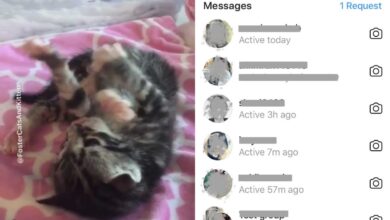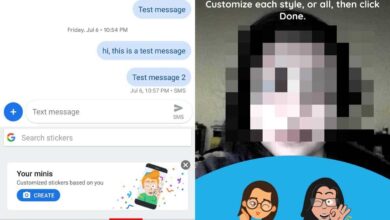The iPhone X is by no means a small device. In terms of size, it’s slightly bigger than the iPhone 8 but smaller than the iPhone 8 Plus. This means that, for people with small hands, using it comfortably isn’t easy. Luckily, when Apple first introduced larger screens for the iPhone, it added a feature that helped users use the device more comfortably. It’s called reachability and it lets users push the contents of the screen down towards the bottom of the screen so that they’re easier to access. Unfortunately, Apple didn’t think that iPhone X users would need it which is why it was absent on the device with the initial release of iOS 11. Reachability on iPhone X was added back in iOS 11.1. Here’s how to use it.
Enable Reachability On iPhone X
Open the Settings app and go to General>Accessibility. Scroll down to the Interaction section and enable Reachability.

Using Reachability On iPhone X
On iPhone models that have a home button, you can use reachability by double tapping it. The iPhone X however doesn’t have a home button which means this is another thing that is executed differently on the device. To use reachability on iPhone X, you have to swipe down on the home bar. The home bar is the stand-in for the home button but instead of tapping it, you have to swipe down on it to move the contents down.
Reachability works in all apps and it also works on the home screen. On your home screen, it will push the app icons down so that it’s easier to tap them. There is obviously a chance that once enabled, you will accidentally enable reachability when you don’t need it. That will be a recurring problem but the good news is that it will automatically dismiss itself after a few seconds.
It’s odd that Apple left this feature out of iPhone X when iOS 11 was released. The feature has been part of iOS since iOS 8 and it was there on other iPhone models. As great as the iPhone X is, it doesn’t automatically make it easier for people to use a larger phone. Perhaps the feature hadn’t been modified for a device that lacked a home button. Regardless, because the iPhone X initially didn’t have this feature most users think it’s been removed altogether, which isn’t the case. So long as you have iOS 11.1+, you have reachability.
You can check your iOS version from the settings app under General>About. If you haven’t already, update to the latest version of iOS, iOS 11.2.2 which is an important security update for the Meltdown and Spectre bugs.