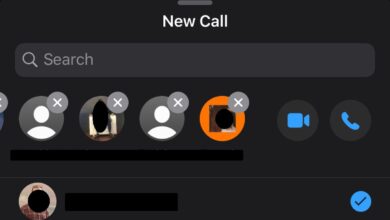In the days leading up to the Apple iPhone event this year, some tech news outlets reported that Siri Shortcuts, one of the highlight features of iOS 12 will not work on the iPhone 6 and 6 Plus. This was based on an email exchange between a developer and Craig Federighi posted on Reddit. While the email exchange is authentic, what people took away from it in the absence of context, is incorrect information. You can use Siri Shortcuts on iPhone 6/6 Plus without needing to jailbreak your device, or anything else. The feature does work but it is limited on these two devices. Some shortcuts will work, others may not. We’ve verified this now that the Siri Shortcuts app is live in the App Store but it’s also been confirmed by VentrueBeat.
iOS 12 has officially been released so if you haven’t upgraded your iPhone to it, you can do so via an OTA update or via iTunes.
Siri Shortcuts is an app that you can download from the App Store. Oddly enough, though this might have to do with the fact that the device we tested on was running the beta version of iOS 12, the app doesn’t appear on your home screen. We were only ever able to launch it from its page in the App Store by tapping on the Open button.
The app is a stand alone app and offers options that aren’t present in the Siri & Shortcuts preferences in the Settings app.

Once you have the app installed, open it. On the Library tab, you can create your own shortcuts, or you can go to the Gallery and add shortcuts that other users have created.

This is where you will have to make peace with the fact that not all shortcuts will work. Some shortcuts that are really useful e.g., a shortcut to share your location isn’t going to work but a shortcut that can create an empty ASCII Bunny with sign text box that you can fill out, copy to your clipboard, and send to anyone via email or message, works.
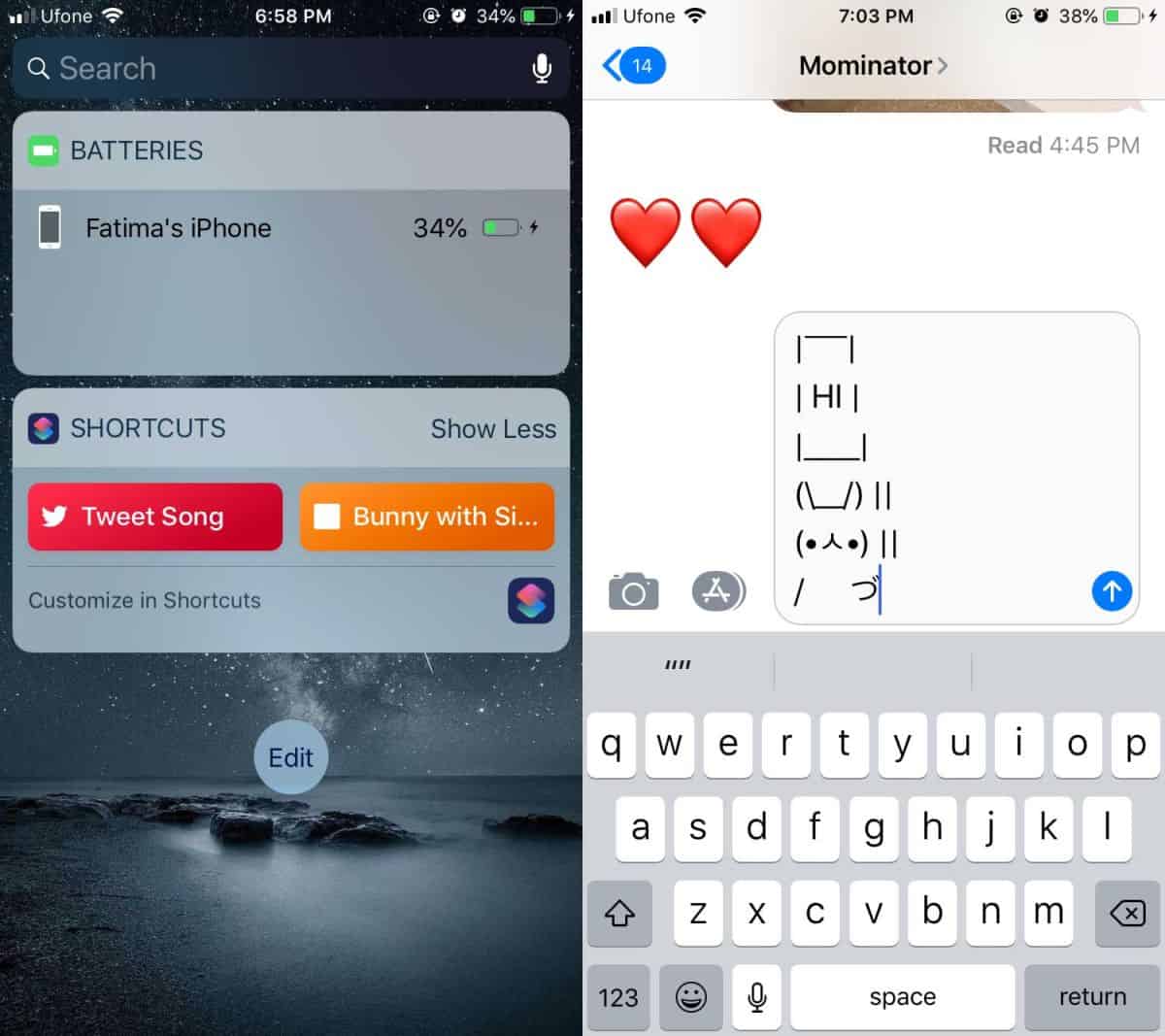
The only devices older than the iPhone 6/6 Plus that support iOS 12 are the iPhone SE and the iPhone 5S. We can’t say if you will be able to use Siri Shortcuts on these devices. The only way to find out is to install the app. What we can say is that you will only be able to use some, not all, shortcuts on these older devices if the app does work on them.