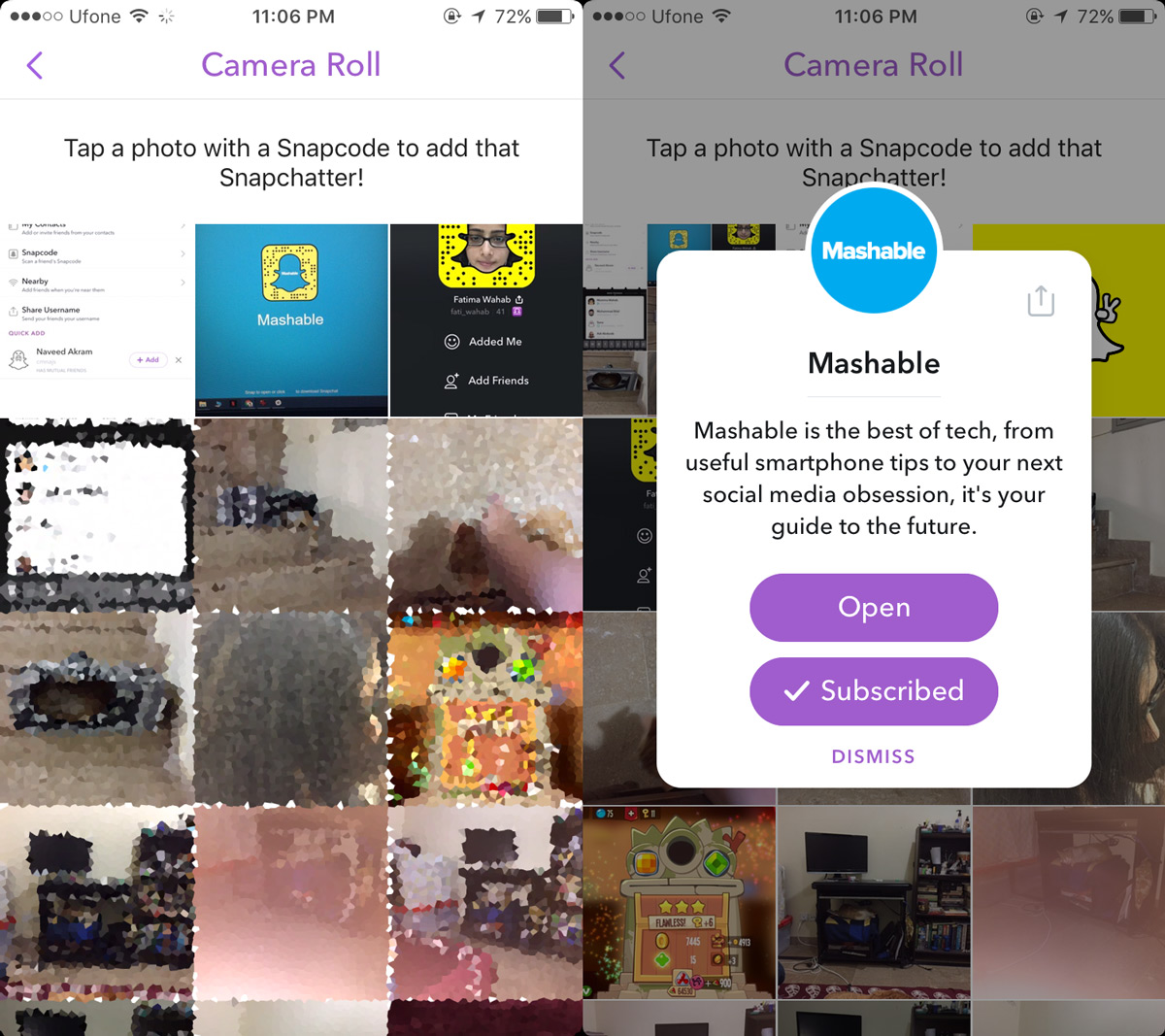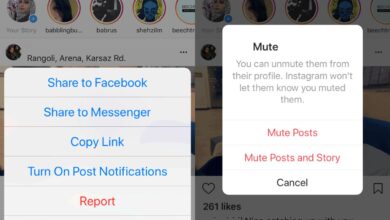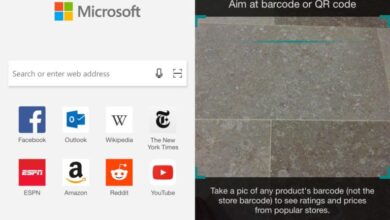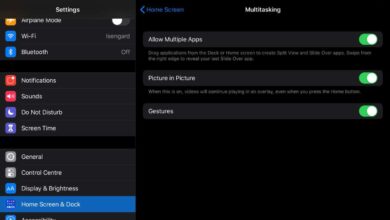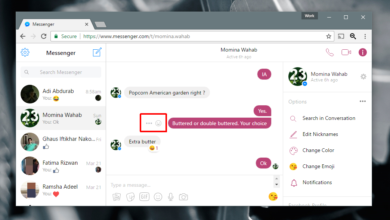Following someone on Snapchat is a lot like following someone on Twitter. There is no ‘approval’ process involved. Facebook and LinkedIn both have something similar. You can follow someone on Facebook and LinkedIn and view all their public posts in your feed. In a similar vein, you can follow someone on Snapchat and view their story. They don’t necessarily have to follow you back i.e. add you as a friend. You can’t send them a private message though unless they add you back.
Before we tell you how to follow someone on Snapchat, there’s a little bit of terminology we need to make clear. On Snapchat, following means to add a person as a friend. We call it following because that’s the blanket term used by other popular social media sites.
As stated earlier, to follow someone on Snapchat means to add them as a friend. There are two ways to do this. You can search for a person by their handle, or you can scan their Snapcode. The difference between the two is that you can’t just get a user’s Snapcode unless they’ve shared it publicly or privately with you.
Search By Name
Open Snapchat and tap the search bar at the top. Enter the name of the person you want to follow on Snapchat. You don’t necessarily need to know a person’s Snapchat user name but it will help if there are multiple people by the same name in your search results.
You should also know there’s a difference between a user account and a publisher account. For example, BBC doesn’t have a Snapchat account by the name BBC. If you type CNN in the search bar though, it will find the CNN account that is a publisher account. Snapchat will tell you if an account is a publisher account so you know who you’re following. Tap the ‘Add’ button to add an account to your friends list.
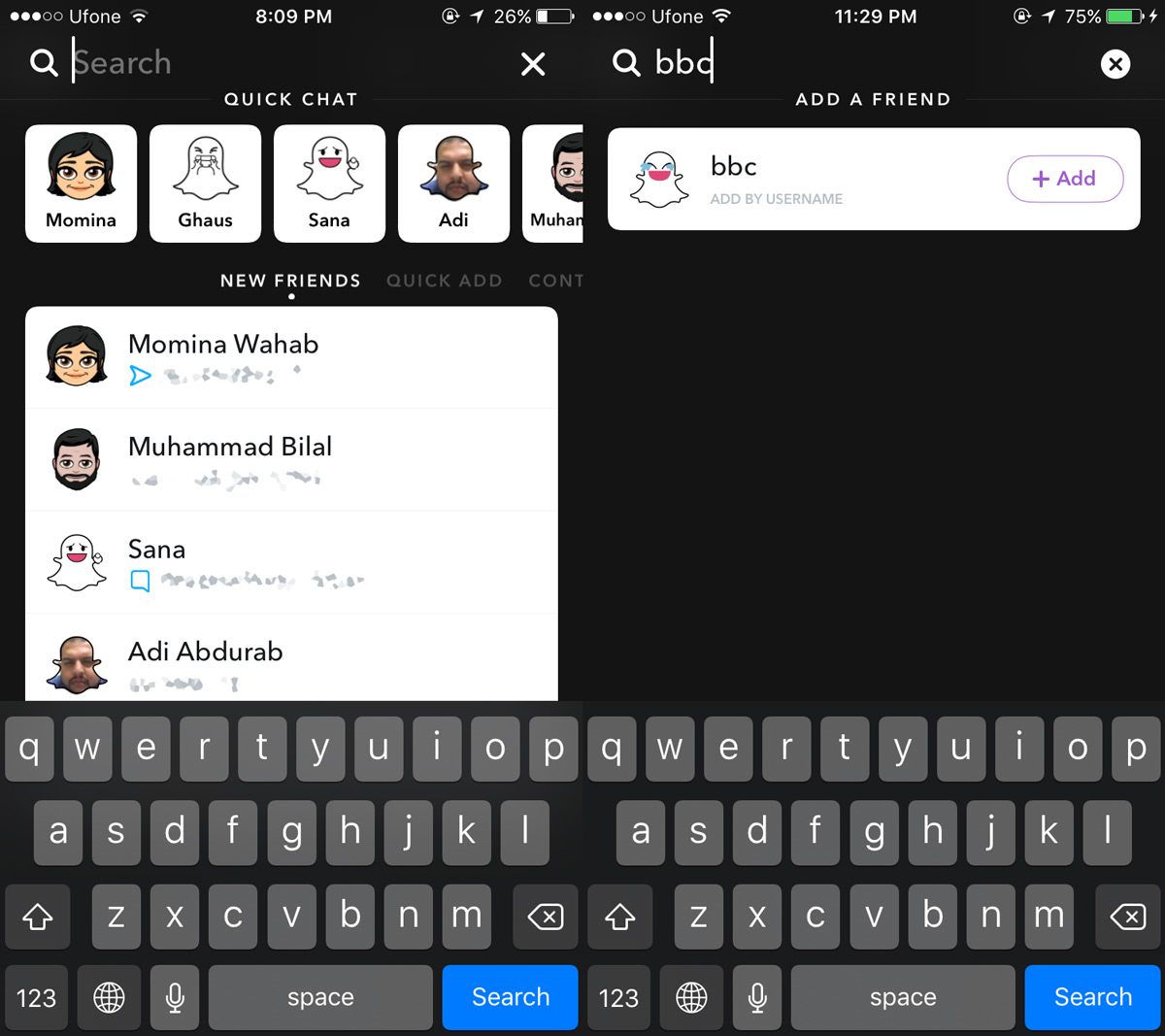
Scan Snapcode
As mentioned earlier, you need to have the Snapcode for a user to add them as a friend. The Snapcode is shared as an image. You need to save it to your camera roll. Alternatively, if you see a Snapcode online, or printed somewhere, you can take a photo of it. Snapchat will be able to scan the code from the photo.
Open Snapchat and tap the Snapchat icon at the top left of your screen. On your profile screen, tap ‘Add Friends’. On the ‘Add Friends’ screen, tap the ‘Snapcode’ option.

Snapchat will open your camera roll and ask you to select the image that has the Snapcode in it. It will then find the account and give you the option to add it, or if it’s a publisher account, subscribe to it.