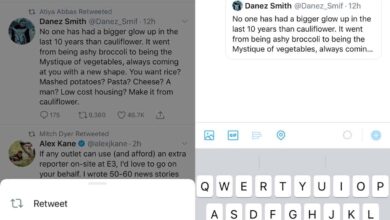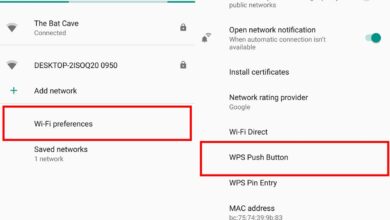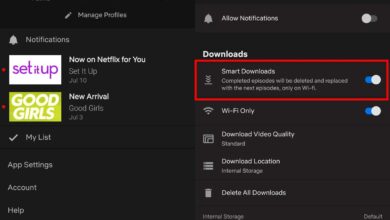Snapchat has a quick-add method that lets you follow accounts. It’s called ‘Snapcodes’. Snapcodes are Snapchat branded QR codes that direct you to a user’s account and can also be used to share links. To scan a Snapcode, you need to point the app’s camera at it. This means, if you’ve saved a Snapcode to your camera roll, you can’t scan which is inconvenient to say the least. In a recent app update, Snapchat has finally rectified this problem and you can now scan a Snapcode saved to your camera roll.
This feature was added via an app update so before you try to scan a Snapcode saved to your camera roll, make sure you have the latest version of the app on your phone.
Open Snapchat and tap the ghost or bitmoji at the top left. On your profile screen, tap the cog wheel button at the top right. On the Settings screen, tap ‘Snapcode’.
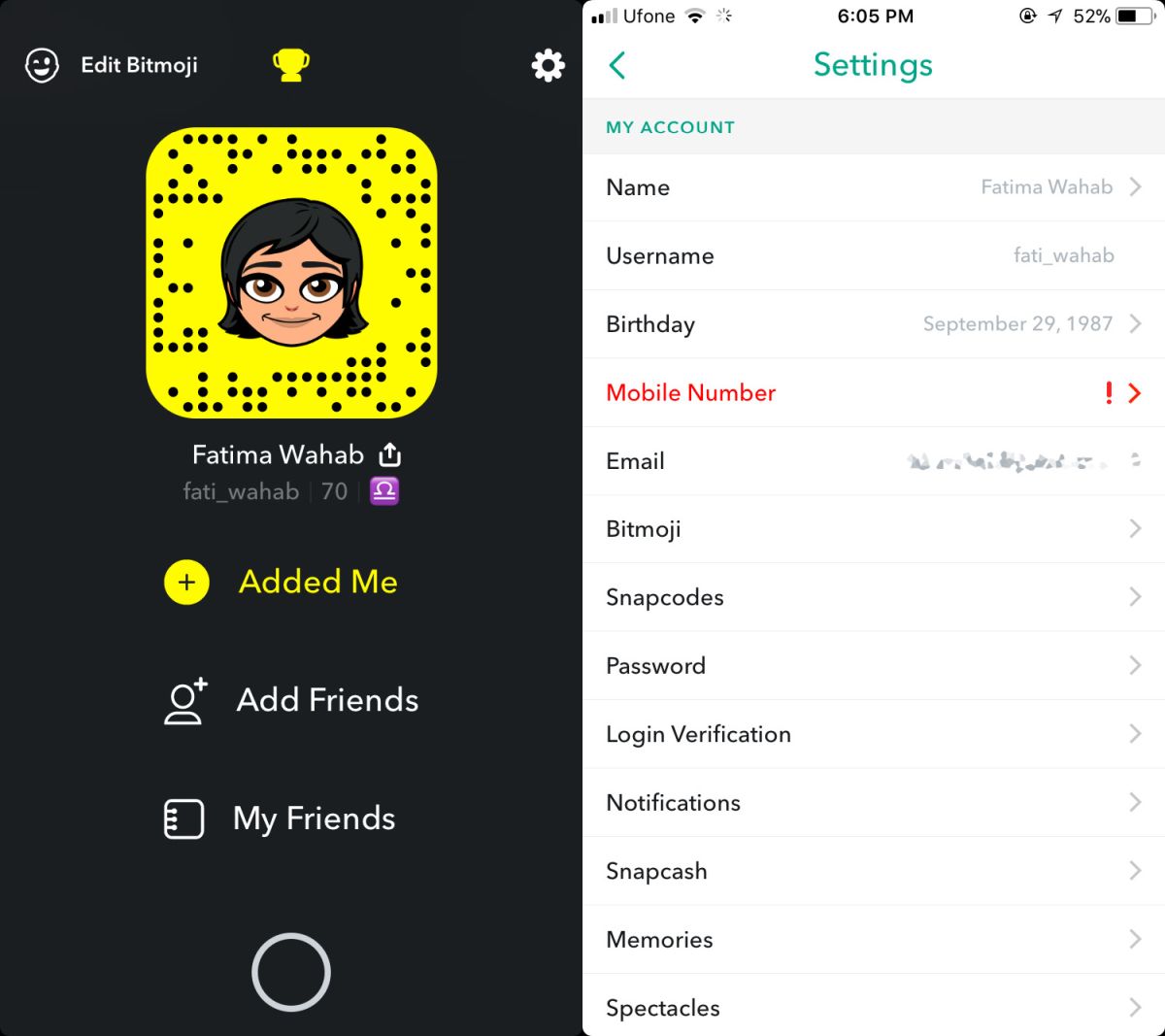
The Snapcodes screen has an option called ‘Scan from Camera Roll’. Tap it and from your camera roll, tap the image that contains the Snapcode. Snapchat will scan it and give you options to open and/or subscribe to the account.
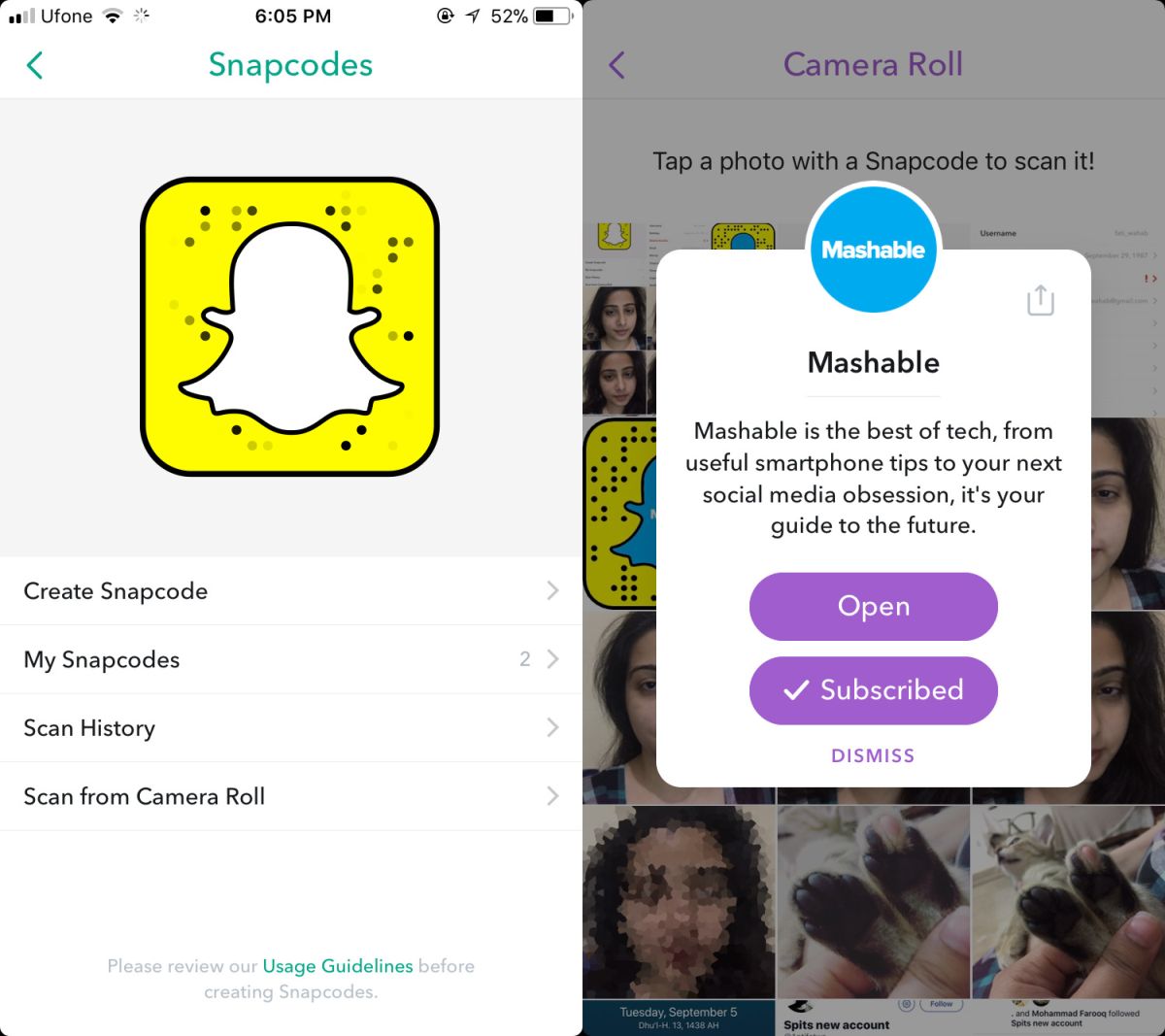
You can scan the code to your own profile but it will only give you a smirking emoji in response. If you scan the code for a user you already follow, it will again alert you that the account is already in your friends list.
The image you scan can have the code anywhere in it. The sum total of the image doesn’t necessarily have to be the Snapcode. For example, if you’ve saved a promotional image that has a brand’s code at the bottom, it will work just as well. The app might take a bit longer to scan it but it works just the same.
It makes sense that the main app camera cannot scan Snapcodes saved to your camera roll. It’s supposed to be able to pick images from your camera roll and add them to your story or send them in a chat. It has a specific purpose which shouldn’t clash with something that is a secondary feature i.e., scanning branded QR codes. The only limitation with this new feature is that it’s somewhat well-hidden. Unless users habitually read the change log for each new Snapchat update, it’s unlikely they’ll discover this. Most people might just continue to believe they can only scan a code if it’s on a screen in front of them, or in hard copy form.