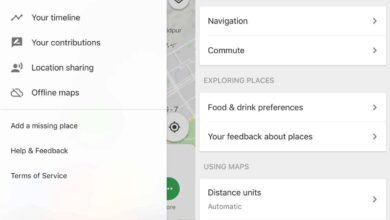Battery technology, as far as consumer products are concerned, isn’t improving much. Everything else is getting better and at this point, manufacturers of processors and GPUs are looking to reduce the amount of power their devices need to run. This is why battery power, and how long you can use a device on a single charge, is important when you buy an expensive phone. Apple knows that battery size is a constraint which is why iOS added a useful battery graph that lets you look at battery usage.
On iOS 12, the battery usage graph has improved. You can now view battery usage per hour. Here’s how.
Open the Settings app and go to battery. Wait for your device to show you the graph. On older devices, it can take time for the graph to populate. Just below the battery level graph is the Activity graph.
Both graphs are interconnected. The battery levels for each hour correspond to the activity on your device. If you tap on one of the bars in the Battery Level graph on iOS 12, you will be able to see your activity for that particular hour.
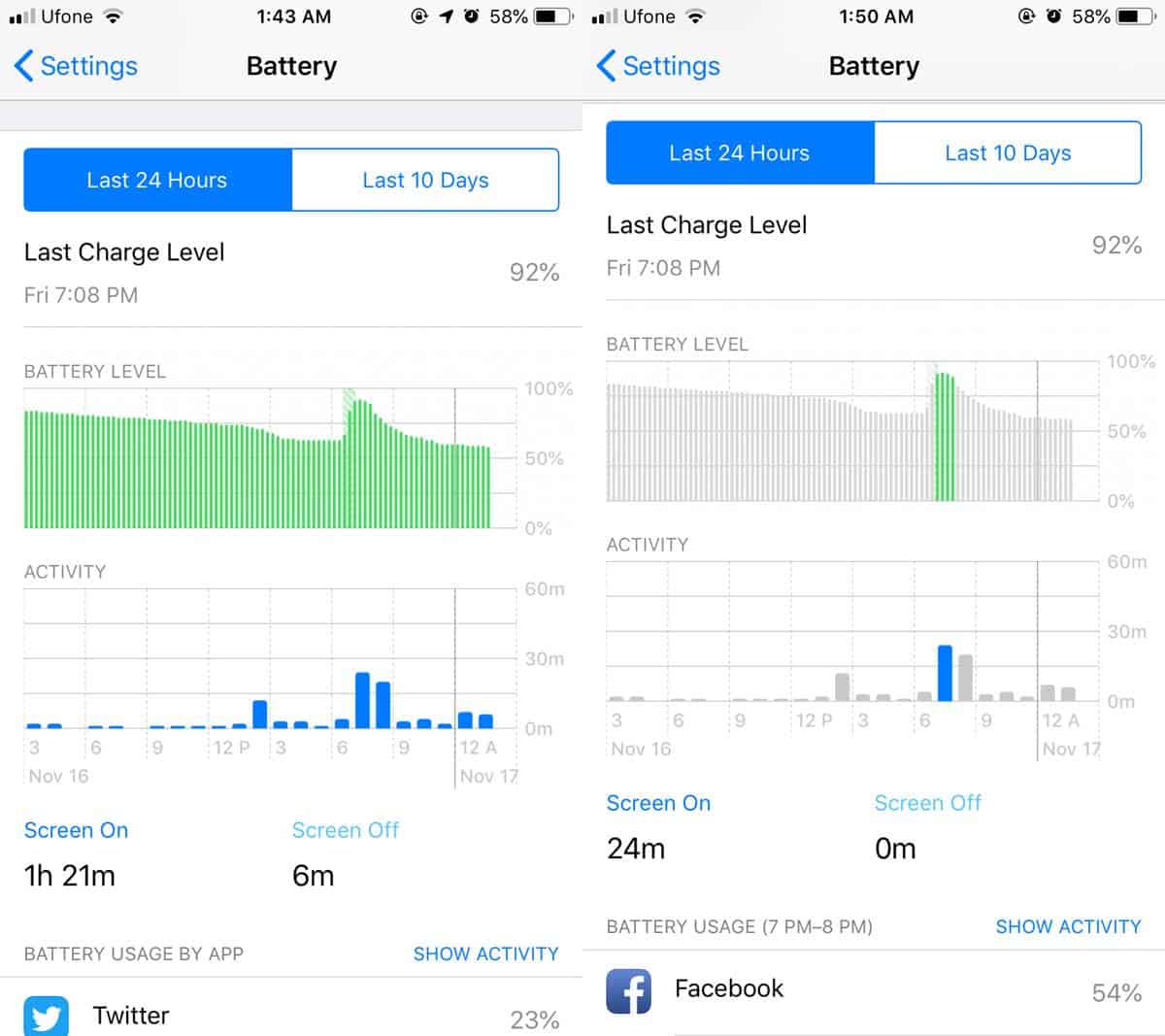
Under the Activity graph, the apps will also be filtered so that you only see the ones you used during that hour. The apps can be sorted by battery usage, and by activity.
If you have an aging device that can still run iOS 12, the new battery graph will be pretty useful. If you’re trying to manage screen time on iOS, again, the graph will be helpful in looking at your app usage by the hour, not to mention it will also find which apps are the most power hungry.
If you’re looking at battery usage per hour, the usage reported for the last 24 hours is what’s going to be relevant but since this feature is ultimately meant to help you manage your device’s battery better, the ten day view will be equally helpful. With the 10 day view, you can view battery usage per day and determine if there are certain days e.g., Monday or Friday, when you use your device more than normal. Perhaps you use it more when you’re at work, or when you’re home on the weekends.
For per-day battery usage, you will still be able to see app activity by both usage and battery consumption. This is also a good time to mention that Apple’s battery replacement program will end this year and there are only a few weeks left. If you plan on having your battery replaced, you want to do it before the holiday season.