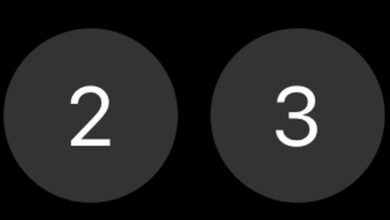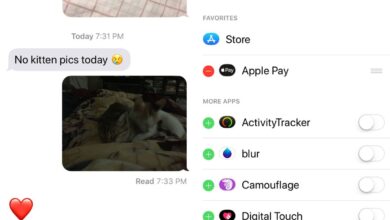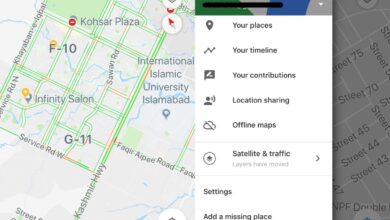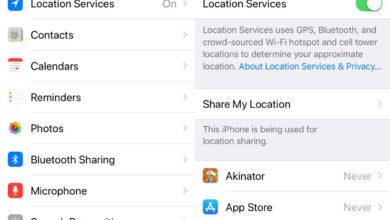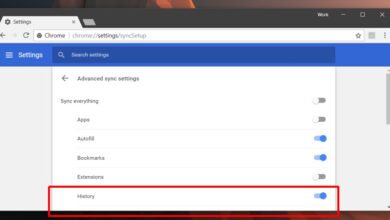iOS has a dark and a light mode. The dark mode on iOS is pretty great but a lot of apps need to add support for it. With iOS, Apple has been smart and it’s taken ideas from what users have done with the light/dark mode that was implemented on macOS one year earlier.

On macOS, users have created scripts or used apps for automatically changing the wallpaper based on their theme. On iOS, you can do this out of the box, with limitations.
Wallpaper for dark/light mode on iOS
This will work for both iOS and for iPadOS, both of which have a light and dark mode.
- Open the Settings app.
- Go to Wallpaper
- Select the ‘Stills’ option or the ‘Live’ option. No other option will do.
- Select a wallpaper with the light/dark globe icon.
- Select what you want to set the wallpaper for; home screen, lock screen, or both.
- The wallpaper will change based on the theme that is in use.
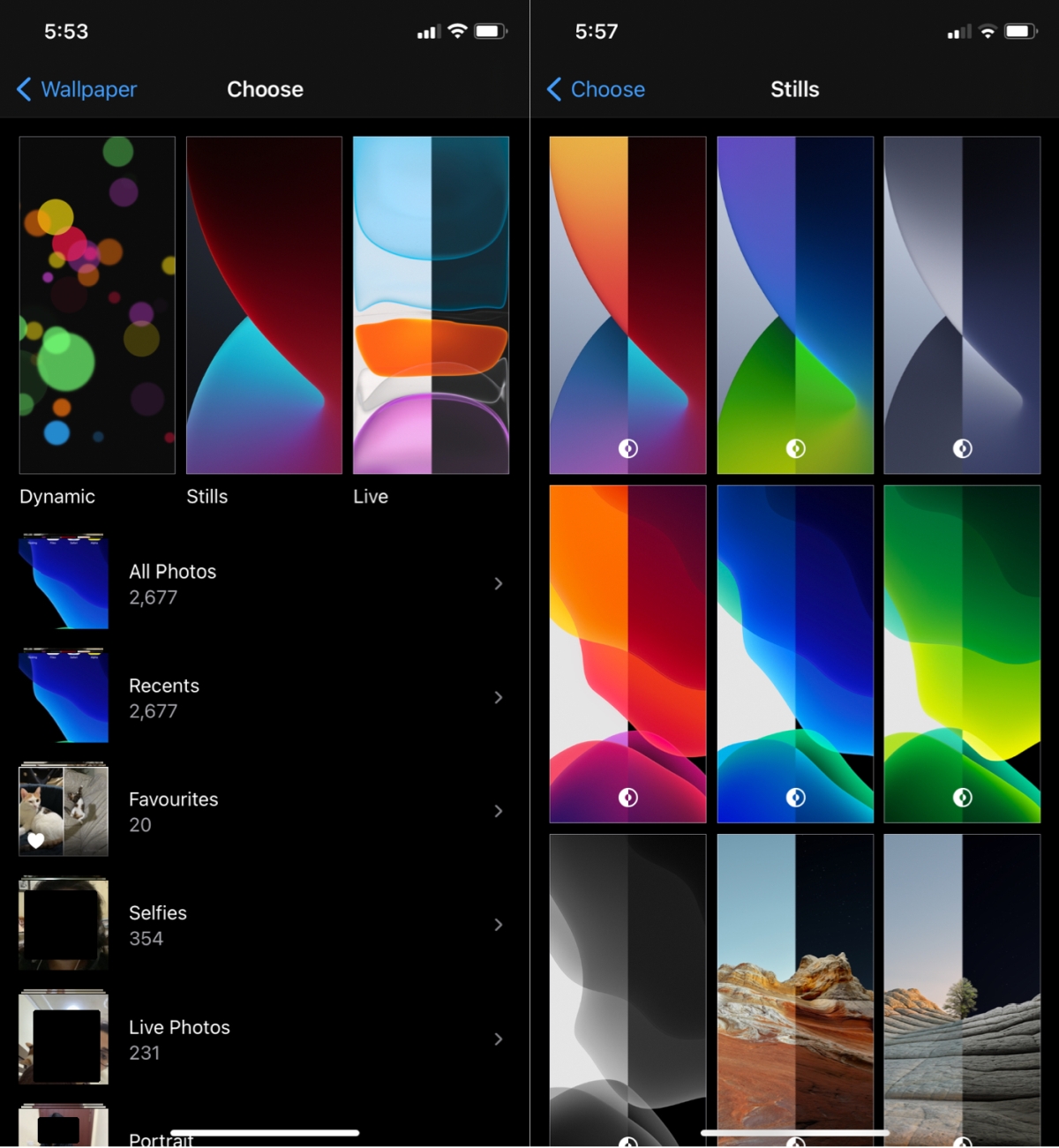
Limitations
There is one huge limitation with this is that only Apple’s specific wallpapers can be used. As of yet, users cannot save third-party wallpapers that will change based on the theme that is applied.
At present, users have six Live wallpapers, and twenty-one still images to choose from. They do provide a reasonable color range from dark grey/blue to bright orange/red. There are also a few photos that you can choose.
It’s not clear if Apple is going allow users to create their own images. The philosophy of the Apple wallpapers is basically to change the hue of a wallpaper to lighter or darker tones but users may be fine with having two completely different wallpapers for the light and the dark them as long as the wallpaper doesn’t blind at night or dim everything too much in the day.
If you find wallpapers that claim they can change with the theme of iOS, you should be somewhat skeptical. Always go for a try-before-you-buy option in this case.
Conclusion
Apple has retained control over which wallpapers can change automatically. It has limited the feature terribly. The only way to work around it is to maybe jailbreak a device but wallpapers aren’t really worth jailbreaking a device over.
The wallpaper will change when you manually change the theme of your device and it will also change if you’ve set the theme to change automatically based on time of day.