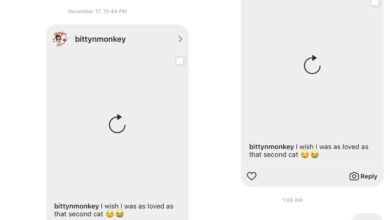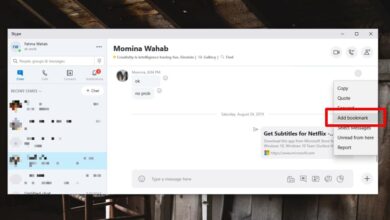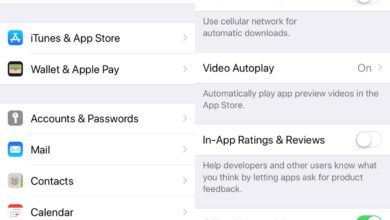Apple added two factor authentication to Apple IDs a while ago. Apple has since been aggressively pushing users to set up Two factor authentication. If you sign in with an Apple ID on an iPhone, and the ID does not have two-factor authentication set up, iOS does not make it obvious how you can skip setting it up. Most people end up enabling two-factor authentication when they do not mean to.
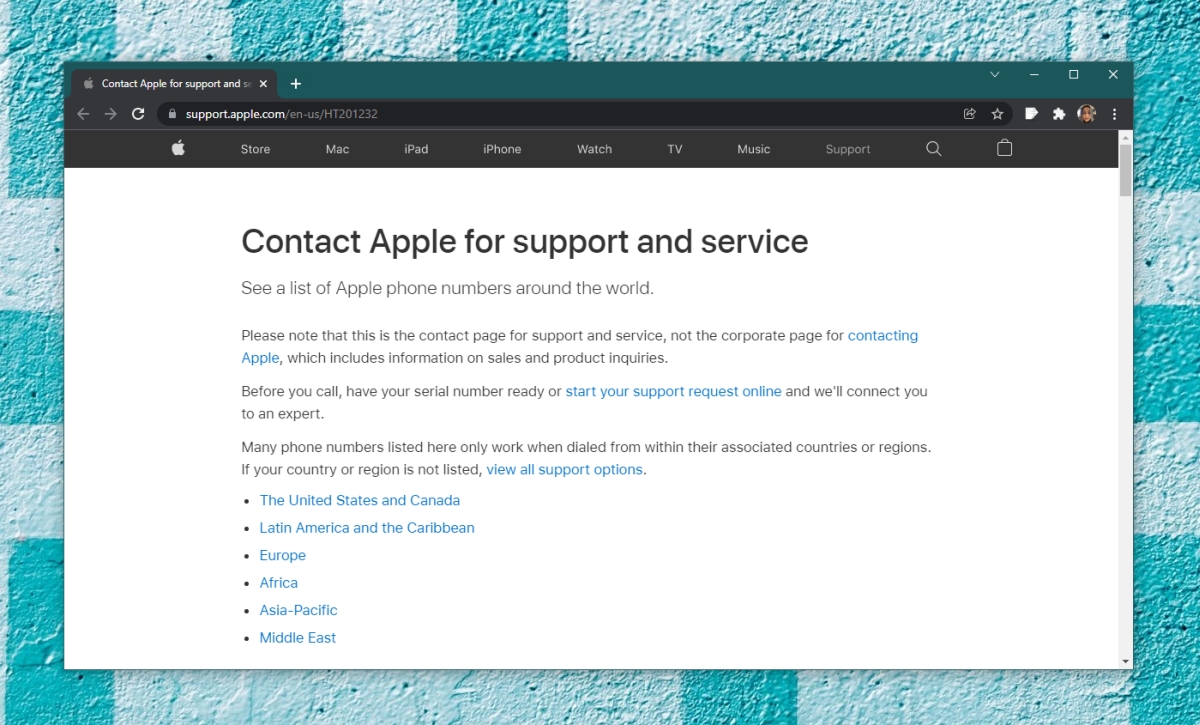
Turn off two factor authentication – iPhone
Apple has removed the on-device option to disable Two-factor authentication. If you want to turn it off, you’re going to have to call and ask them to disable it. This applies to the Apple ID and it is not specific to a device.
- Visit the Apple Contact Support page.
- Locate the region you’re in.
- Call the phone number for it (don’t worry if the automated messages says you’re calling AT&T and you do not have an AT&T connection.
- Select option 6 from the menu that plays.
- Wait for a representative to answer and they will help you turn two factor authentication off.
An alternative
If you’re changing your trusted phone number, you don’t necessarily need to disable two-factor authentication to do so. You can change the number without having to first disable the feature.
- Open the Settings app on your iPhone
- Tap your profile/Apple ID at the top.
- Tap Password & Security
- Under Trusted Phone Number, tap Edit.
- Tap Add a trusted phone number.
- Add the new number.
- Once the new number has been added, you can remove the old one.
Note: A trusted number can be removed completely but doing so will not deactivate Two factor authentication. Two factor authentication is tied to a trusted device and not necessarily a phone number. You can use the phone number to authenticate sign in but you can also authenticate with other trusted Apple devices that you’re signed into.
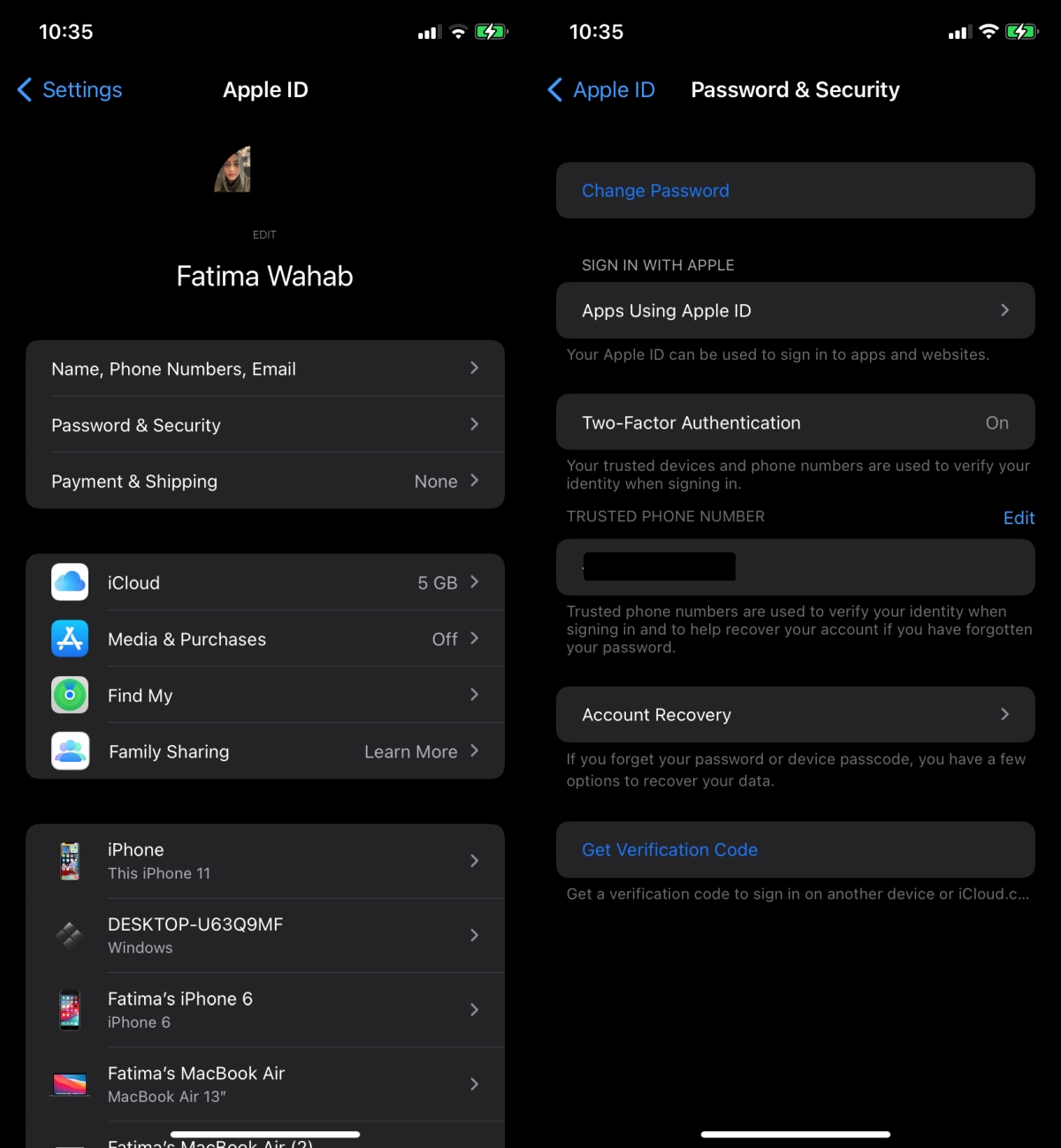
Conclusion
Up until iOS 14, users could disable two factor authentication from their iPhone. iOS 15 has removed this option. If you have an iPhone that is running an older version of iOS, you can try disabling two factor authentication on it. It may work or you may get an error. Apple was late adding two factor authentication as a feature but it now aggressively pushes it onto users. Unfortunately, most users end up enabling it when they sign in because Apple presents it as a security upgrade option without telling the user that the security upgrade is two factor authentication.