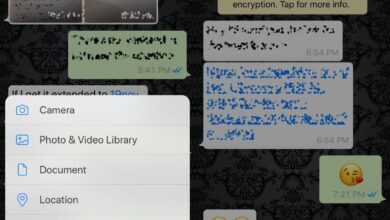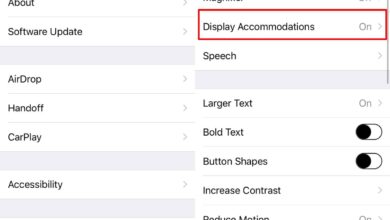There’s something to be said for muted chat threads. They’re a blessing when you have to ignore someone but you can’t block them. You won’t get alerts/notifications for new messages but you will get them all and you can go back and read them. It’s really great. On iOS, you can mute a thread in Messages. The feature isn’t exactly labeled as a mute button, but it works that way.
Open the Messages app and select the chat thread that you want to mute. Tap the sender’s name at the top and then tap the Info button.
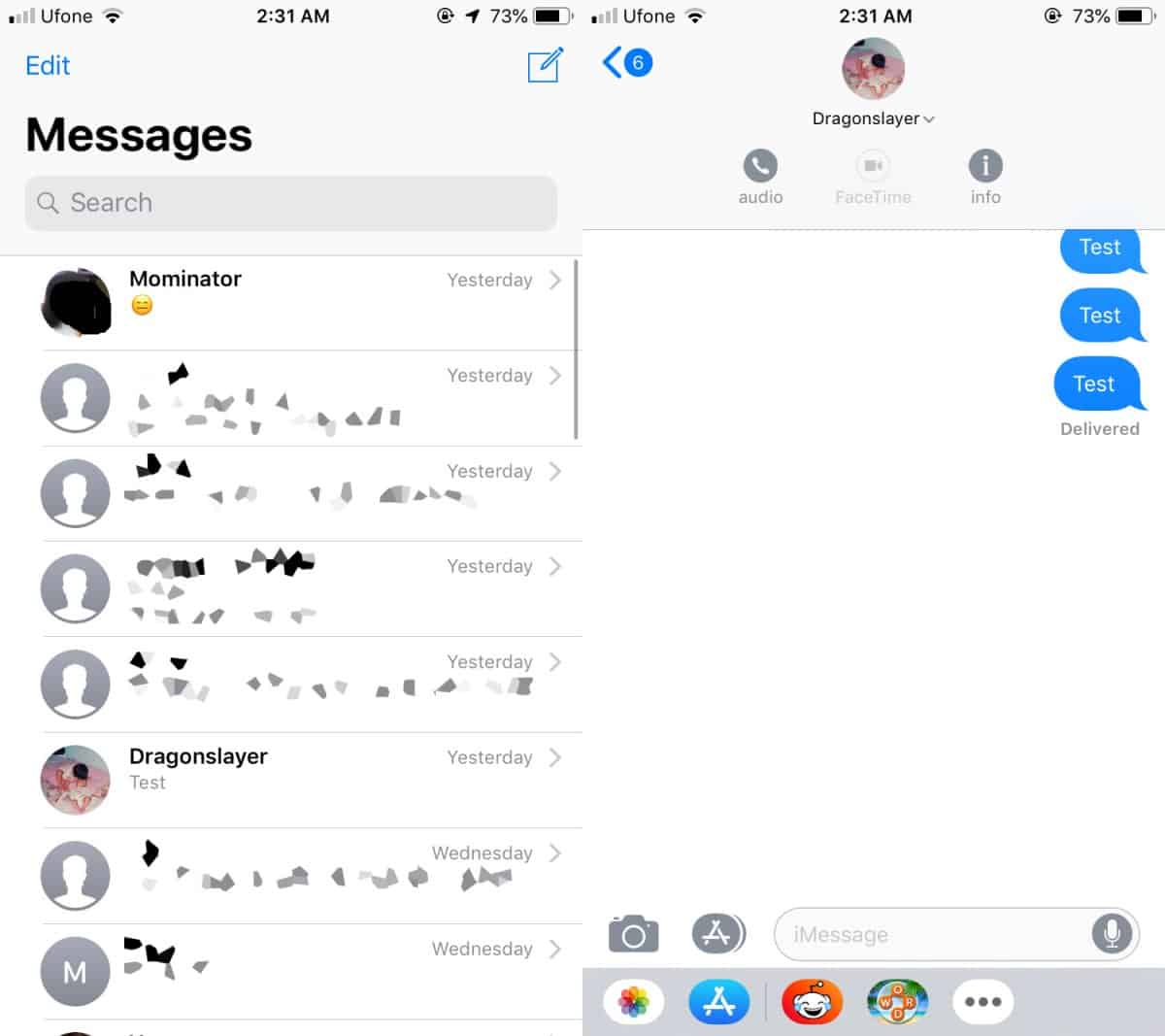
On the information screen for the sender, you should see a switch called ‘Hide Alerts’. Turn it On, and that will do the job. When you return to the main Messages screen with all the other chat threads, a crescent moon icon will appear next to the ‘muted’ thread. This makes it easy to tell which threads have been muted, and which haven’t.
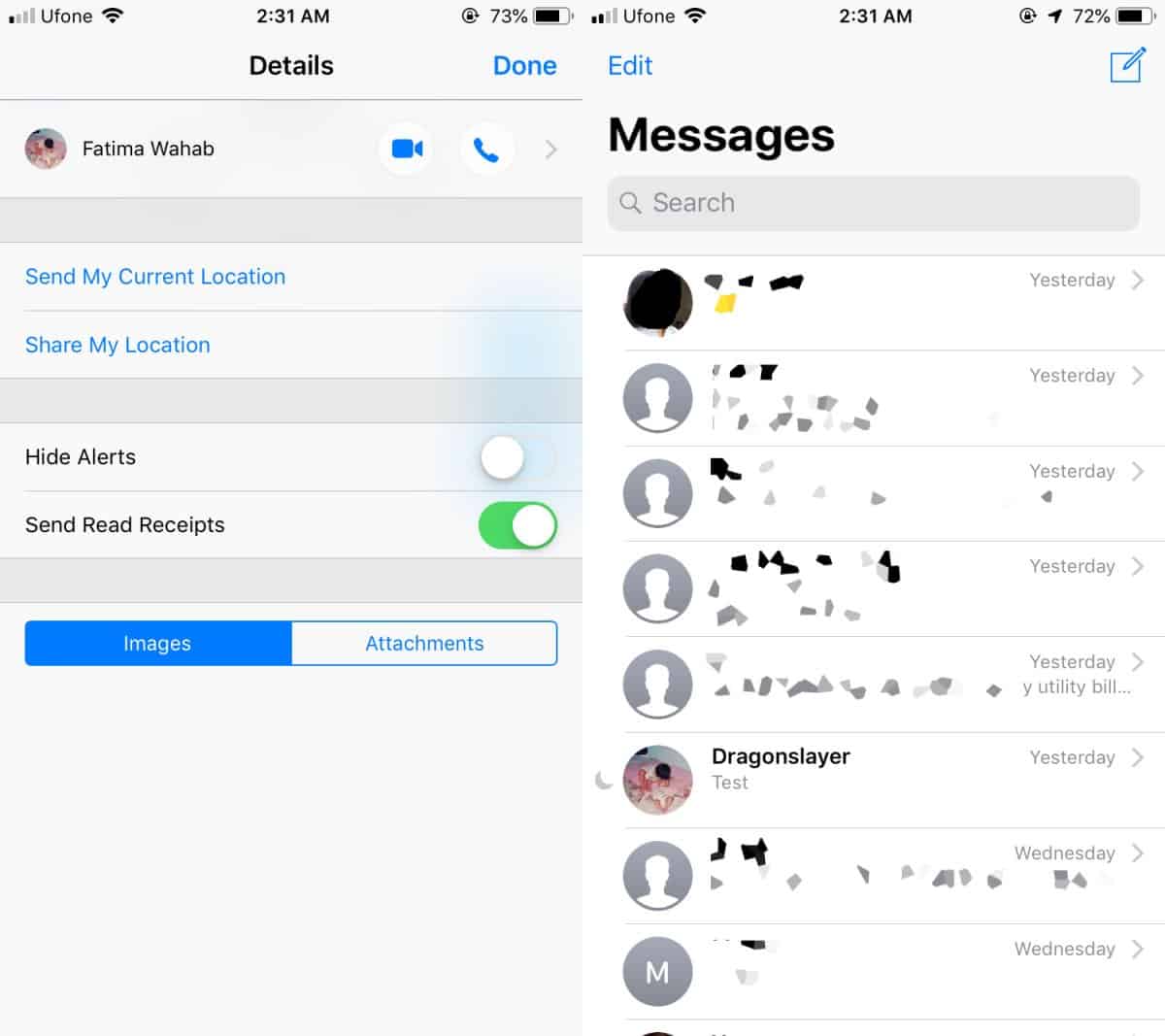
A muted thread is just that; it sends you no alerts, but the messages all arrive. The best thing is, it works for both iMessages and regular text messages. The sender will not know that they’ve been muted but, if you mute an iMessage thread and you have read receipts on, the sender will at least know when/if their messages have been read. If there are no read receipts, then a delayed response or no response will likely tip them off.
To enable the alerts again, visit the same information screen for the thread, and turn alerts back on.
This ‘Hide alerts’ feature used to be called Do Not Disturb. Apple renamed it at some point but it works the same. Whether you call it ‘Do Not Disturb’, or ‘Hide Alerts’, or something else, it does the same thing. Apple may, or may not, have meant for it to be used as a mute feature but there’s no stopping you from using it that way.
This same trick does not work for FaceTime so if you’re looking to ignore FaceTime calls from someone, you’re going to have to block them which you can do natively. The downside to this is that when you block someone’s FaceTime calls, you have to do it by blocking the contact which means no calls, or messages will come through. You can unblock a contact as easily as you can block them so it’s nothing complicated.