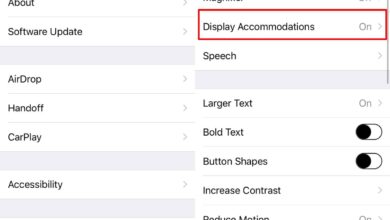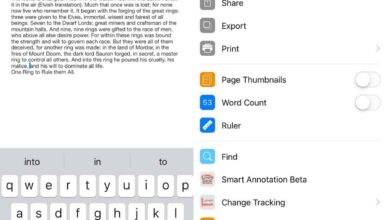Downloading YouTube videos on iOS is harder than you think it would be. It’s easy on a desktop OS but there aren’t any reliable apps that do the job and web apps don’t work that well on iOS. Thankfully, there are Shortcuts that make it easier. You have to find one that works well enough to take the pain out of the whole process and we recommend Just Another YouTube Downloader. It can download YouTube videos as videos, or just the audio. The videos can be saved to the Photos app/camera roll, and the audio files are saved to the Files app.
Download the Just Another YouTube Downloader shortcut. It’s not available in the Shortcuts gallery which means it’s from an untrusted source. You will have to allow shortcuts from untrusted sources from the Settings app.
Once the shortcut has been installed, you need to open a YouTube video. You can do this from the YouTube app or in any browser on your device. Tap the share button and then tap ‘More’ from the action sheet. Select JAYD.
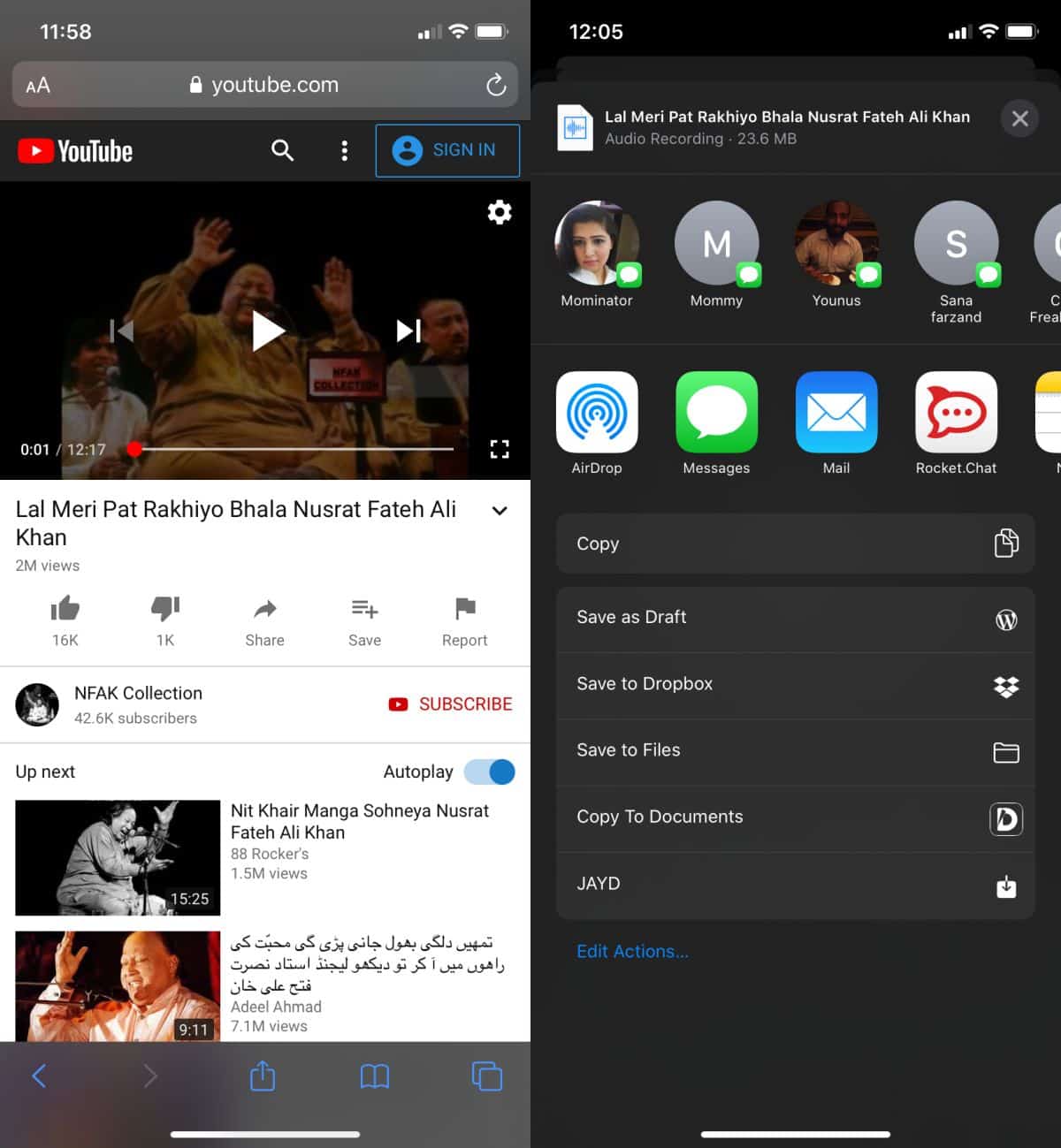
You will be redirected to the shortcut and asked to pick how you want to download the video i.e., as a video or an audio file. It gets a little slow here; the shortcut will now download the video. The ‘Network’ step will show you the download progress. Once the file has downloaded, you will be able to preview it i.e., play the video or the audio file. Tap the share button on the preview screen and save it. If it’s a video, the share options will have an option to save it to the camera roll, and an audio file will have an option to save it to the Files app.

If you’re looking for a way to move the audio file to the Music app, you’re out of luck. There’s no way to add music or audio files to the Music app unless you use iTunes or Finder.
This shortcut requires that you’re running iOS 13 so while older versions of iOS have the Shortcuts app, this shortcut won’t work on them. That’s not a lot of devices since the iPhone 6S and later can all be updated to iOS 13.
The shortcut works but it can be a bit unreliable with downloading videos as audio files. If you run the shortcut and it takes you back to the YouTube app or your browser, you’re going to have to run it again. The download only happens when the Shortcut app is in focus.