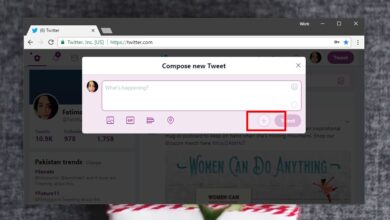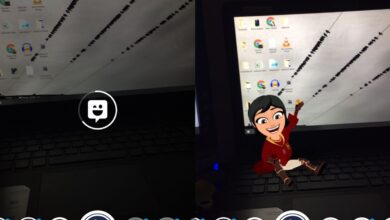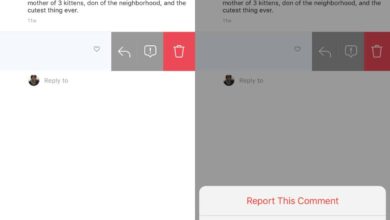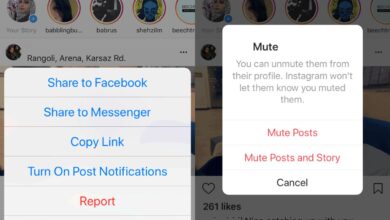FaceTime is an Apple service and it is highly unlikely that users will ever be able to start a FaceTime call on a non-Apple device or without owning at least one device. There have been work arounds created that allow users to start a FaceTime call but they end being blocked by Apple. That said, Apple has made it so that you can join a FaceTime call from any device, Apple or non-Apple and this includes devices running Android.

FaceTime on Android
You cannot start a FaceTime call on Android however, if you have a modern browser like Chrome for Android installed on your device, you can join a FaceTime call. The only condition is that the call has to be initiated from an Apple device running iOS 15 or macOS 12.0.1, or later.
Join FaceTime call on Android
To join a FaceTime call on Android, you need a link. This link has to be sent to you by the person inviting you to a call.
- Tap on the FaceTime link that has been shared (it’s best to open it in a browser like Chrome for Android instead of opening it in an in-app browser e.g., FaceBook’s in-app browser).
- Enter the name you want to join the call with.
- Allow the browser access to your mic and camera.
- Tap the Join button.
- Wait to be allowed into the call.

Chrome for Android will allow you to join a FaceTime call and it is possible that Firefox for Android will support it as well. Obscure browsers e.g. Dolphin may or may not be able to support the call. Likewise, if you’re using a device/manufacturer specific browser e.g. browsers on Samsung phones, it may be a good idea to install Chrome for Android instead.
You can check if a stock browser supports the call by visiting the FaceTime link in it. If it supports the call, you will see an option to enter your name.
Conclusion
FaceTime isn’t really competing with video conferencing tools like Zoom or Microsoft Teams. It competes more with personal video calling solutions like Skype. FaceTime manages to come out on top even though it is OS restricted because the call quality is excellent. Apple keeps it exclusive because it is a strong feature of its operating systems but also because both FaceTime and iMessage provide encryption that few other devices provide or enforce at a hardware level. It may sound like a good idea for FaceTime to run on Android but if a device can’t offer the same level of privacy that users expect on a FaceTime call made from an iPhone or Mac, it degrades the product itself.