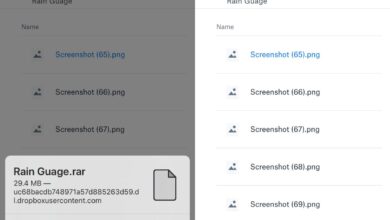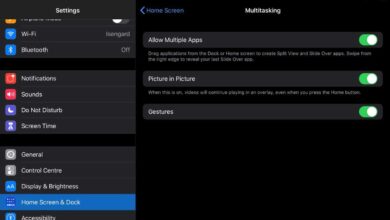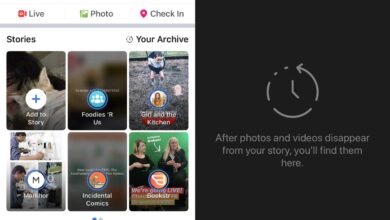When you look up a location on Google Maps, you can enter as much information about it as you know. If you only know the name of an establishment, that will often be enough. Any additional information, such as the street or neighborhood it’s in, can be added alongside the name. A slightly more obscure search feature in the app lets you search a specific area in Google Maps.
This is useful if you’re trying to find a local business/establishment but one of the same name exists elsewhere and is far more popular. Area specific search in Google Maps allows you to select a particular area and have Google Maps scan it for the place you’re trying to find. All other areas outside the one you select are ignored.
Search A Specific Area In Google Maps
Open Google Maps and search for a restaurant, park, or bus stop. Once the app loads a location, you will see a ‘Search this area’ button appear under the search bar. Don’t tap it just yet.
First, pan to the area you actually want to search and zoom in to define the limits of the area. Once you have the area you want to scan centered on your screen tap the ‘Search this area’ button. Google Maps will search only that particular area for the place you looked up.
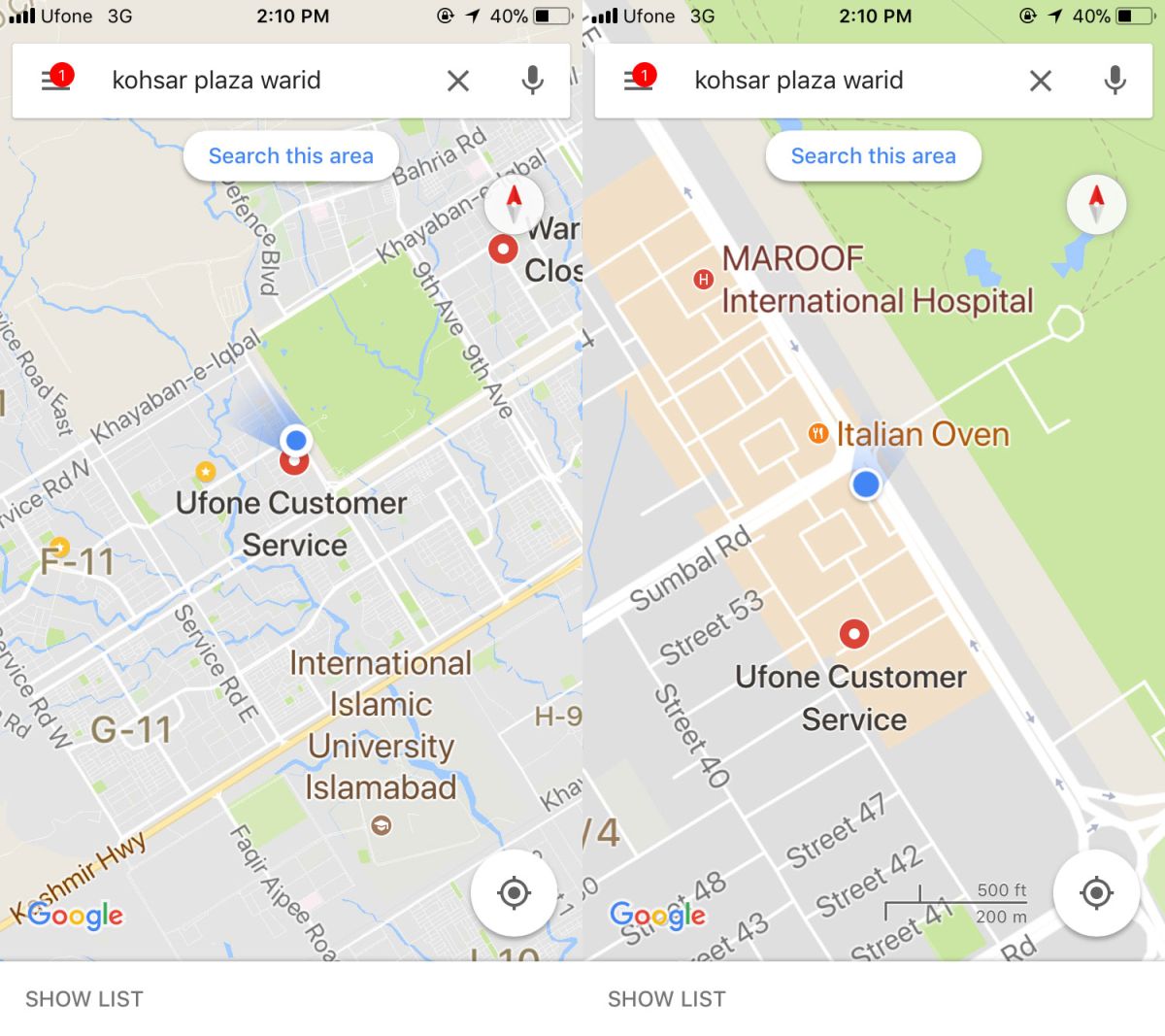
Street Address vs Area Search
This search feature isn’t meant to trump a street address. If you have a street address where you find a road or neighborhood of the same name exists elsewhere, this is an easy way to narrow it down. You can achieve a somewhat similar result by giving as much of a detailed address as you can. Google Maps will still search the entire city, at the very least. Only after the street address fails, or if you aren’t sure about the address, will the area search in Google Maps be useful for you.
Area specific search isn’t available on Google Maps for web. You can only use it via the Google Maps apps for iOS or Android.
If you search for a place on Google Maps and the Search this area option doesn’t appear, zoom in a bit further or pan around a little so that the app understands you’re trying to find a place in a specific area. The Search this area option will appear after that. Once it does, you can change the area in focus before you tap the search button.