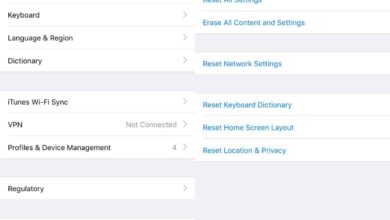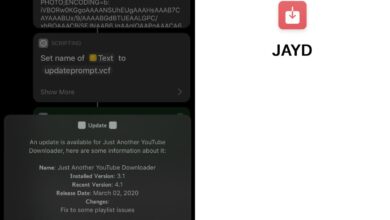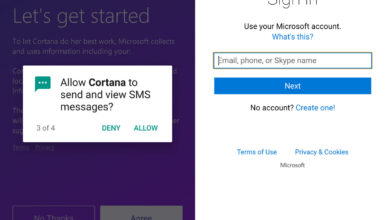Your location can be tracked through your phone’s GPS data. GPS i.e. global positioning system can identify where you are, and what time you were in a particular location. It’s very privileged information and it makes sense that users would have the option to turn off GPS on their phones. Surprisingly though, you cannot find a GPS setting on most phones, especially the newer ones. This doesn’t mean you can’t turn off GPS on your phone. You can, if you know were to look.
GPS has been rebranded on most phones to something that’s more user friendly, ‘Location’.
Turn Off GPS On iPhone
Open the Settings app on your iOS device and go to Privacy>Location. Turn of Location here to disable GPS on your iPhone. This will effect Find My Phone.
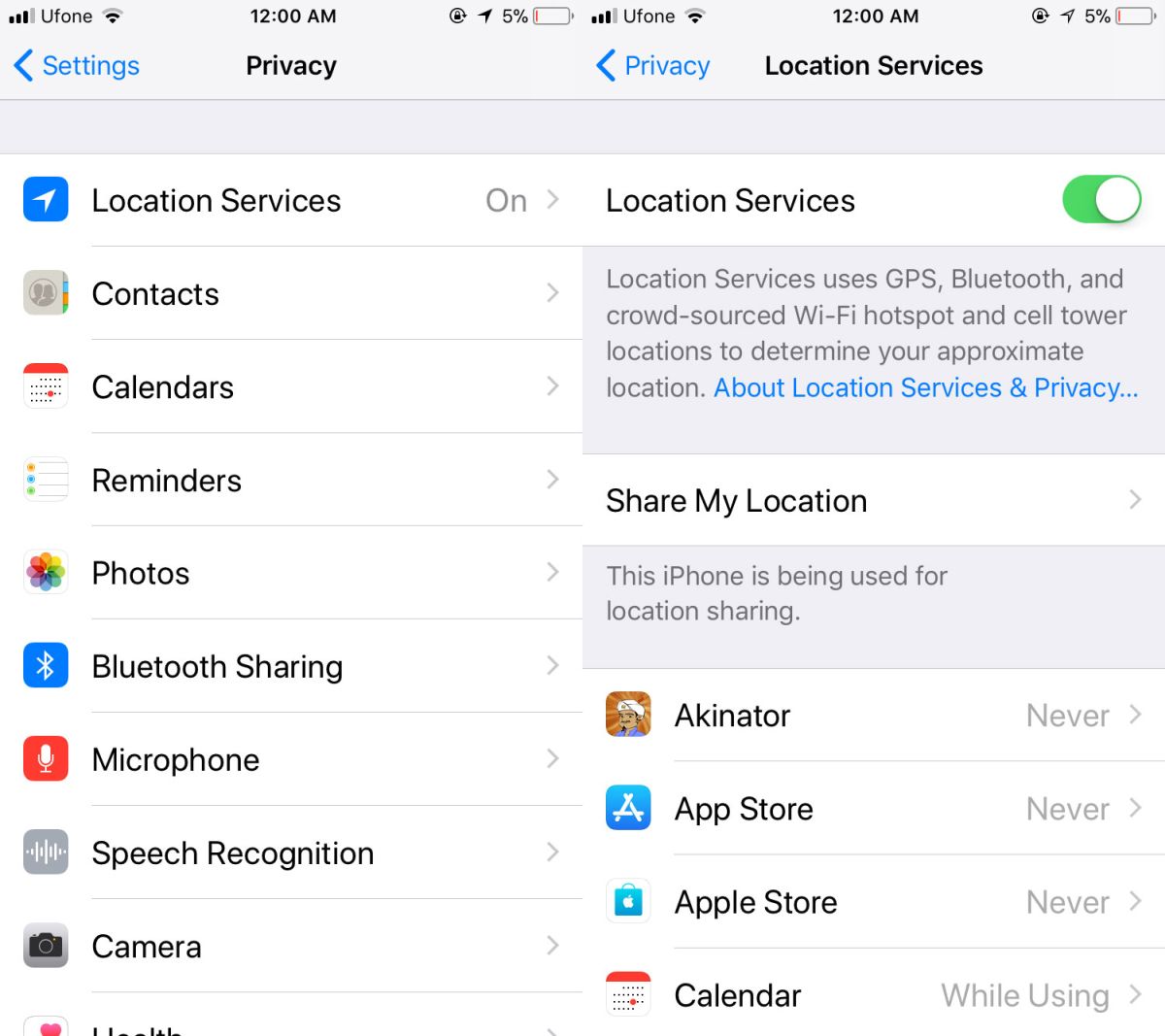
Turn Off GPS On Android
Open the Settings app and go to Security & Location. Under Privacy, tap Location. Turn the Location switch off.
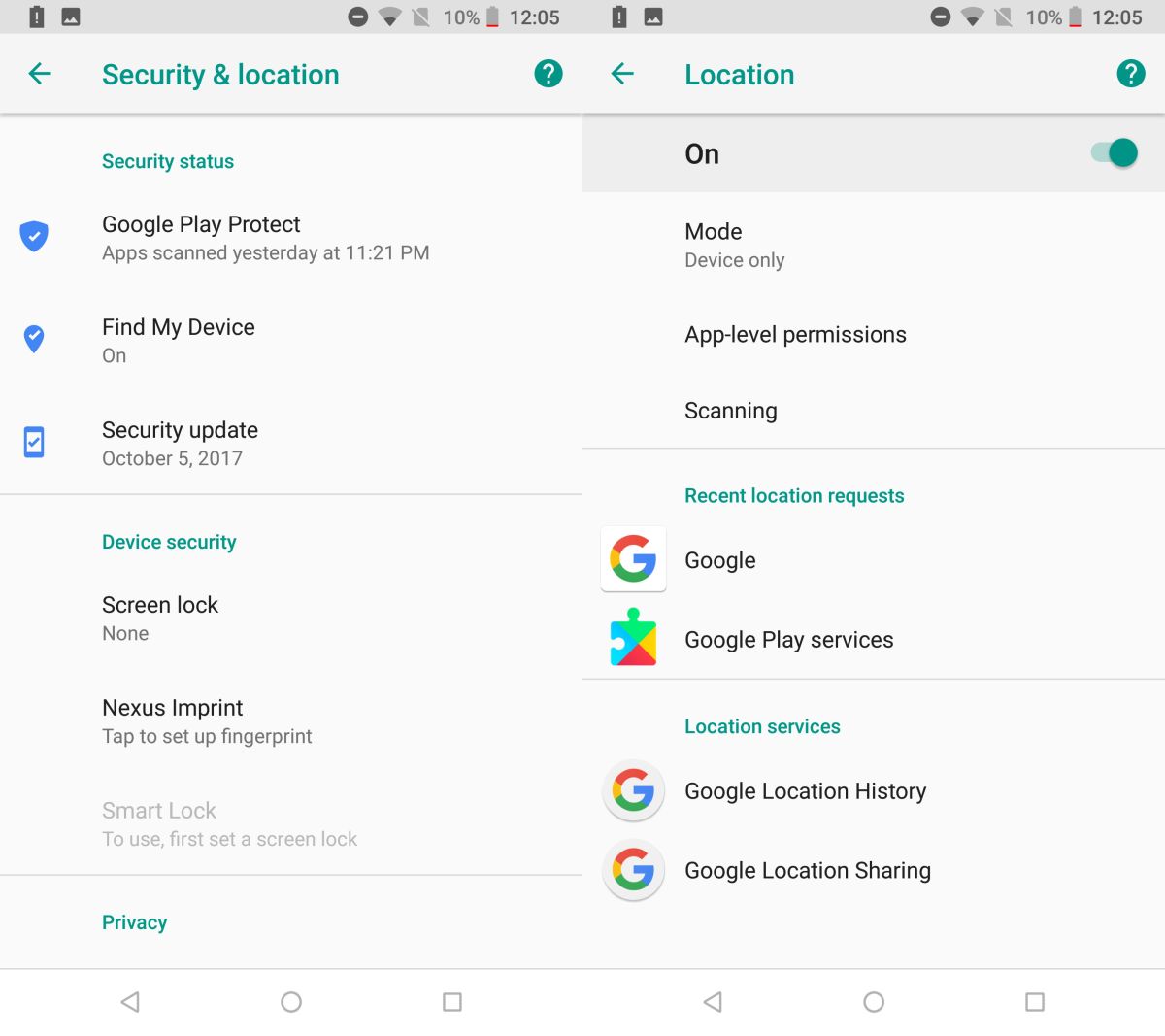
This will effectively disable GPS on your phone. If you want to stop any and all location data being saved, tap Google Location History, and disable it as well. Google Location History saves places you’ve been and it doesn’t detect them through GPS alone. It also detects your location via the WiFi network you connect to so it’s a good idea to disable this service as well.
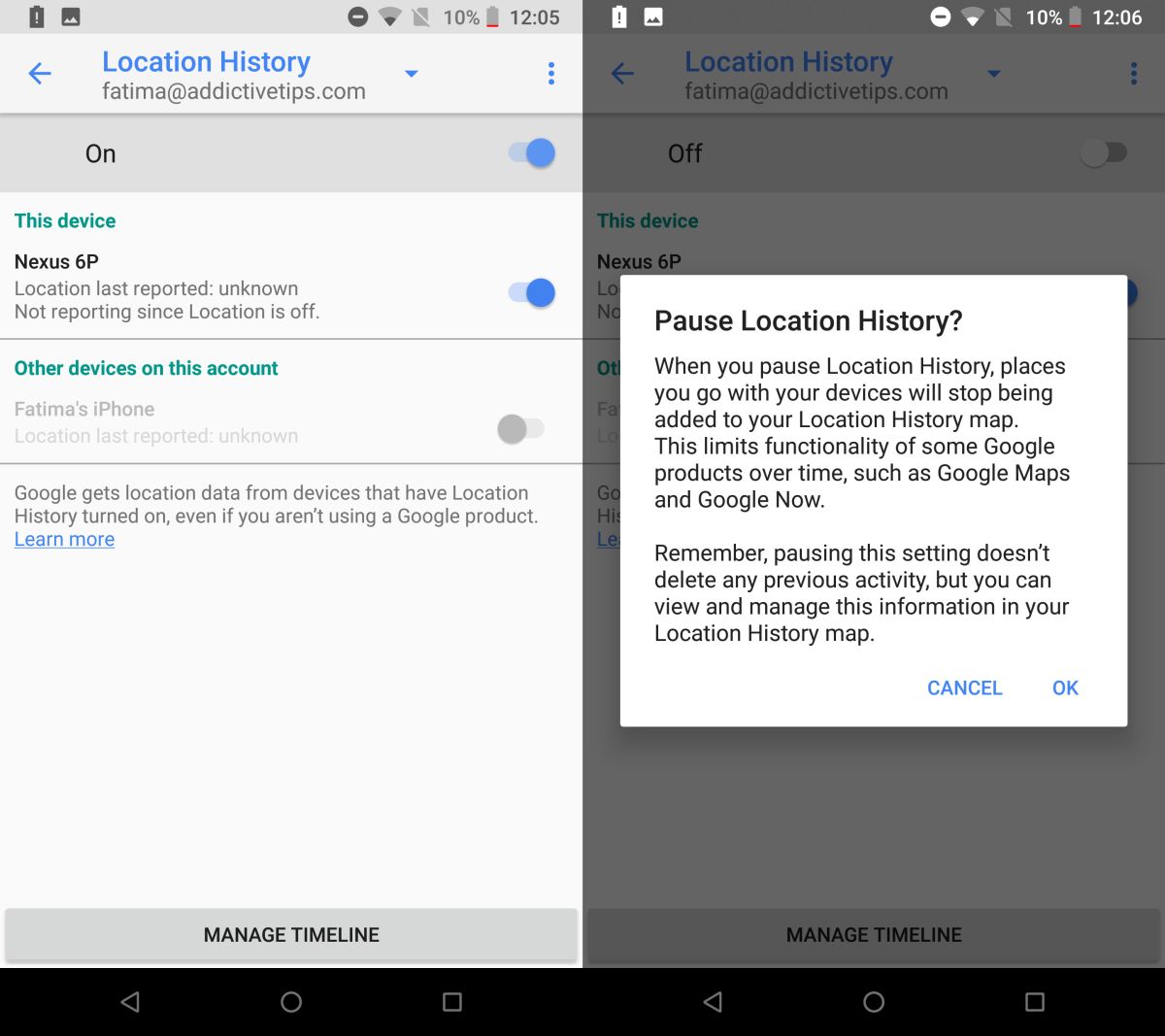
Side Effects
When you turn off location services on your phone, lots of other functions are affected. The obvious one is that you cannot use the OS’ location tracking feature to find your phone and you cannot use live location sharing. Additionally, you also will not be able to use apps that need your location to function e.g. Uber or Google Maps.
On both iOS and Android, you have the option to selectively enable location for apps. That means you can choose to allow Google Maps access to your location but block Facebook from doing so. You do have to have location services enabled and once they are, your GPS is being transmitted. There’s no option on either OS to block GPS transmission but still allow apps access to your location. It just isn’t possible.
You may have heard that Google has been caught with its hand in the cookie jar again with respect to location. It has been transmitting users’ locations even when they had the services disabled. Unfortunately, there’s no solution for this just yet. You can disable locations but if your device is one of the ones that Google is stealing data from, this won’t make any difference.