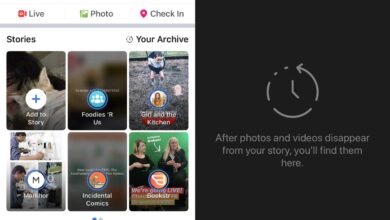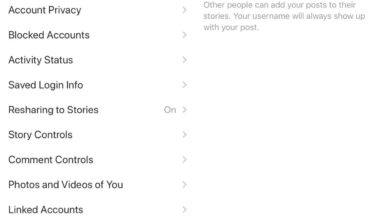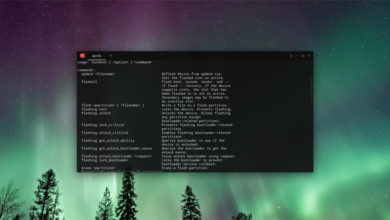Major life, social, or political events tend to make people and pages on Facebook post more often. The events might even skew the posts that are made so that they’re not about the topic that originally interested you when you liked a page. You can always unlike or unfollow, or unfriend people and pages but Facebook has a better solution; use a snooze button. There’s a new feature rolling out to Facebook users that let you snooze a Facebook page or person for 30 days. You can end the snooze period early if you want but there are no customization options for how long the snooze period can be.
You can snooze people and pages from Facebook web and from the Facebook apps.
Snooze – Facebook Web
Go to your home tab on Facebook and scroll through your feed. When you see something from a friend or a page that makes you not want to hear from them for 30 days, click the little dropdown arrow next to the post. You will see a new Snooze for 30 days option. Click it. You will be able to undo the action right away if it’s an accident.
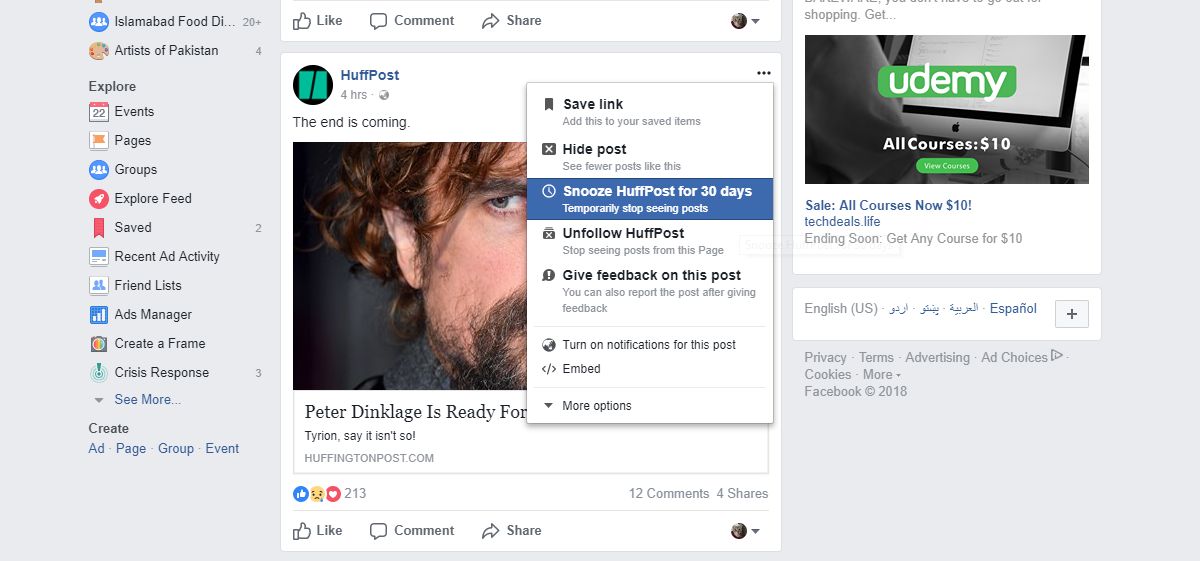
End Snooze – Facebook Web
The snooze period will end automatically after 30 days however you can always end the snooze period early if you want. To do that, visit the page or profile that you snoozed. You will see a ‘Snoozed’ button. Click it and select the ‘End Snooze’ option. It will tell you how many days are left before the snooze period automatically ends.

Snooze – Facebook App
The process is the same on Facebook apps; go to your home feed and scroll through it until you find something that you could stand to see none of for 30 days. Tap the dropdown arrow and select the Snooze for 30 days option.
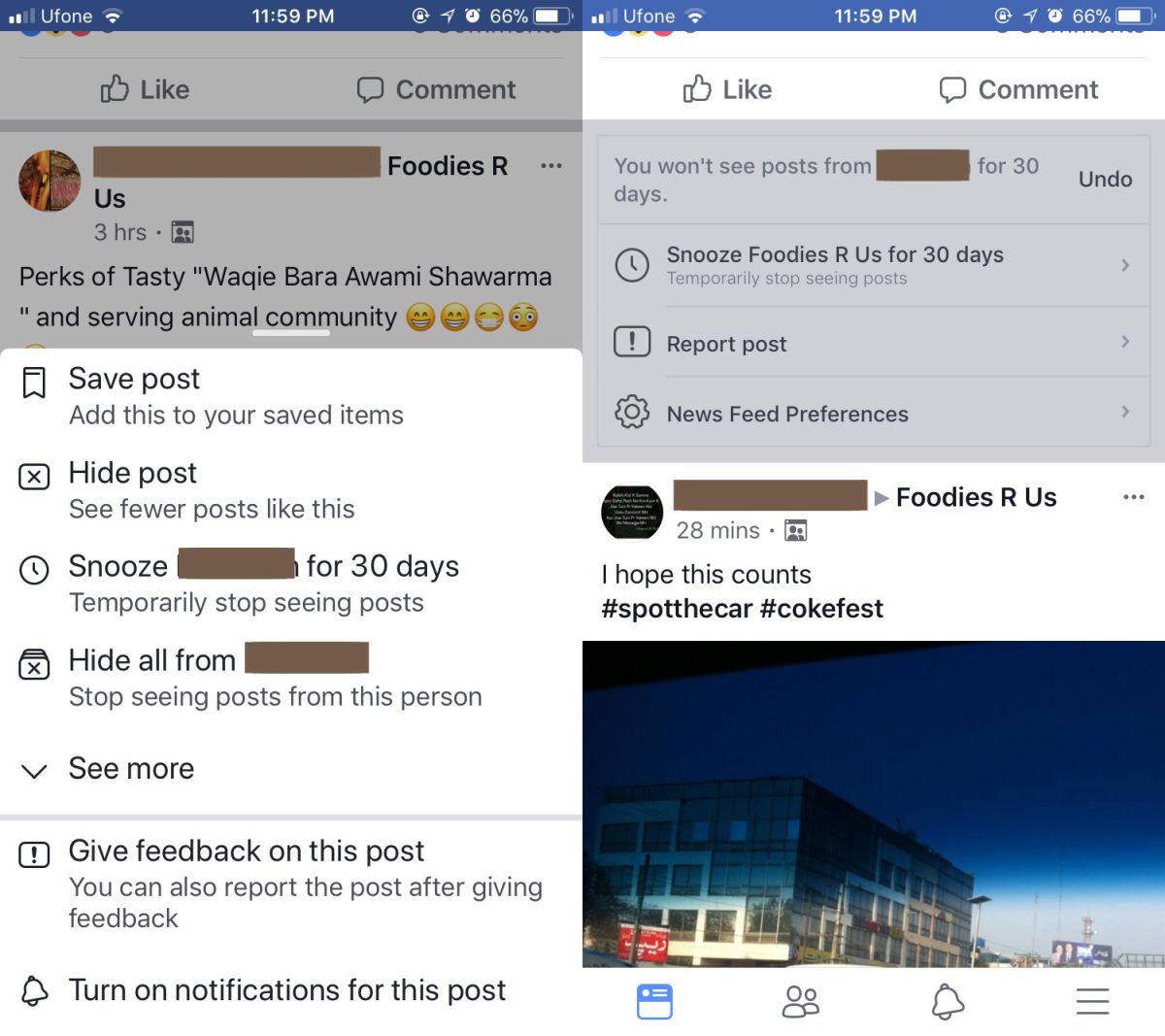
End Snooze – Facebook App
To end the snooze period early, visit the profile or page that you snoozed and look for the Snooze button. Tap it and select the End Snooze option.
There doesn’t seem to be any way to view which pages and profiles you’ve snoozed on Facebook. You will have to remember them yourself or you’ll have to wait for the snooze period to expire before posts from them return to your feed. The snooze option is for posts but it will also apply to notifications for the page or profile. For example, if you snooze a friend on Facebook, you will not see posts from them in your feed but you will also not get notifications when they go live or update their status. If you don’t see the snooze option just yet, give it a few weeks and it ought to appear.