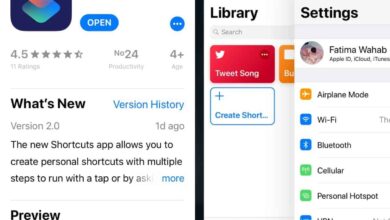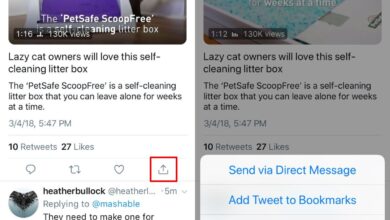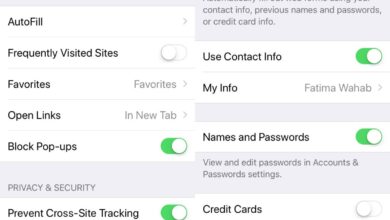Both Whatsapp and Facebook Messenger tell you when a contact was last online. For some, this feature is a bit of a curse when they’retrying to avoid interacting with someone online. For others, it’s useful because it can tell you whether or not someone is available to talk. Instagram is hardly a chat app and all the features it added last year were geared towards photos and videos. It does still have a chat feature i.e. the Direct Messages feature where replies to your story go. Instagram now lets you view the ‘Last Seen’ status on Instagram for Direct Messages. Here’s how to view it and disable it.
View ‘Last Seen’
The ‘Last Seen’ status does not appear for people you follow, people who follow you, or people you follow and who follow you back. The feature depends entirely on who you DM. Again, a simple DM request isn’t enough to reveal someone’s ‘Last Seen’ status on Instagram. The ‘Last Seen’ status is visible only for profiles that you have exchanged messages with.
To view the ‘Last Seen’ status, open Instagram and tap the paper plane icon at the top right to go to your inbox. In the list of conversation threads, you can see when someone was last online.
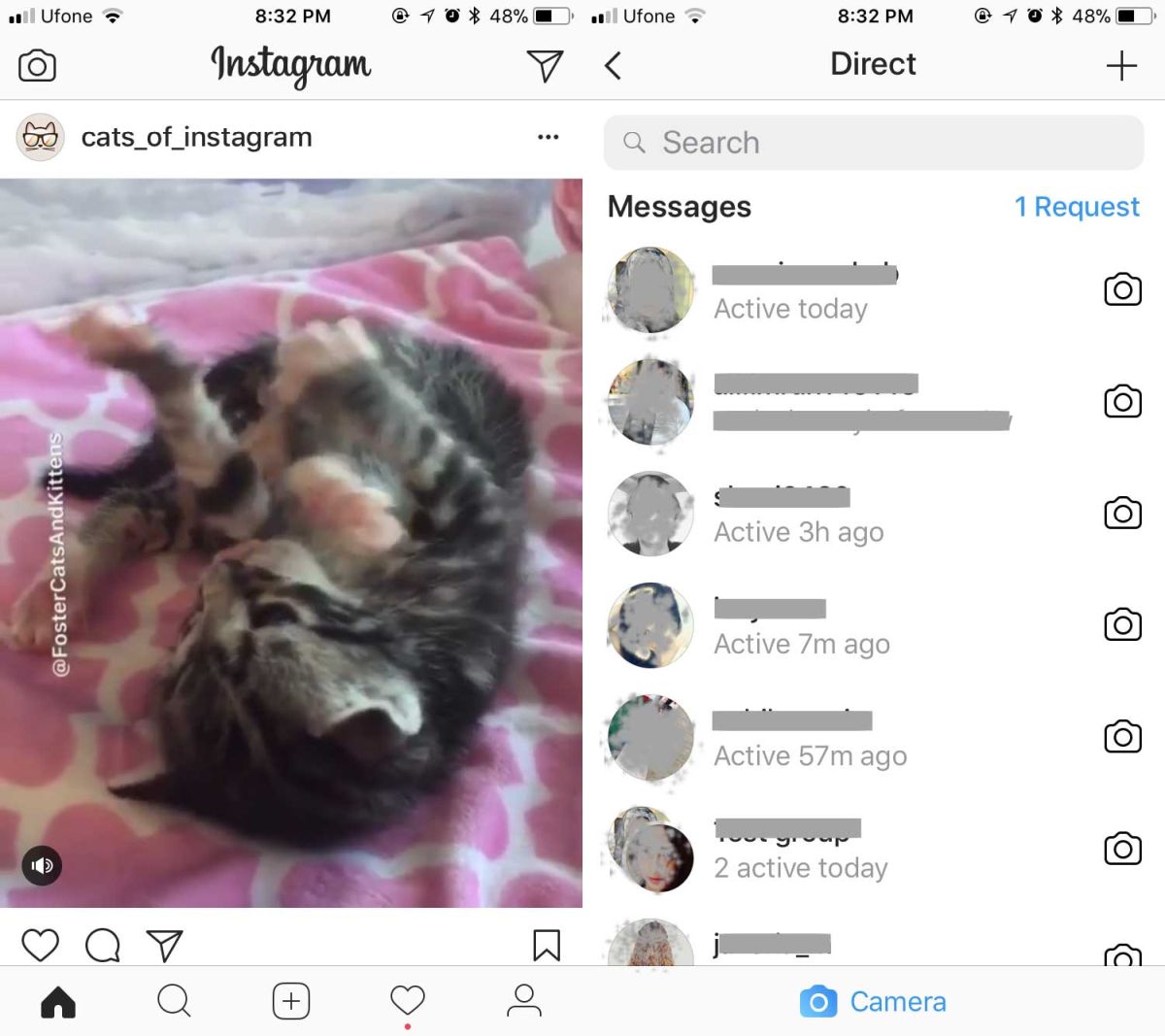
We should mention that the status doesn’t appear to update in real-time. It takes quite a while for someone who is online to actually appear online with the ‘Now’ status. If you accidentally open Instagram, your online status isn’t immediately compromised. Additionally, uploading a photo to Instagram doesn’t change your online status. It seems to update only when a person opens their DM.
Disable ‘Last Seen’
Regardless how very specific Instagram is about showing your online status, you don’t have to like it. If you prefer to hide your ‘Last Seen’ status, you can. Open Instagram and tap your profile tab. Tap the cog wheel button to go to the Options screen. On the Options screen, scroll down to the Settings section and turn off the ‘Show Activity Status’ switch. The change takes effect immediately.
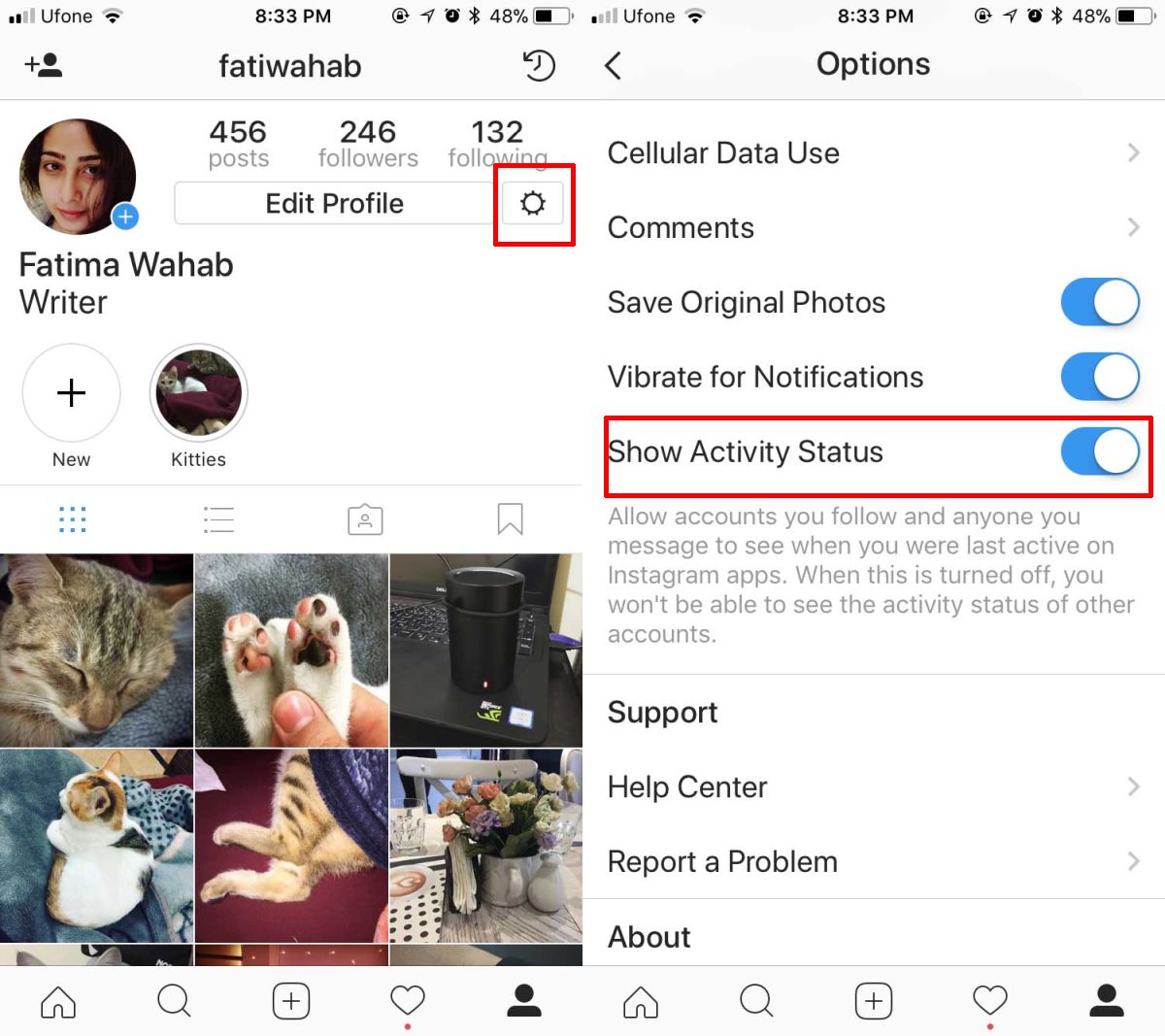
Instagram has added this ‘Last Seen’ feature with quite a few restrictions. We should point out that besides the ‘Last Seen’ status, there are other ways that people who follow you can get a vague idea of when you were last online. They can check when you last posted to Instagram or, they can go to the Following tab on the notifications tab to view your recent account activity.