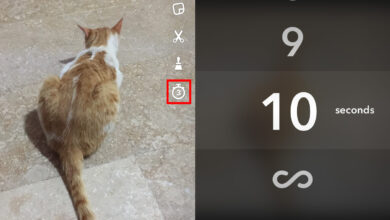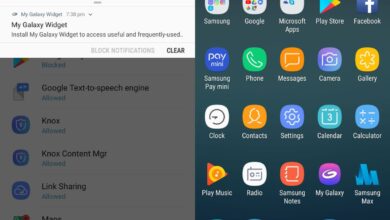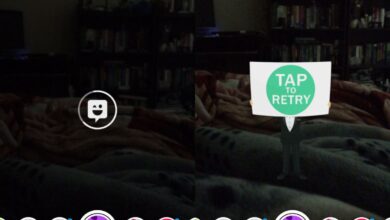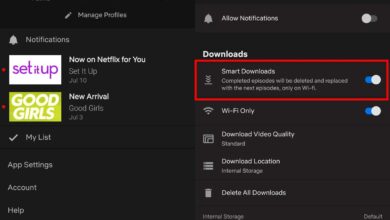The Google Play Store is notorious for fake apps and the problem is made worse by Google’s refusal to do anything about it. Fake apps can be harmless i.e., they might just be a way to earn ad revenue or they can be malicious i.e., they might steal data or even damage it. Not all fake apps in the Google Play Store are the same and if you don’t know the different types that there are, you might fall victim to one of them. What makes it worse is that these fake apps have millions of downloads which is often what other users take to be an indication that the app they’re looking at is the real thing.
Blatant Rip-offs
VLC player is a very popular app especially on Android. It goes without saying that most people have heard of it. If the average Android user needs to play a media file that their default media player can’t handle, VLC is going to be their first choice. An app as popular as VLC has been blatantly copied. These apps go to great lengths to look real; the developer name will be a close copy, the UI and icons etc will be exact copies. Inside, the app may or may not work as well as the original.
Bad Counterfeits
An app, once it’s popular, sprouts bad counterfeits. Take the example of the popular Angry Birds game. If you search the Google Play Store for the game, you will find the real one along-side other apps that use the same or similar characters. They will not be developed by Rovio but will feature all the characters from the game, and at times similar game-play.
These apps are often very telling in how fake they are. The artwork is abysmal for one and the functionality may be completely different e.g., it might just be a wallpaper pack. The description will give it away as well; it will not describe the app and it will be stuffed with words and phrases the average user looking to download Angry Birds might type to search. Sometimes, the name will be different too but it will still feature screenshots or artwork similar to the original app.
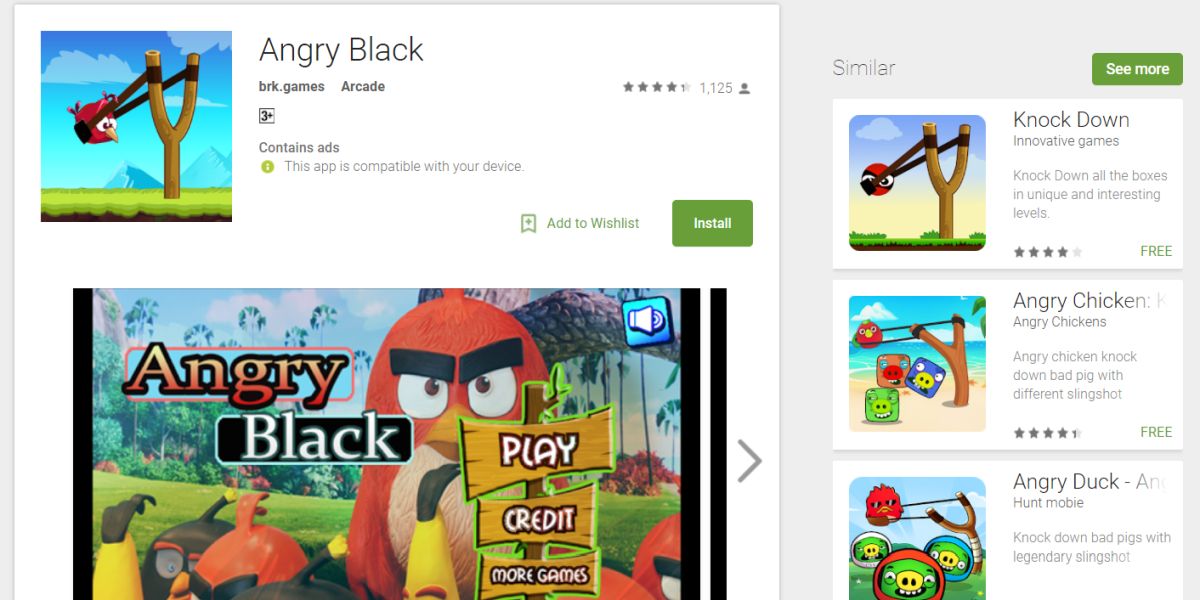
Open Source Apps Repackaged
A lot of developers make their apps open source and a lot of people take advantage of them. Sometimes, open source apps are re-packaged and uploaded to the Google Play Store. Ads are added to an otherwise ad-free app. This isn’t illegal, strictly speaking and if someone has made an app open-source, people are free to use them however they like. The ads are the real problem and there’s little that can be done about it. These types of apps are particularly hard to spot.
How To Avoid Fake App
To make sure you download the correct app, you should;
- Use Google to look for the app. The search results will point you to the real one
- Visit the developer’s official website and look for a link to the app there
- Check the reviews; the fake app will likely have bad reviews and a poor rating
- Check, and double-check the developer name. Look at it closely for any added extra spaces or something similar
Most people create fake apps of popular titles. An obscure app is less likely to be ripped off. If you’re looking for a popular app to download like Facebook Messenger, or Whatsapp, get the link through the official website.