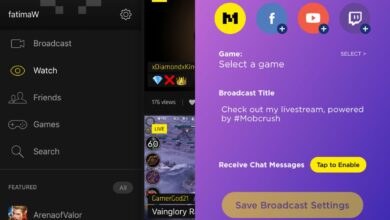In its early years, Twitter was a good way to follow news. It was like a more interactive news feed that you could subscribe to. When Google Reader was retired, many people suggested that Twitter was a reasonably good Google Reader alternative. The social platform has evolved since then and it’s no longer just a way to follow news. You can find invaluable resources and information there. Twitter Threads themselves are often worth saving which is something the social network seems to finally have realized. Twitter now has a ‘save’ feature much like Facebook’s save feature that you can use to bookmark a tweet.
This new feature is, for now, only available on the iOS an Android apps. You need to update to the latest version of the Twitter app.
Bookmark A Tweet
Open the Twitter app and look for a tweet you want to bookmark. At the bottom of each tweet card, there are different icons, one of which is for sharing. Tap it. In the menu that opens, tap the Add tweet to Bookmarks option to bookmark it,
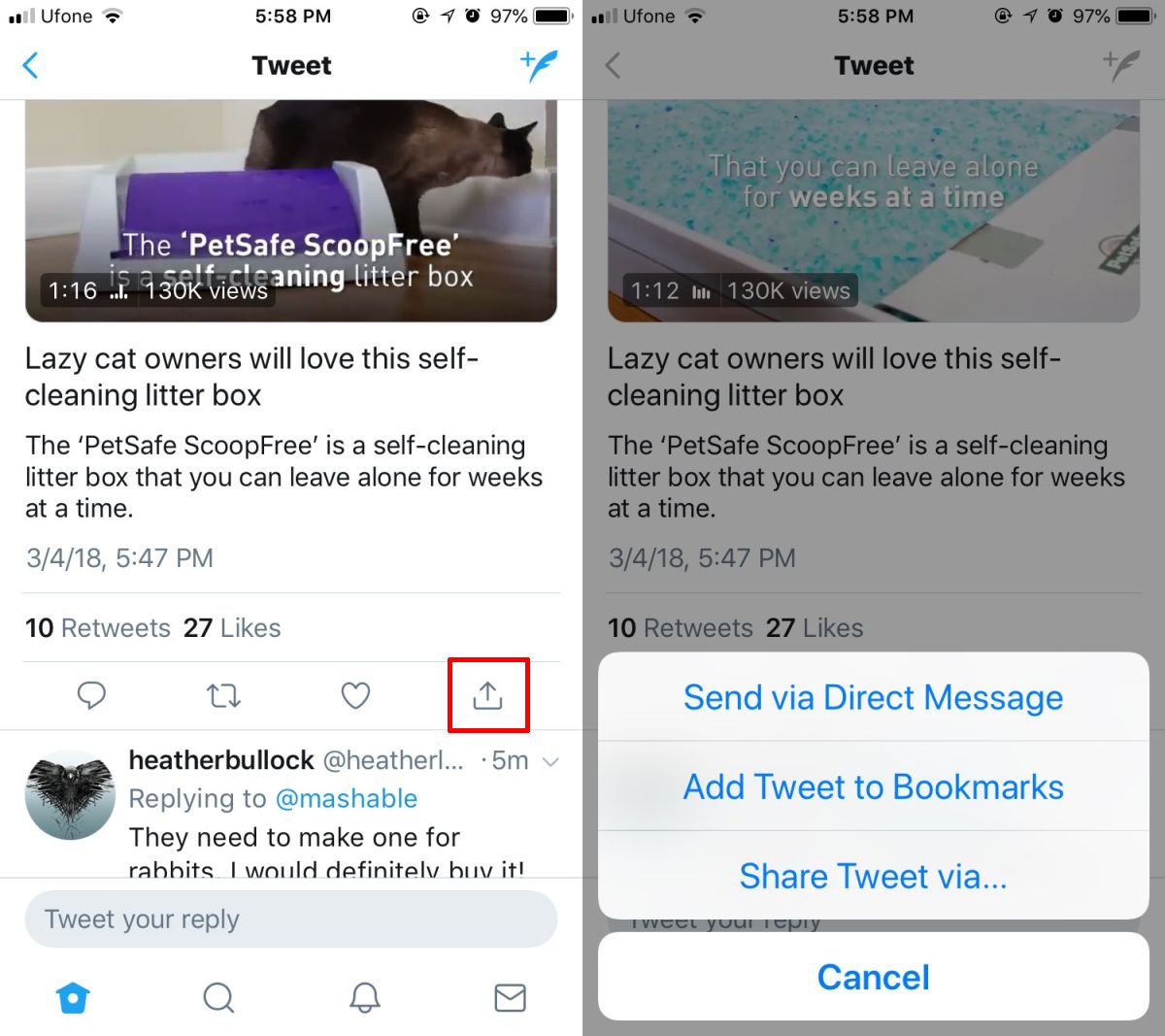
View Bookmarks
To view bookmarked tweets, tap your profile picture at the top left. This will open the navigation drawer where you can switch between Twitter accounts and view your lists. Here you will see a new addition; Bookmarks. Tap it to view all your bookmarked tweets.
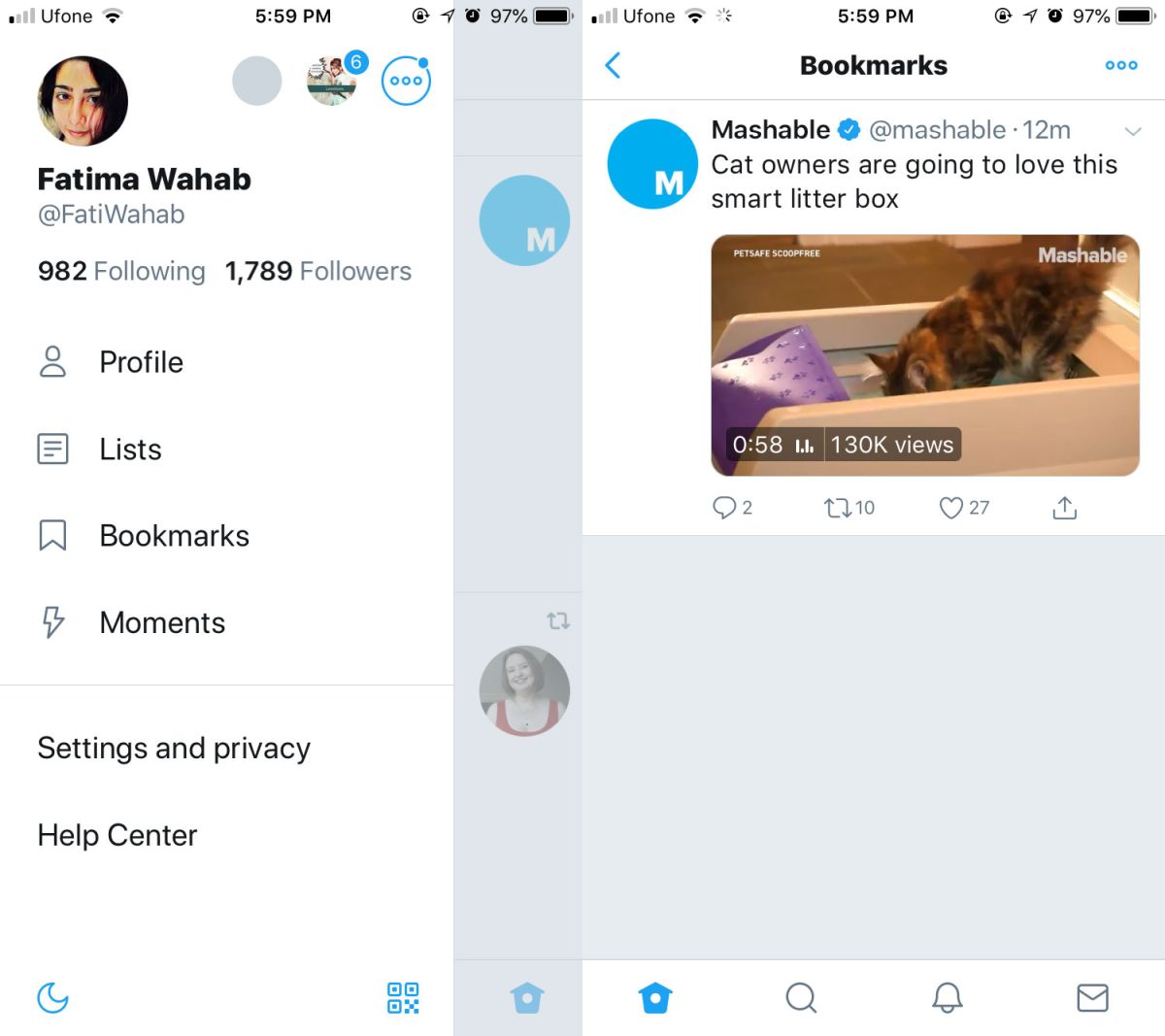
To remove a bookmarked tweet, tap the share button again and this time, you will see a Remove from Bookmarks option in the menu. Tap it to remove the bookmarked tweets.
Twitter’s bookmarks are pretty basic; the feature is a list of tweets that you saved. For now, there is no way to categorize them or make them easier to sort. When you later decide to revisit a tweet that you bookmarked, you’re going to have a fairly long list of tweets to go through. It’s either that or you keep your Twitter bookmarks organized i.e., remove the ones you no longer need.
This feature should have been added a long, long time ago and it’s disappointing that it’s so basic now that it’s finally been added. If you want a better way to save tweets for later, one that allows you to organize them better, you can use Charms if you’re on iOS.
Twitter can’t have the same categories that Facebook has for saved items however, it can add folders that would allow users to sort the saved tweets into one relevant folder. That’s how Charms does it and I’ve been using the app for a long time.