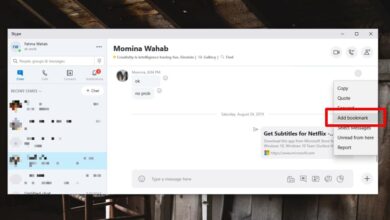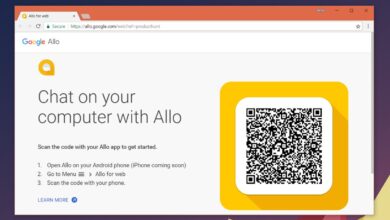Remember Facebook Stories that were copied from Snapchat? They’re not as popular as Facebook hoped they would be but that doesn’t mean no one is using them. You probably have a few people in your Friends’ list that do post to their Facebook story, and most product and brand pages normally post something to their stories. You cannot hide stories from the top of your newsfeed however, you can mute Facebook stories.
Mute Facebook Stories – Web
Stories appear in the right side column on Facebook web. In order to mute Facebook stories of a particular account or page, there must be a story from said account/page active. Click the story that you want to mute. When the story begins to play, you will see three dots at the top right of the player. Click it and from the menu, select the mute option.
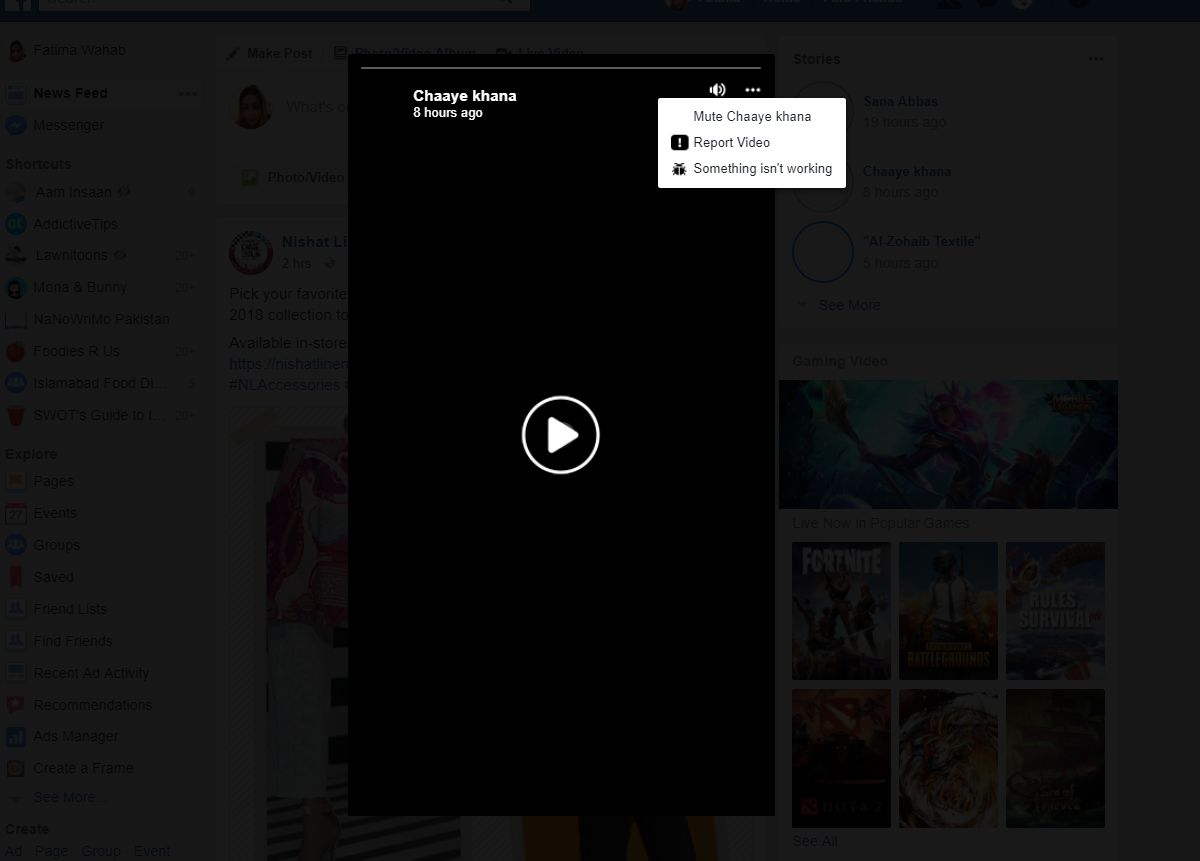
You will see a confirmation dialog appear asking if you want to mute stories from the page. You will still see posts and get alerts from the page or profile after you’ve muted stories from it.
To unmute stories, click the three dots button next to stories on your home page. From the menu, select ‘Stories you’ve muted’, and unmute them from the list you see.
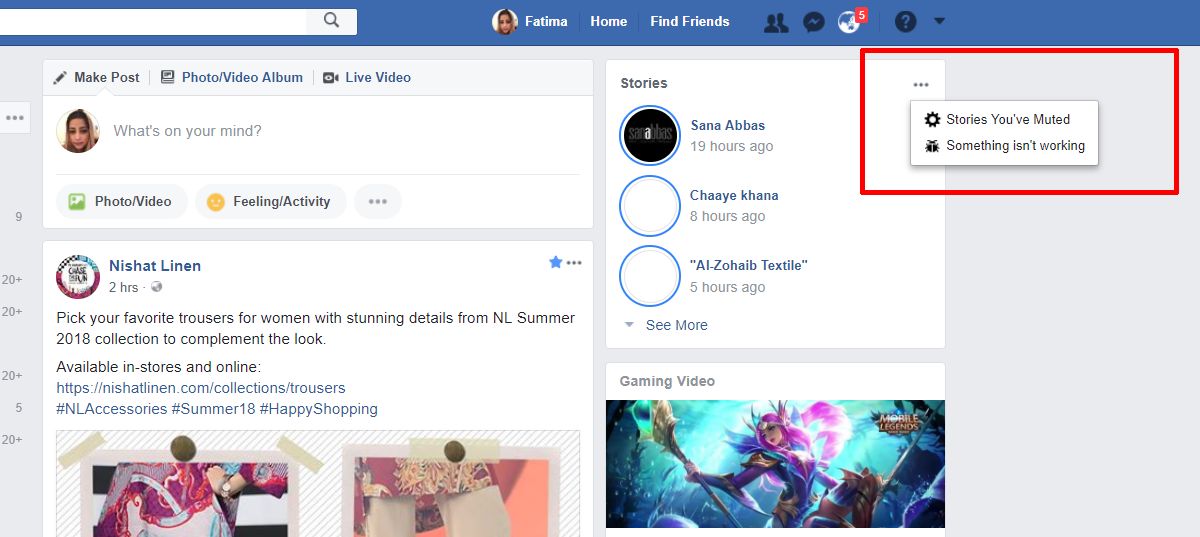
Mute Facebook Stories – Apps
On Facebook’s iOS and Android apps, stories appear at the very top. Again, you need to play/watch a story from a page/profile in order to mute it. Once the story is playing, tap the three dots button at the top. This will open a menu at the bottom of your screen. From this menu, select the mute option and you will no longer see stories from the page/profile.
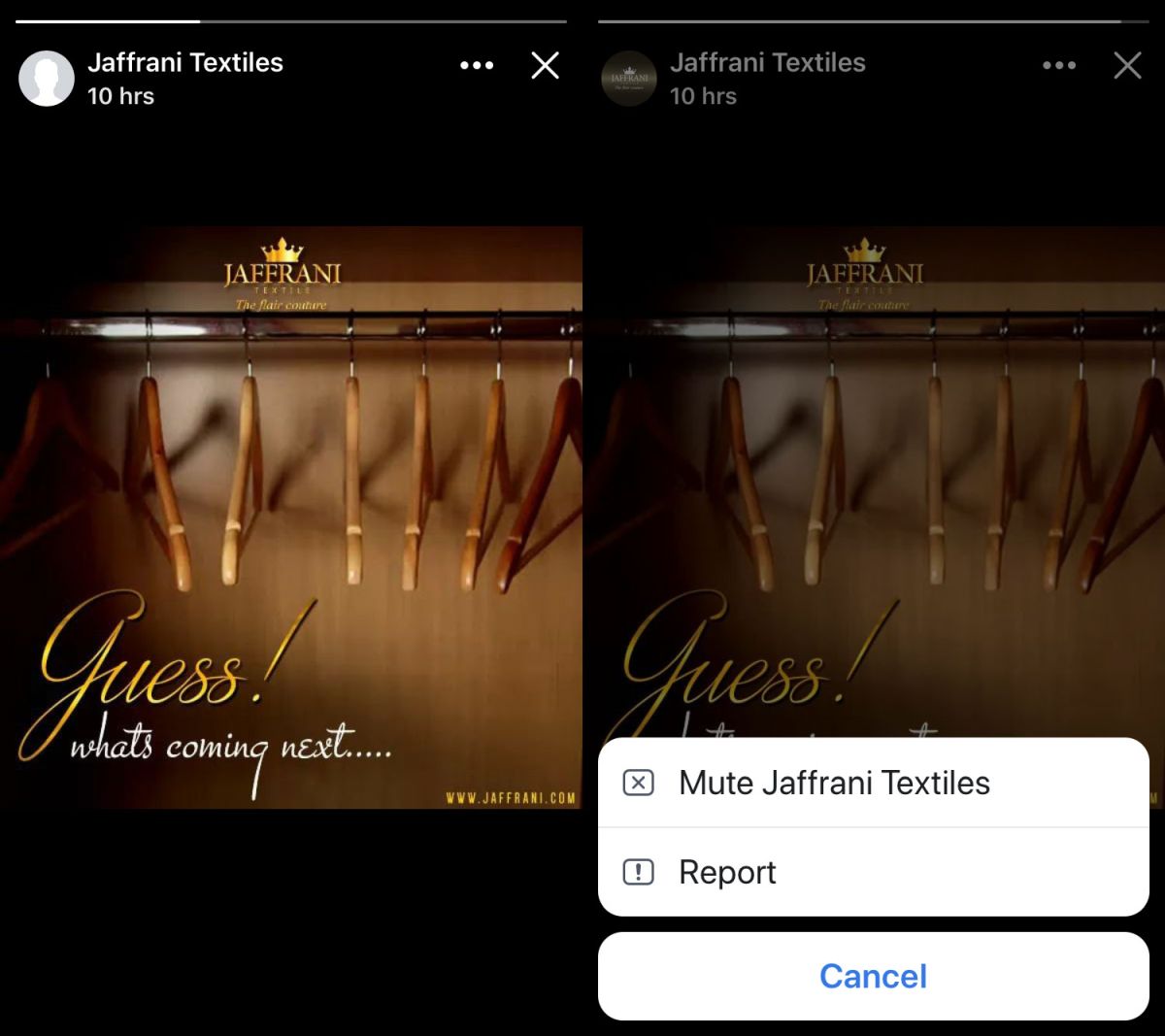
Like the web version, muting a page’s stories will not turn off alerts or hide posts from it. They will continue to appear in your feed.
There doesn’t seem to be any way to mute stories from a page/profile from their Facebook page. This is an odd limitation that forces you to be vigilant when a page or profile posts something to their story. If you mute stories from a page or from a profile, your own story will still be visible to them. Your stories have a 24 hour expiry. If you want to prevent someone from seeing it, you can limit it’s audience. We should also mention that Facebook stories are not the same as Messenger stories i.e., they’re not connected so muting one will not mute the other.