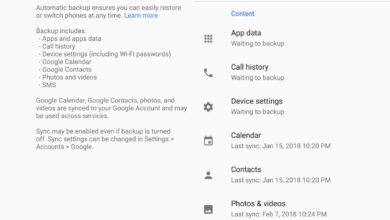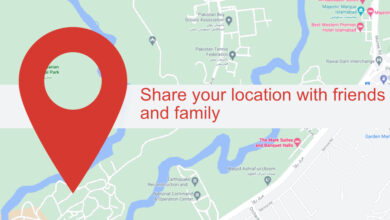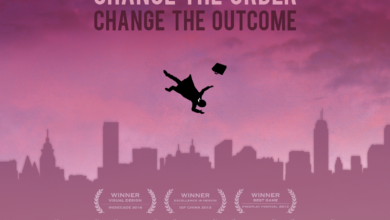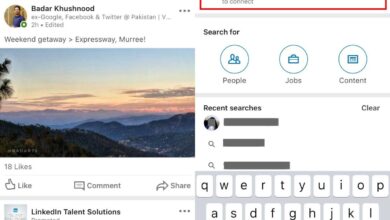Samsung likes to change the Android OS it runs on its devices quite a bit. The results are probably better on high-end devices but the same can’t be said if you own a Samsung device that isn’t the flagship Galaxy S series phone. Samsung likes to add themes to its phones and themes, as you can guess, change everything from the UI colors to the icons, to the wallpaper. Another far less predictable UI element that themes control is the clock you see on your lock screen. For some reason, the default theme on some Samsung phones puts a vertical clock on the lock screen. The time is basically displayed in two lines; the hours at the top, and the minutes at the bottom, and it’s hideous. Here’s how you can change the lock screen vertical clock.
In order to change the lock screen vertical clock, you need to change the theme that’s in use on your phone. It’s easy to change the theme. The tricky part is finding one that will display the time in a single line. To change the theme, open the Settings app and go to Wallpaper and display. This setting may be called something different. Here, you need to tap the Theme option. This will open Samsung’s app for downloading wallpapers, themes, and icon packs.
Go to the Theme tab and look for themes that show the time in a single line on the lock screen. There are both free and paid themes. To download a theme, you will need to create a Samsung account. Make sure you preview the theme by tapping on it. The preview will include screenshots of the lock screen which will tell you how the time is displayed.
Once you’ve found a theme that displays the time the way you want it to, download and apply it.
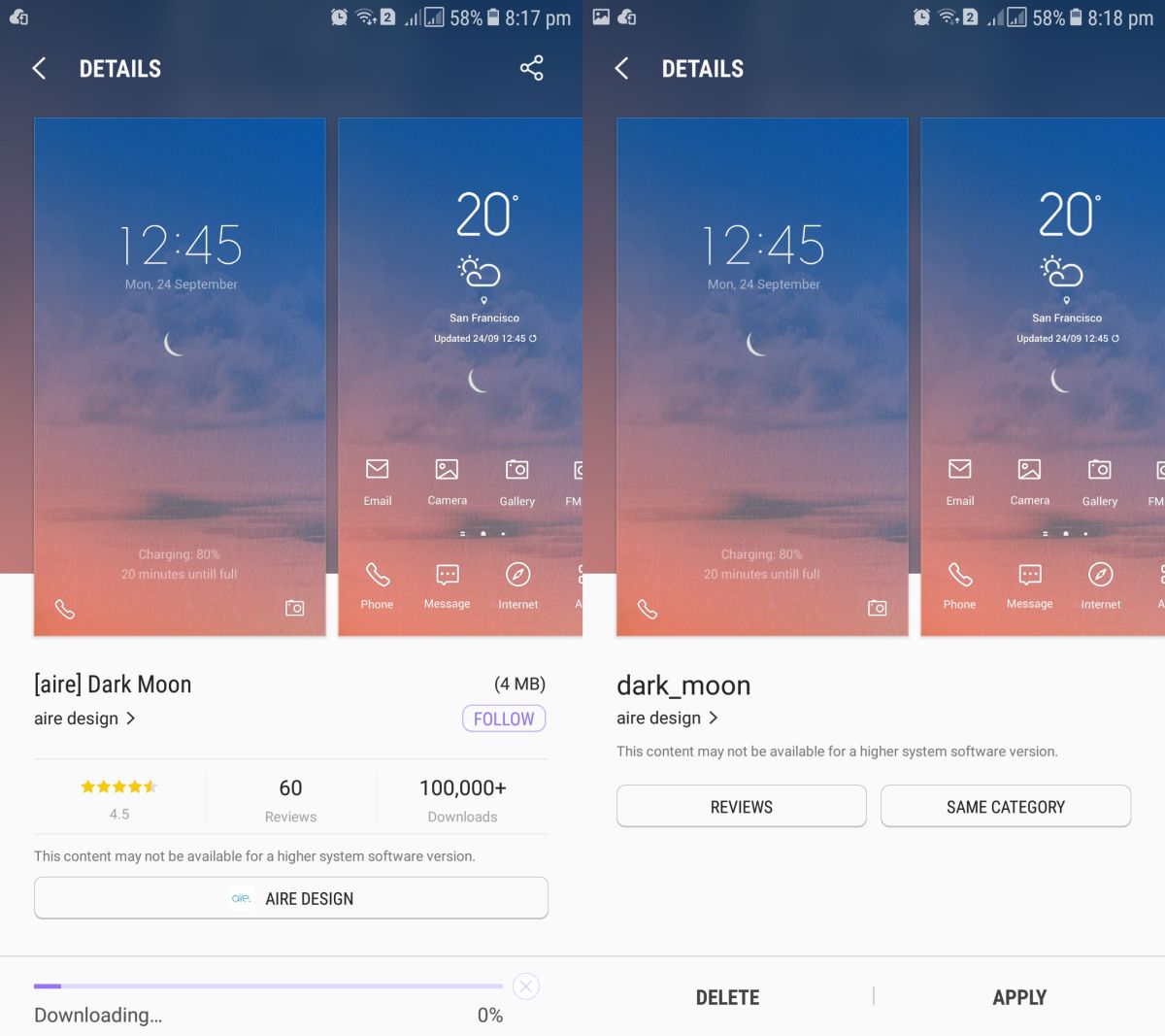
A side effect of changing the theme is that the icons and the UI color will change as well. There isn’t much you can do about the colors however, you can change the icon theme back to the default one from this same app. Go to the Icons tab, and in the section that shows downloaded icon packs, select the default icon pack. Your device will look the way it originally did (more or less) but the lock screen vertical clock will be replaced with a proper, single line clock.

The themes will take time to pick out. Not all themes will give you a clock that is easy to read on dark wallpapers. The theme will also change your wallpaper but like the icons, the wallpaper can easily be changed back to the one you originally had.