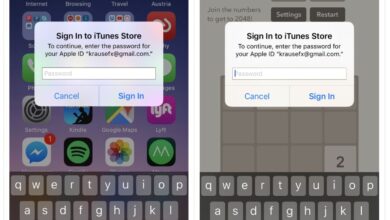A Whatsapp group is always created to make communication with lots of people easier. Instead of individually messaging people, you can send the information to a group, and everyone gets it. Unfortunately, these groups spiral out of control. With so many members, the groups end up suffering from message overload. This happens with just about any messaging app and the groups created on it. Whatsapp has introduced a new feature to fight message overload. Group admins can turn off messaging for group members. This allows everyone in the group to read the messages that are sent, but only allows the admin to send them.
This new feature was added via an app update. Before you can enable it, you need to update the app to the latest version. There is an update available for both iOS and Android.
Once updated, open Whatsapp and select the group that you are the admin of. Tap the name of the group at the very top of the chat thread to go to its details screen. Scroll down and tap Group Settings.
On the Group Settings screen, tap ‘Send Messages’.
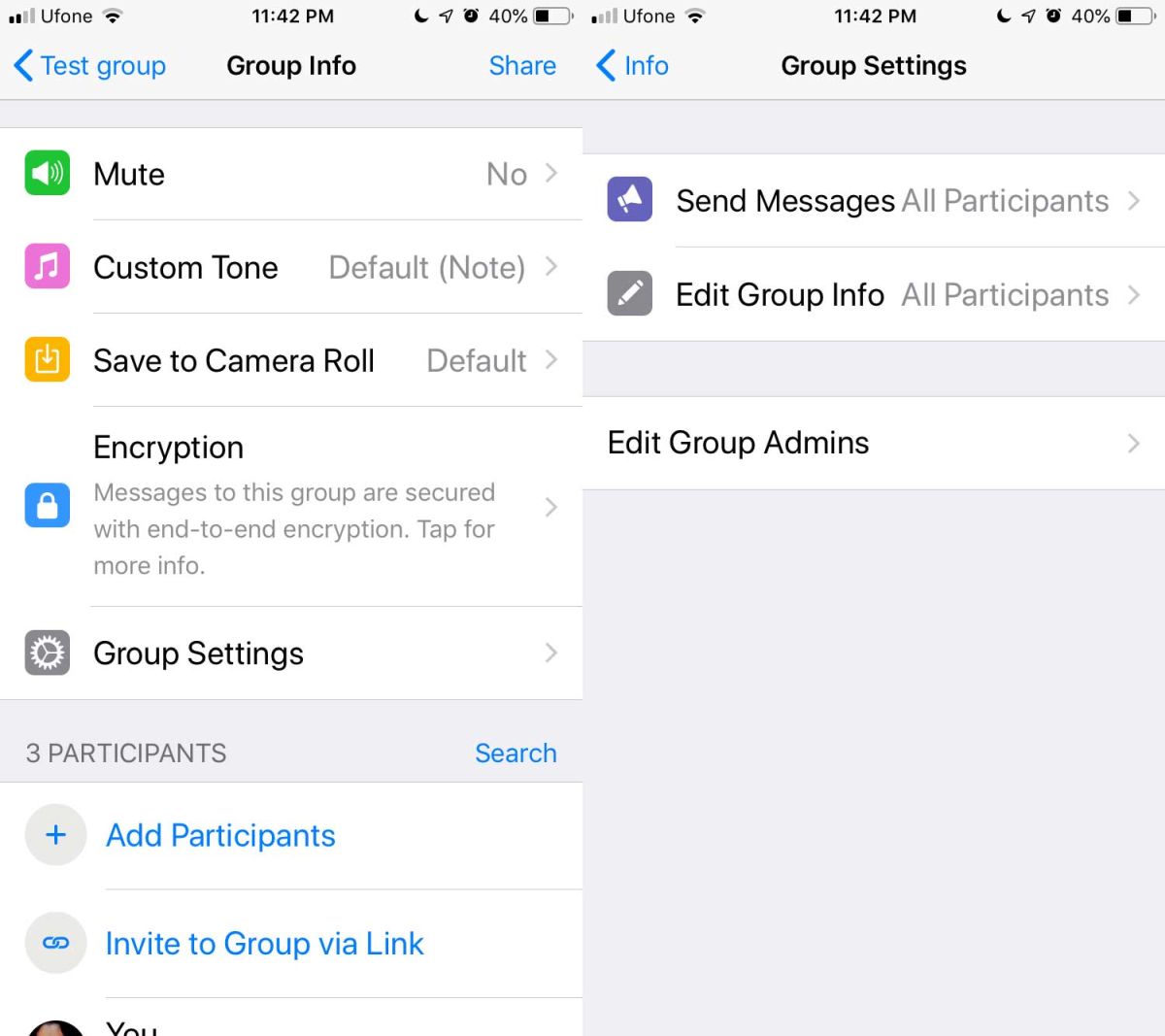
This will open a menu with two options; All Participants, and Only Admins. Tap the Only Admins option, and from that point forward, only group administrators will be able to send messages to the group. The entire group will be notified about this change.

This should dramatically decrease the amount of spam and off-topic messages that are sent to the group. It does turn the conversation into a one-sided one however, group administrators can change it whenever they want. If something that requires everyone’s participation is under discussion, the setting can be changed to allow everyone to message the group once again, and changed back.
Restricting messaging rights may seem like something that would make groups far less useful but they will ensure that members of a group never get the wrong information, and that they don’t have to scroll through lots of irrelevant messages to find the right one.
It’s hard to think of a messaging app that doesn’t have group messaging but not many of them give group admins much control over group activity. Messaging apps focus more on the messaging part and less on making sure they’re a useful platform for broadcasting information. Whatsapp does things very differently and it regularly introduces new features that help manage chat groups. For anyone that has to manage a particularly large group, Whatsapp is a better platform than most messaging apps.