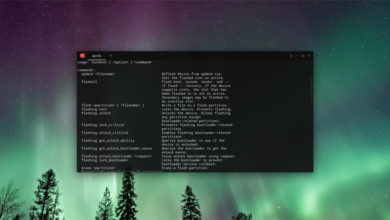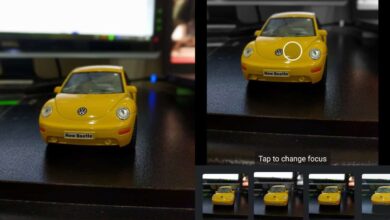Google Maps offers live view which is basically directions given in augmented reality. They’re useful when you need to walk dense areas without clearly defined streets and pathways to get somewhere. Google Maps also has indoor maps. It’s an extension of maps but it’s for large buildings. The idea is the same but the location is much smaller.
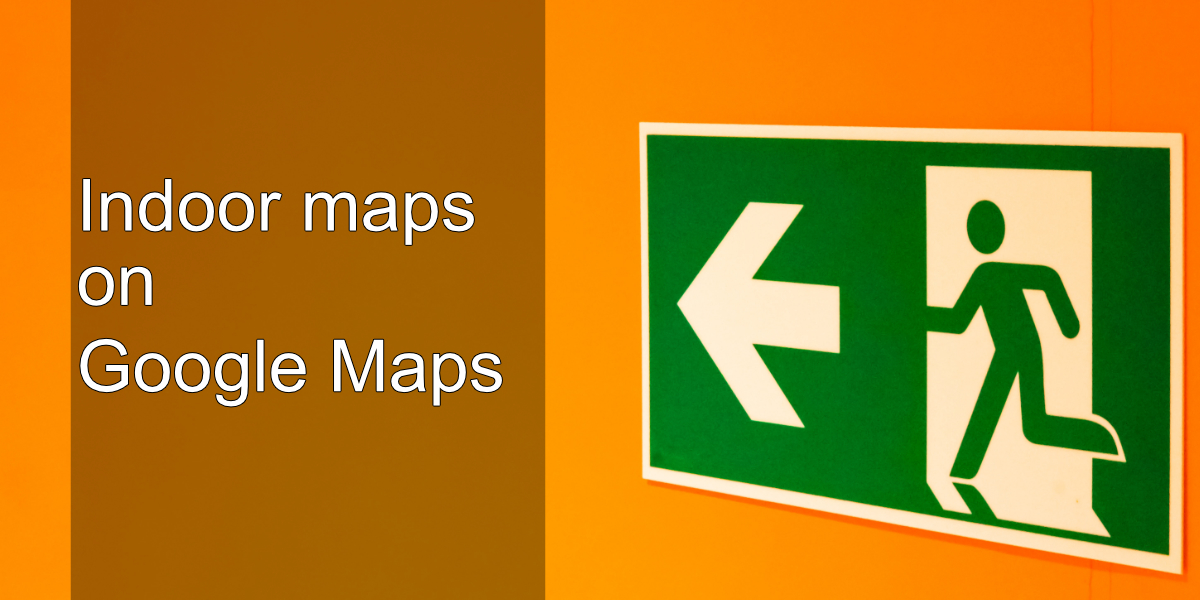
Indoor maps on Google Maps
Large buildings like malls or museums have physical maps but they’re hard to navigate and usually not portable or given to every individual that needs one. Google Maps’ indoor maps fill that gap; they work in augmented reality and guide users through the building.
Indoor maps aren’t easy to create and so far, their availability is limited. They are available in these countries.
Use indoor maps on Google Maps
Google Maps offers indoor maps for large buildings. If you’re looking to try it out, you can test it with the San Francisco Airport building.
- Open Google Maps.
- Navigate to the building you want to use indoor maps in.
- Zoom in as much as you can.
- When you see a bar on the left side showing floor numbers or a floor plan.
- Select a floor number.
- Zoom around the building to find your way.
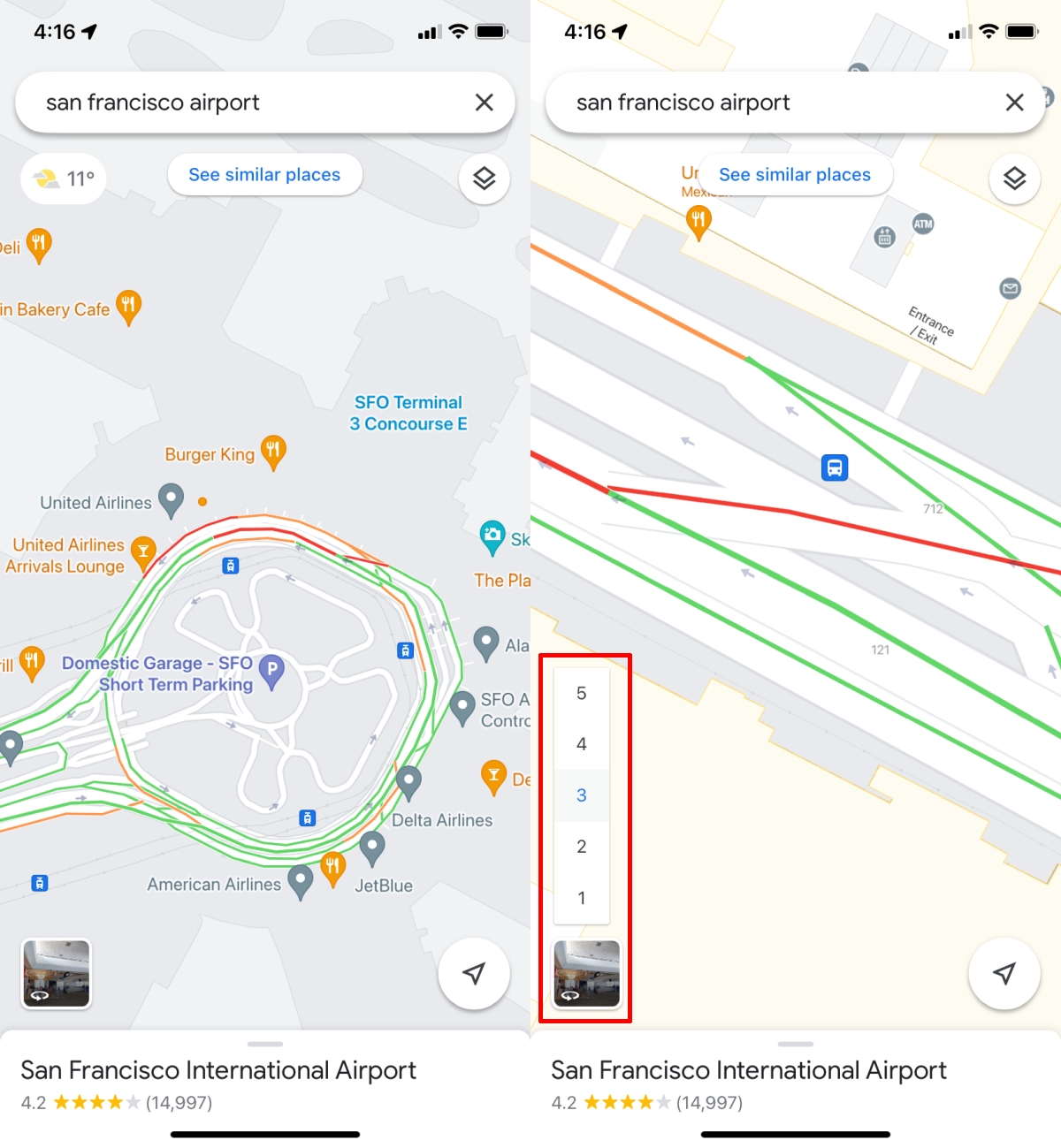
Buildings with indoor maps
Indoor maps are built by Google Maps when building owners ask for them. It is essentially up to a property’s owner to create them. They can upload floor plans by getting in touch with Google. Before the plans can be uploaded though, Google Maps will verify if the person uploading them has the right/ownership of the building to do so. It protects unauthorized maps from being uploaded. You can have maps modified later but the process takes time and doesn’t happen in real-time.
Conclusion
Indoor maps aren’t as common as they should be and Google doesn’t have much control over this. If you feel a building requires an indoor map, you can ask the owner to create and upload them. Beyond that, there is little that can be done on an end-user’s part. Creating floor plans isn’t easy and for places like malls, where shops tend to change ownership, keeping an indoor map up to date can be time consuming. Google Maps does not indicate which buildings have an indoor map available for them. The only way to find out is to zoom in on a building. You can check details of a place on Google Maps and it may tell in the details if an indoor map is available. This information isn’t added by Google Maps and will have to be included by the building owner.